2022-06-08
New Address Field using GoogleMaps
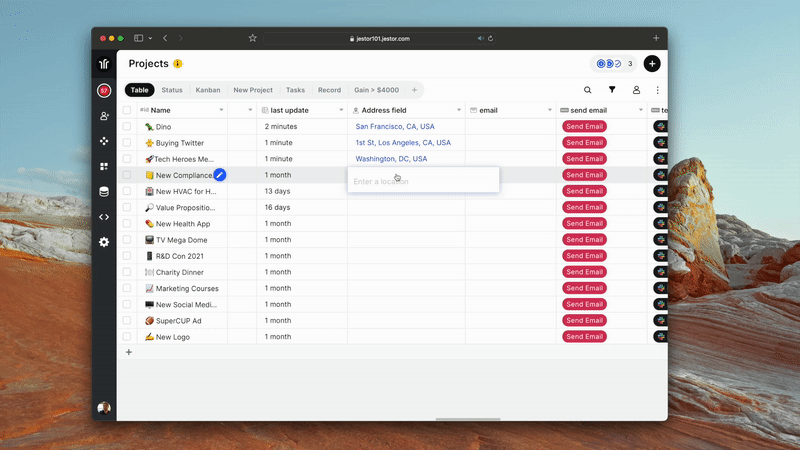
You can select the exact coordinates using GoogleMaps and avoid duplicate or imprecise addresses when typing it using a text field.
Save the coordinates in order to plot on maps and visualize specific locations.
Here’s how to create and start using it
To create an address field:
- On table mode, go to the last table header with a “+”, press (F) or click on the “+” on the upper right and this will open the field creation page
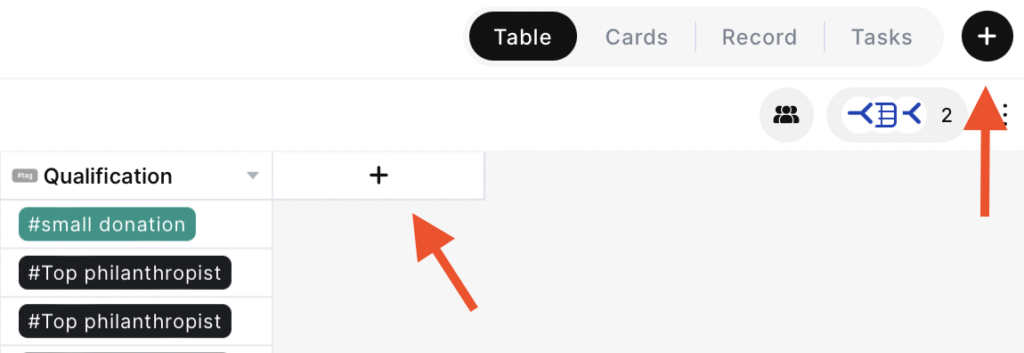
- Just look for the “Address” option and click on it;
- Choose the name of your field and if it’s required;
And click on Create to start using it

