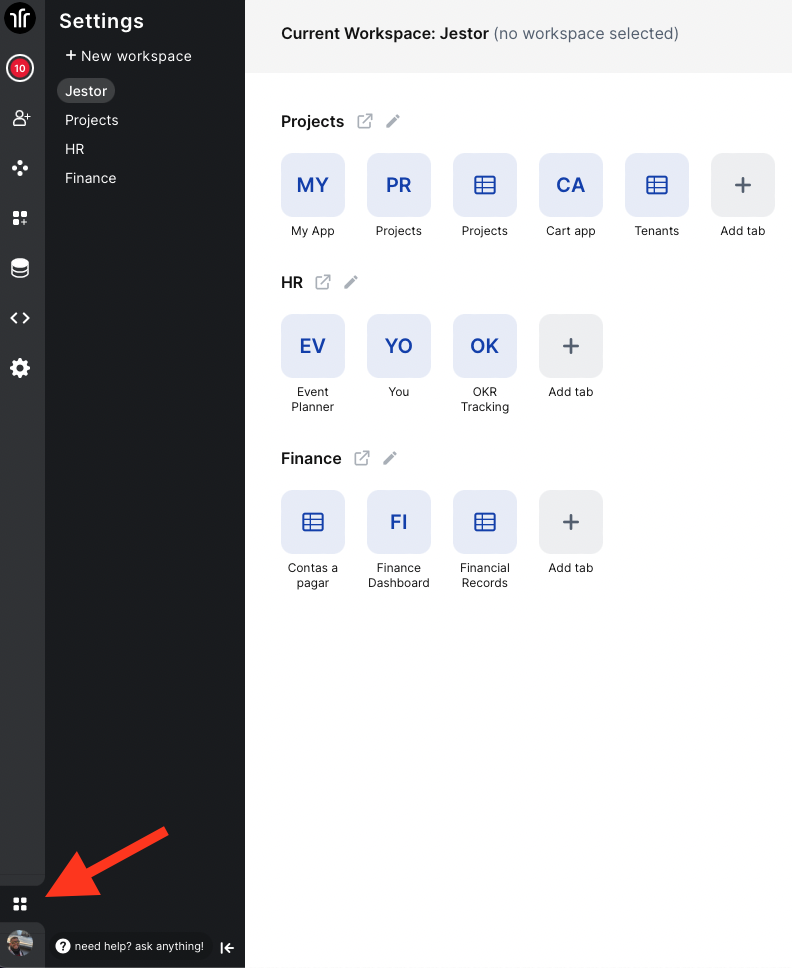2022-06-28
Launching Workspaces
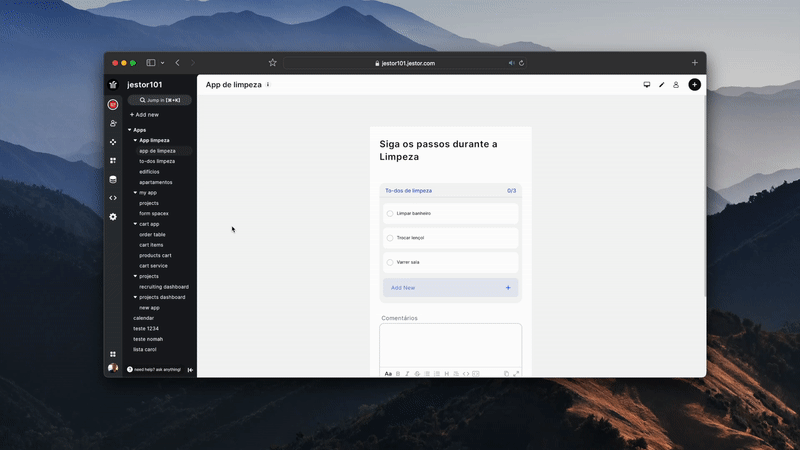
Launching #Workspaces?: Organize your teams and tools across your company in a home screen-like experience.
– Focus your work in fewer tabs.
– Add the same table and apps in different workspaces to avoid repeated tables.
– Every time a new app is added to a workspace, it’s automatically added to all users.
– Built for mobile use.
Soon:
– Attribute roles to workspaces.
– Change colors and icons.
How to access it
Just click on the Workspaces icon in the left menu to open the workspace panel
- You can create as many workspaces you want by clicking on the “+ New Workspace”;
- You can add as many tabs and apps you need to each workspace