No-code tools: what are they?
How to create websites and apps using only no-code tools
As we’ve already mentioned, no-code is the technology that allows us to create solutions usually done via code, but without it. Usually, with simple “drag and drop” you can also create automated workflows.
No matter how many times people use no-code without even knowing it, there’s still a lot of disbelief about good no-code tools. We’ll show you some for specific use here.
To create websites:
If you have a company or an idea, creating a website has probably already crossed your mind, and it’s possible to create good sites using no-code tools. In addition to the giant WordPress, which today is 39% of the entire web, there are many other options, such as:
- wix.com is a free platform to create websites, blogs and e-commerce for mobile and desktop versions. It works with ready-to-add block options, such as titles, images, buttons for other pages, headers, footers and more. Of course, the free version has some limitations, but it’s enough to get started. In addition, it’s the most popular platform with lots of ready templates.
- weebly: It also has a free plan with limitations. Their main focus is to be able to create e-commerce. Weebly has two major differences from Wix. Firstly, there is an email marketing tool to engage your store’s users. Secondly, it has more than 200 apps to incorporate on your website, such as scheduling, chat and accounting solutions.
Tilda Publishing is known for its variety of pre-made and customizable blocks to drag to your website, and for the ease of creating your own blocks. Their main focus is the typography of each block, adding a distinct feel to your website. It’s also possible to connect directly with Google Analytics to analyze visits to your website.
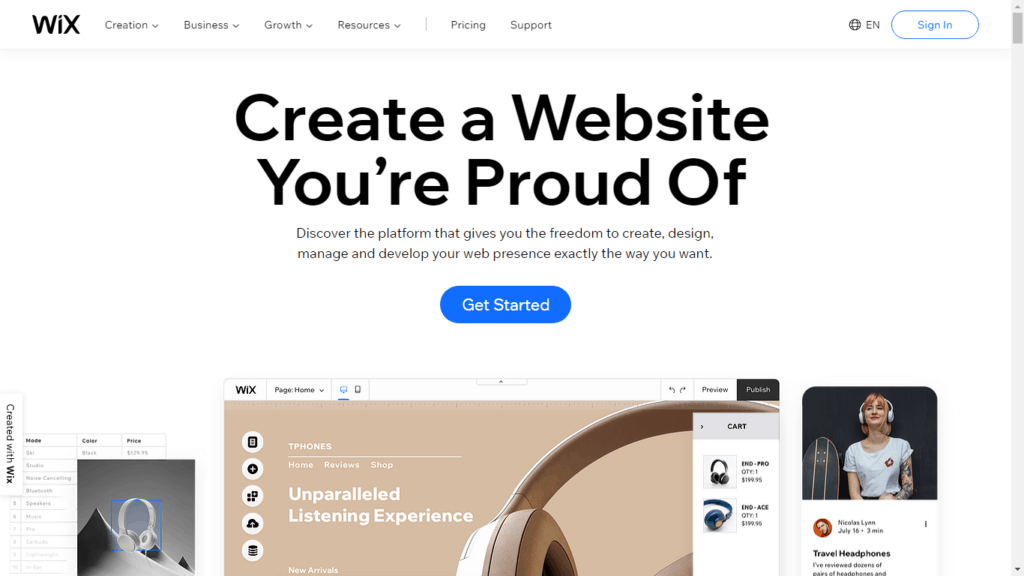
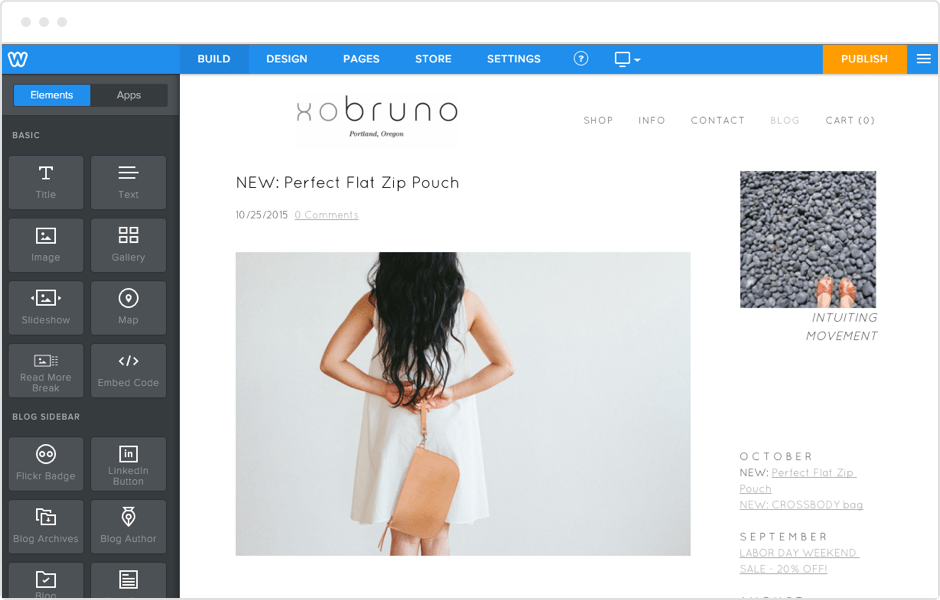
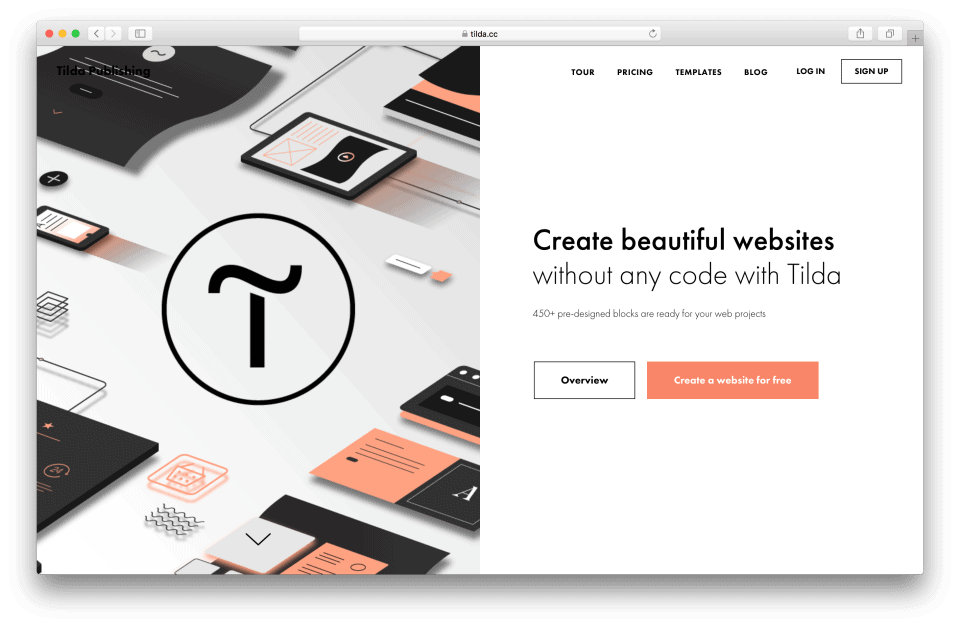
To create apps:
When it comes to mobile apps, it seems even less possible to create something great entirely no-code. However, it remains viable with some platforms:
- Adalo also has a free plan with limitations to create apps. Their ads state that if you can create a slide, you can create an app. So, it’s designed to be as simple as “drag and drop”.
- Bubble has plans and prices similar to Adalo. It’s as simple as a “drag and drop” with their templates and it’s also possible to create workflows. In addition, Bubble itself is the server for the apps created on it, and there is a visitor analysis within the app. An interesting upside is that you can try it before you even create an account on the site.
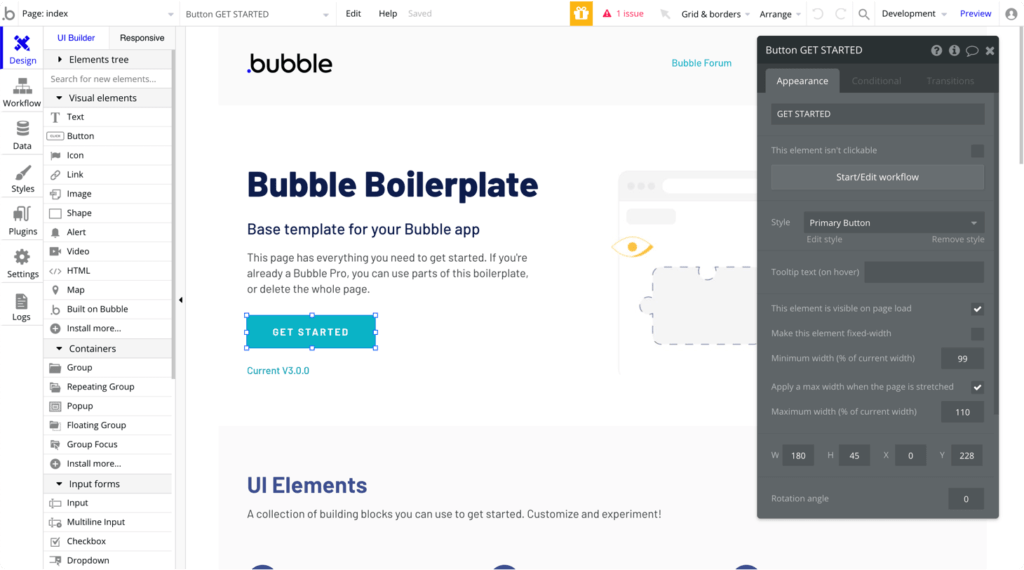
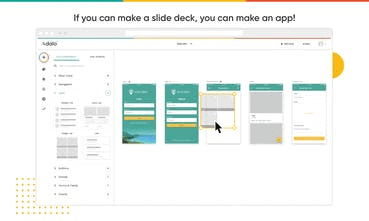
No-code tools
These tools are just a few that make it easier for anyone to create websites and apps. With them, there’s no need for programming. Now there are no more excuses not to build an app or a website: just drag blocks, create your workflows, and take advantage of these tips to leverage your business.

