Customer onboarding with automatic emails and SMS text messages – no code required

If you provide a service or deal with software, you know that selling is only half the battle. Depending on your business, it’s crucial to properly onboard customers so they can get the most out of your services. Onboarding processes provide the valuable benefits of guiding your customers or letting you know if you’re meeting their expectations.
We’ll teach you how to set up a workflow that automatically sends your customer messages, so you can create the best onboarding experience while minimizing human error.
Platforms used:
Time to build the tool ⏱:
- 3min 44sec on average.
Costs to test ?:
- Gmail ($0 using a personal account) + Twilio ($0 sending a branded message) + Jestor ($0 under 200 actions/mo) = $0.00*
*costs may vary according to different providers pricing changes.
5 Steps to onboard customers with automatic emails and SMS text messages
1. Create your onboarding workflow.
Create a table in Jestor, name it “Onboarding”, and add all the fields relevant to the process (usually, things like a client’s name and contact information, as well as what services they requested). Create a single select field for Status, such as New and Greetings, then click on “Flow” to activate a workflow view. Now, you have a visual representation of the process, and can basically drag the cards along as you work on them.
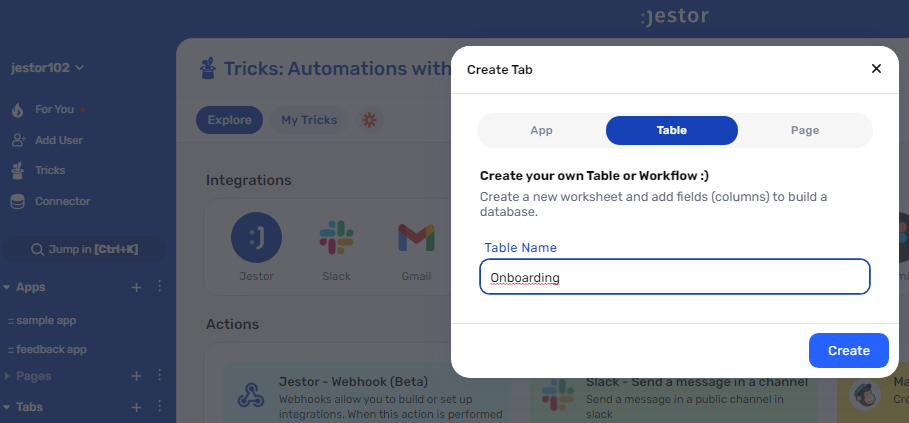
2. Create your automation.
Open the tricks panel (by clicking on the bunny in the hat icon) and create a new trick. Give it a name and description so you can later identify this trick should you need to edit or deactivate it.
Now, as the trigger for this automation, select When a field is changed. In this example, what we’re going to do is send an email and an SMS text message when they reach the “Greetings” status. Select the “Onboarding” table, as a condition choose the field Status, then write Greetings.
3. Create automatic greeting emails.
Choose the “Gmail – Send email” action. Connect your Google account and set up the email by filling in all the required fields. You can do so by writing in things directly, by using information from Jestor, or a mix of both. In this case, we’ll go with:
- To: we’ll send the email to the customer, using the email address in the workflow record. Depending on how you named the field in your workflow, it will probably look something like {{clients_email}}.
- Subject: we’ll write “So nice to have you with us!”
- Message: we’ll make sure the message is dynamic by using something like: “Hi {{name}}! We’re pleased to have the chance to help you grow your company. How about we schedule a chat to discuss the best way to move forward?”
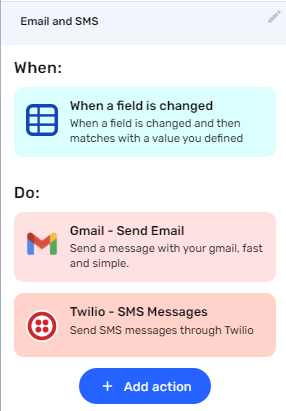
4. Create automatic SMS text messages.
Choose the “Twilio – SMS Messages” action. Connect your Twilio account and set up the message by filling in all the required fields. You can do so by writing in things directly, by using information from Jestor, or a mix of both. In this case, we’ll go with:
- From: this field should pull information automatically from Twilio. Choose one of your available phone numbers.
- To: choose the field with the client’s phone number, which should look something like {{clients_phone}}.
- Message: Use the same message from the email: “Hi {{name}}! We’re pleased to have the chance to help you grow your company. How about we schedule a chat to discuss the best way to move forward?”
Once finished, save the trick.
5. Test your automation to make sure everything is working as planned.
Create a new onboarding record with your information, then drag the card to “Greetings”. If you’ve set up everything right, you should have received an email just as set up in step three.
Also, you should have received an identical SMS text message in your phone.
You can repeat this for any other step you have in your onboarding process. The cool thing about automating those messages is that you can create as many touch points as you’d like: increasing complexity will still be just as easy as moving the customer along the workflow, and customer experience will improve without breaking a sweat ?
What’s Jestor?
Jestor is a no-code tool to build scalable internal systems, fast. You can create apps, automations, workflows and databases tailor-made for your company. Unlimited users, records, apps and automations. Try it for free here ?

