Building a customer support pipeline with Typeform and WhatsApp integrations – no code required

From emails to dedicated chat software, there are many ways to provide customer support that have different pros and cons. Depending on your audience, however, they may feel like the best way to move forward in a conversation is with something a little more personal, such as WhatsApp messages. While those are quick to use, managing them all can be cumbersome: especially making sure every single conversation is seen to completion.
We’ll teach you how to open tickets automatically from form submissions, while also sending WhatsApp messages to open conversations.
Platforms used:
Time to build the tool ⏱:
- 4min 46sec on average.
Costs to test ?:
- Typeform ($0 under 10 responses) + Twilio ($0 sending a branded message) + Whatsapp ($0) + Jestor ($0 under 200 actions/mo) = $0.00*
*costs may vary according to different providers pricing changes.
5 Steps to Build a customer support pipeline with Typeform and WhatsApp integrations – no code required
1. Create your form.
Go to Typeform and create a new form with all the information you’ll need from the customer. For example, you’ll need a customer’s name and phone number. You can also add more fields if you wish for more information that can help you later, such as a short description of the problem. Once you’re done, publish the form and go to “Share” to get the link!
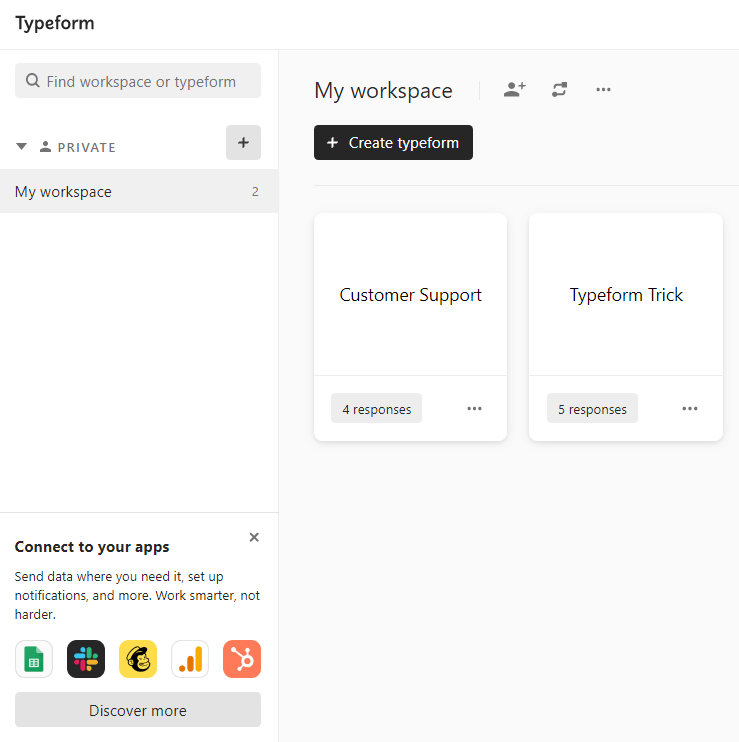
2. Create your Customer Support workflow.
Create a table in Jestor, name it “Customer Support”, and add all the fields you’ll need for the process. In this case, the fields you’ve created in the form. Create a single select field for Status, such as New and Solved, then click on “Flow” to activate a workflow view. Now, you have a visual representation of the process, and can basically drag the cards along as you work on them.
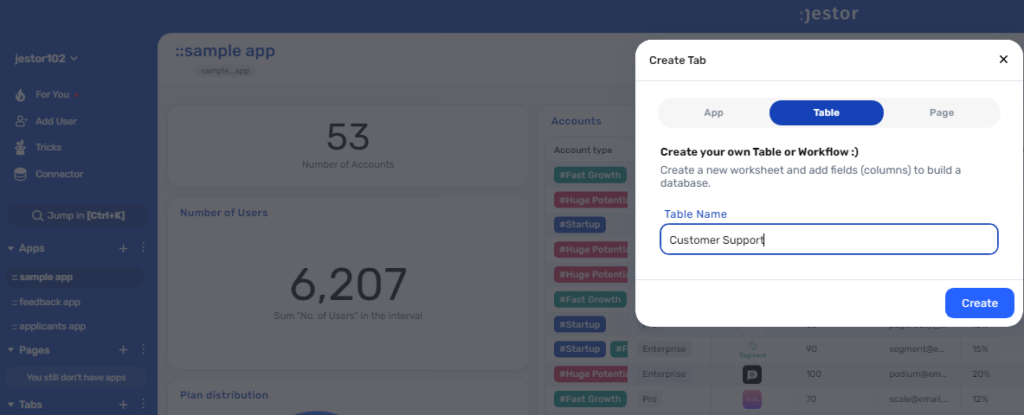
3. Integrate Typeform to the Customer Support list.
Let’s get the information from Typeform automatically. Open the tricks panel (by clicking on the bunny in the hat icon) and create a new trick. Give it a name and description so you can later identify this trick should you need to edit or deactivate it.
Now, as the trigger for this automation, select “When a new response is received in Typeform“. Connect your Typeform account and select the form you’ve created in step one in the “Choose the form” dropdown field. Save this and choose the “Jestor – Create a new record” action. Select the “Customer Support” table and match the information coming from the form to the fields in the list. Now, everytime someone submits the form, the information will be automatically sent to Jestor.
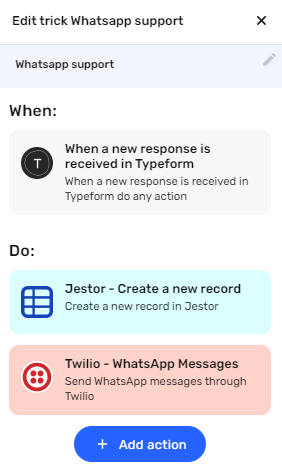
4. Send an automatic WhatsApp message.
Choose the “Twilio – WhatsApp Messages” action. Connect your Twilio account and set up the message by filling in all the required fields. You can do so by writing in things directly, by using information from Jestor, or a mix of both. In this case, we’ll go with:
- From: this field should pull information automatically from Twilio. Choose one of your available phone numbers.
- To: choose the field with the client’s phone number, which should look something like {{phone}}.
- Message: we’ll write a dynamic message for the candidate: “Hi {{name}}! We’ve just received your request for help. What can we do for you?”
5. Test your automation to make sure everything is working as planned.
Step Five: test your automation to make sure everything is working as planned.
Submit a form with your own information. Two things should have happened:
- A ticket should have been created in the Customer Support workflow.
- You should have received a WhatsApp message in your phone.
This is a great example of a process that is super simple to set up, but that can help you immensely when establishing a fast, easy to use feature for your client. Also, because you have a workflow that is fed automatically, you can easily keep track of all tickets, and not worry about leaving something behind!
What’s Jestor?
Jestor is a no-code tool to build scalable internal systems, fast. You can create apps, automations, workflows and databases tailor-made for your company. Unlimited users, records, apps and automations. Try it for free here ?

