No-Code AI Platforms vs. Spreadsheet Restrictions
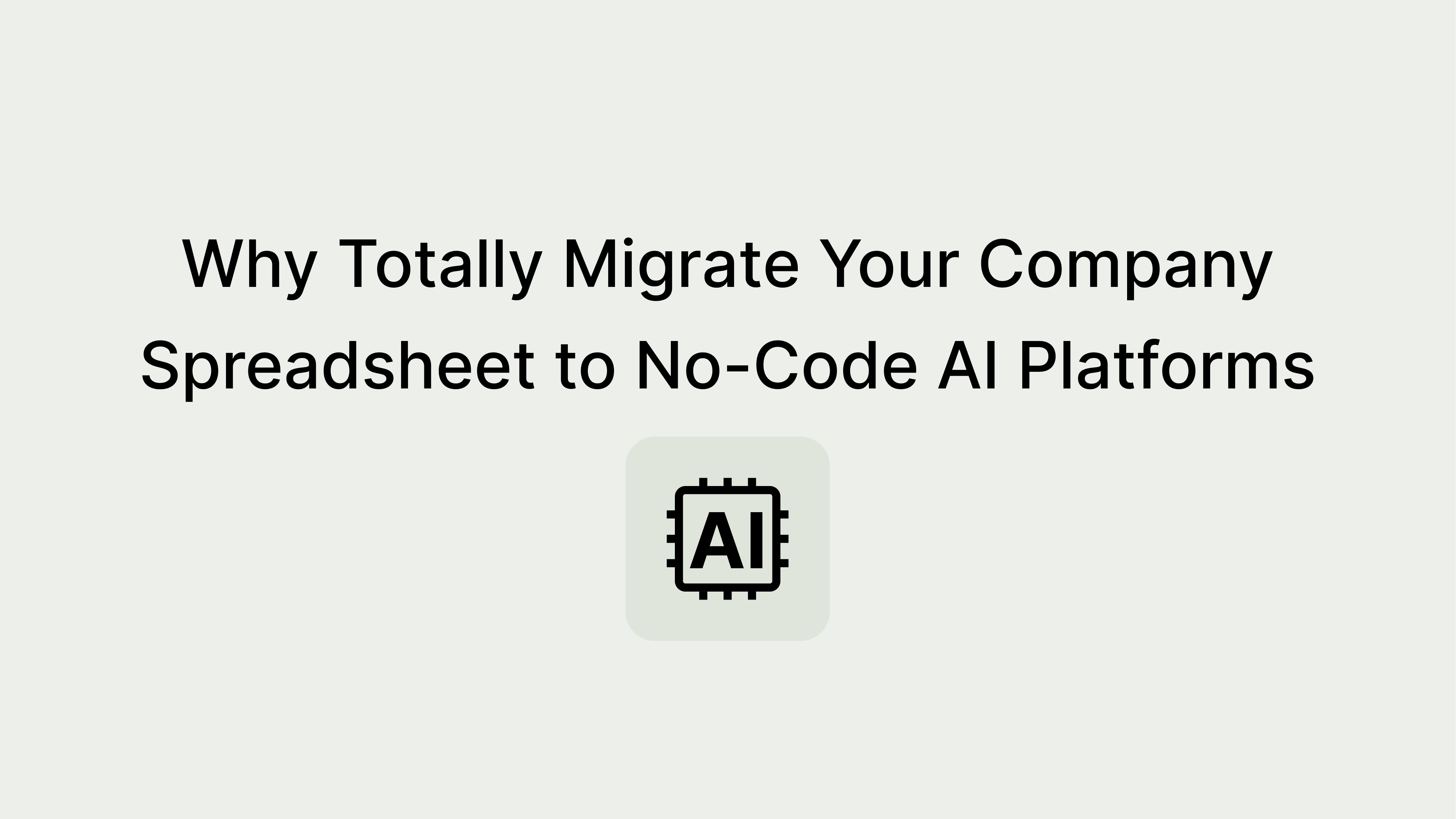
Businesses are constantly seeking ways to leverage technology to gain a competitive edge. Advancements in business intelligence have revolutionized the way organizations analyze and interpret data to make informed decisions. Two popular tools that facilitate this process are no-code AI platforms and spreadsheet with restrictions. In this article, we will explore the key differences between these two approaches and examine their impact on advancing business intelligence.
What is Spreadsheets
Spreadsheets have been a staple tool in business intelligence for decades. These familiar software applications enable users to organize, analyze, and visualize data in a tabular format. They provide a structured grid of rows and columns where users can input, calculate, and visualize data. spreadsheet with restrictions offer a range of functionalities, including basic mathematical calculations, data sorting and filtering, chart creation, and data visualization and are commonly used in various industries and professions, such as finance, accounting, project management, and data analysis.
While they have their merits, they also present spreadsheet limitations in handling the complexities of modern data analysis.
Spreadsheet Restrictions: An Overview
Spreadsheets, whether created in Microsoft Excel, Google Sheets, or other similar software, have certain inherent limitations that users often encounter. These restrictions can impact the performance, functionality, and usability of spreadsheets. Let’s dive into some of the most common spreadsheet restrictions and explore ways to overcome them effectively.
Working with Large Datasets
Spreadsheet Restrictions in Handling Large Datasets
Working with large datasets is a common challenge faced by spreadsheet users. As the data volume increases, the spreadsheet restrictions may become sluggish, making it difficult to navigate and manipulate the information efficiently.
Overcoming Large Dataset Restrictions
To overcome spreadsheet restrictions related to large datasets, you can employ various techniques:
- Data Filtering: Utilize the built-in filtering capabilities of your spreadsheet software to focus on specific subsets of data. This allows you to work with a smaller portion of the dataset at a time, enhancing performance.
- Data Consolidation: Consider consolidating multiple spreadsheet with restrictions or worksheets into a single file. This reduces the overall complexity and improves spreadsheet performance.
- Pivot Tables: Leverage pivot tables to summarize and analyze large datasets. Pivot tables offer a dynamic way to organize, filter, and visualize data, making it easier to extract meaningful insights.
By implementing these strategies, you can overcome the limitations posed by working with large datasets in spreadsheets restrictions and streamline your data management processes.
Collaboration Challenges in Spreadsheets restrictions
Collaborating with multiple users on a spreadsheet can be challenging due to various restrictions:
- Simultaneous Editing: Many spreadsheet applications do not allow multiple users to edit the same file simultaneously, leading to version control issues and conflicting changes.
- Real-time Updates: spreadsheet with restrictions often lack real-time updating, requiring users to manually refresh the data to view the latest changes made by others.
Overcoming Collaboration Limitations
To address the collaborative spreadsheet restrictions limitations, consider the following approaches:
- Cloud-Based Collaboration: Utilize cloud-based spreadsheet platforms such as Google Sheets that enable real-time collaboration. Multiple users can edit the same file simultaneously, eliminating version control problems.
- Version Control: Implement a version control system, either within the spreadsheet with restrictions software or by utilizing external tools, to track changes and maintain a history of revisions.
- Communication and Synchronization: Establish effective communication channels with your collaborators to ensure everyone is aware of the changes being made. Regularly sync and update the spreadsheet to maintain consistency.
By adopting these strategies, you can enhance collaboration, improve productivity, and overcome the collaborative spreadsheets restrictions limitations.
Spreadsheet Restrictions in Handling Complex Formulas
Spreadsheets rely heavily on formulas to perform calculations and automate data processing. However, as formulas become more complex, they can lead to various limitations:
- Calculation Delays: Complex formulas can significantly slow down the calculation speed of a spreadsheet, making it less responsive.
- Formula Errors: As formulas become more intricate, the chances of errors increase, leading to incorrect results and data inconsistencies.
Overcoming Formula Complexity Restrictions
To mitigate the restrictions posed by complex formulas, consider the following strategies:
- Optimize Formulas: Simplify complex formulas by breaking them down into smaller, more manageable components. This improves readability and reduces calculation time.
- Cell Referencing: Utilize cell referencing effectively to minimize redundant calculations. By referencing cells instead of repeating formulas, you can streamline the spreadsheet and improve performance.
- Formula Auditing: Regularly audit and validate formulas to identify and rectify errors promptly. Most spreadsheet restrictions applications provide tools for formula auditing, helping you ensure the accuracy of your calculations.
By implementing these techniques, you can overcome formula complexity restrictions and create efficient and error-free spreadsheet.
Spreadsheet Restrictions in Printing and Formatting
When it comes to printing and formatting spreadsheet, users often encounter several restrictions:
- Print Quality: Spreadsheet with intricate layouts or large datasets may not print as expected, resulting in distorted or illegible content.
- Page Breaks: Controlling page breaks and ensuring the proper alignment of data across multiple pages can be challenging.
Overcoming Printing and Formatting Spreadsheet Rrestrictions
To overcome spreadsheet restrictions related to printing and formatting, consider the following tips:
- Print Preview: Always use the print preview feature before printing to ensure the desired layout and formatting are preserved.
- Page Setup: Adjust the page setup options to fit the content appropriately. This includes adjusting margins, paper size, and orientation to optimize the print output.
- Conditional Formatting: Utilize conditional formatting to highlight specific data points or apply custom formatting rules. This enhances the visual appeal and readability of the printed spreadsheet.
By following these suggestions, you can overcome printing and formatting limitations, ensuring your spreadsheet look professional both on screen and in print.
Spreadsheet Restrictions in Security and Access Control
Spreadsheets often contain sensitive data that needs to be protected. However, ensuring security and access control within a spreadsheet restrictions can be challenging:
- Password Protection: Although most spreadsheet software provides password protection, it may not be foolproof and can be vulnerable to hacking attempts.
- Limited User Permissions: Some spreadsheet applications offer limited options for granting different levels of access to users, restricting fine-grained control over data visibility and editing rights.
Overcoming Security and Access Control Restrictions
To enhance security and access control in your spreadsheet with restrictions, consider the following strategies:
- Strong Passwords: Use strong and unique passwords to protect your spreadsheet. Combine uppercase and lowercase letters, numbers, and special characters to create robust passwords.
- Encryption: Consider encrypting sensitive data within your spreadsheet with restrictionsto add an extra layer of security. Encryption ensures that even if unauthorized access occurs, the data remains unreadable.
- Third-Party Add-ons: Explore third-party add-ons or plugins that offer advanced security features and granular access control options. These can augment the built-in security capabilities of your spreadsheet software.
By implementing these measures, you can safeguard your spreadsheet data, protect sensitive information, and enhance access control.
Empowering Business Users with: No-Code AI Platforms
No-code AI platforms have emerged as powerful tools that allow users to develop and deploy AI models without the need for extensive coding knowledge. These platforms provide a user-friendly interface, enabling individuals from various backgrounds to leverage the power of AI in their decision-making processes. With no-code AI platforms, businesses can extract valuable insights from complex datasets and automate repetitive tasks, enhancing efficiency and accuracy.
What is No-Code AI Platforms
In recent years, the popularity of no-code AI platforms has skyrocketed. Organizations of all sizes are recognizing the potential of these platforms to unlock hidden patterns in their data and gain a competitive advantage. The simplicity and accessibility of these platforms have democratized AI, enabling non-technical professionals to harness its capabilities. As a result, businesses can rapidly iterate and experiment with AI solutions, leading to more innovative and data-driven strategies.
Why Totally Migrate Your Company Spreadsheet to No-Code AI Platforms
Migrating your company spreadsheet with restrictions to a no-code AI platform brings a multitude of advantages that can revolutionize your business operations. Let’s delve into some key reasons why you should make this transition.
Enhanced Automation and Efficiency
No-code AI platforms offer powerful automation capabilities that can significantly enhance the efficiency of your company’s spreadsheet with restrictions processes. These platforms leverage artificial intelligence algorithms to automate repetitive tasks, data entry, and calculations. By eliminating manual processes, you can reduce errors, save time, and allocate your employees’ efforts to more value-added activities.
Advanced Data Analysis and Insights
Traditional spreadsheets restrictions have limited capabilities when it comes to data analysis and insights. No-code AI platforms, on the other hand, provide advanced analytics features, allowing you to gain deeper insights into your data. These platforms can identify patterns, trends, and correlations that may not be easily discernible through manual analysis. By harnessing the power of AI, you can make data-driven decisions and uncover valuable business insights.
Seamless Integration and Collaboration
Migrating your company spreadsheet to a no-code AI platform enables seamless integration with other tools and systems. These platforms often offer pre-built connectors and APIs that allow you to connect and exchange data with various applications. Additionally, they provide collaboration features, enabling multiple team members to work on the same spreadsheet with restrictions simultaneously. This fosters better teamwork, eliminates version control issues, and improves overall productivity.
Scalability and Flexibility
As your business grows, so does the volume and complexity of your data. Traditional spreadsheets restrictions may struggle to handle large datasets and intricate calculations. No-code AI platforms are designed to scale effortlessly, accommodating increasing data volumes and complex operations. Moreover, these platforms offer flexibility in terms of customization and adaptability to your specific business needs. You can create tailored workflows, automate unique processes, and mold the platform to align with your evolving requirements.
Improved Security and Data Governance
Data security is a paramount concern for any business. Traditional spreadsheet with restrictions can be vulnerable to unauthorized access, data breaches, and accidental data loss. No-code AI platforms prioritize security and offer robust data governance features. They implement stringent access controls, encryption mechanisms, and regular backups to ensure the confidentiality, integrity, and availability of your data. By migrating to a secure platform, you can safeguard sensitive information and comply with data protection regulations.
Cost-Effectiveness and Time Savings
Migrating your company spreadsheet to a no-code AI platform can lead to significant cost savings and time efficiencies. These platforms eliminate the need for extensive manual work, reducing labor costs and minimizing the risk of errors. Furthermore, they provide intuitive interfaces and drag-and-drop functionalities that accelerate the creation of complex workflows and calculations. By automating tasks and streamlining processes, you can optimize resource allocation and achieve faster time-to-market.
FAQs
FAQ 1: Can no-code AI platforms replace the need for data scientists?
No-code AI platforms simplify the process of developing and deploying AI models, but they don’t entirely replace the need for data scientists. Data scientists bring specialized skills and expertise to the table, allowing for more advanced analysis and customization of AI models. However, no-code AI platforms enable individuals without coding knowledge to harness the power of AI, democratizing access to AI capabilities.
FAQ 2: Are spreadsheets becoming obsolete?
While spreadsheets restrictions have their limitations, they continue to be valuable tools for certain tasks and analyses. For simpler data management and basic calculations, spreadsheets can still be effective. However, for advanced data analysis, pattern recognition, and automation, businesses are increasingly turning to no-code AI platforms to enhance their business intelligence capabilities.
FAQ 3: Are no-code AI platforms suitable for all businesses?
No-code AI platforms are designed to be accessible to a wide range of users, regardless of technical expertise. However, the suitability of these platforms may vary depending on the complexity and specific needs of each business. It is essential to assess the requirements and evaluate different platforms to determine the best fit for the organization.
FAQ 4: How secure are no-code AI platforms?
Security is a critical concern when dealing with sensitive business data. Reputable no-code AI platforms prioritize data security and employ robust measures to protect user information. It is crucial to choose platforms that offer strong encryption, access controls, and regular security updates to ensure data integrity and confidentiality.
FAQ 5: Can spreadsheet with restrictions integrate with no-code AI platforms?
Yes, spreadsheets can integrate with no-code AI platforms to leverage their respective strengths. By combining the power of AI for advanced analysis with the familiarity of spreadsheet with restrictions for data organization, businesses can create powerful and efficient business intelligence workflows.
FAQ 6: What is the future of business intelligence?
The future of business intelligence lies in leveraging the capabilities of AI and automation to process and analyze vast amounts of data. No-code AI platforms are poised to play a crucial role in democratizing AI adoption and enabling businesses to extract actionable insights from their data. As technology continues to advance, we can expect further integration of AI and automation in business intelligence workflows.
Conclusion
Advancing business intelligence is essential for organizations to thrive in today’s data-driven landscape. No-code AI platforms and spreadsheets offer distinct approaches to harnessing the power of data analysis. While static spreadsheets restrictions have been a longstanding tool, no-code AI platforms provide a more efficient and scalable solution for businesses looking to unlock the full potential of their data. By embracing these innovative technologies, businesses can make more informed decisions, gain a competitive edge, and pave the way for future success.

