Top 6 Low-Code Tools in 2024

Low-code tools are transforming software development in 2024, enabling professionals with varying levels of technical skills to build robust and customized solutions. This article explores the main low-code platforms in the market, highlighting their functionalities and limitations.
Criteria for Low-Code Analysis
What is Low-Code?
Low-code platforms require little (or less) coding to create apps. This demands a dedicated area of the platform for internal code execution.
Ranking
It is based on our experience with each tool and opinion aiming at internal use for companies, which can vary from person to person. For many, the best solution is a combination of one or more tools, so test them all and choose yours. 🙂
1. Retool
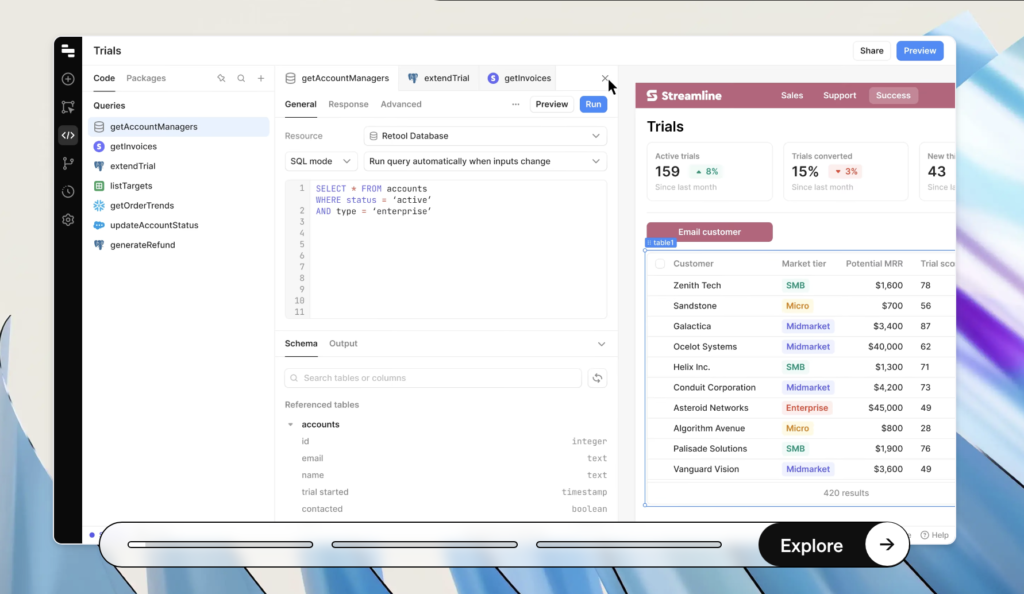
Key Features:
- Rapid development environment for internal applications.
- Easy integration with databases and APIs.
- Extensive customization through JavaScript code.
Disadvantages:
- Not recommended for non-programmers. You need to know how to program to use it.
- Limitations in visual customization without the use of code.
2. Jestor
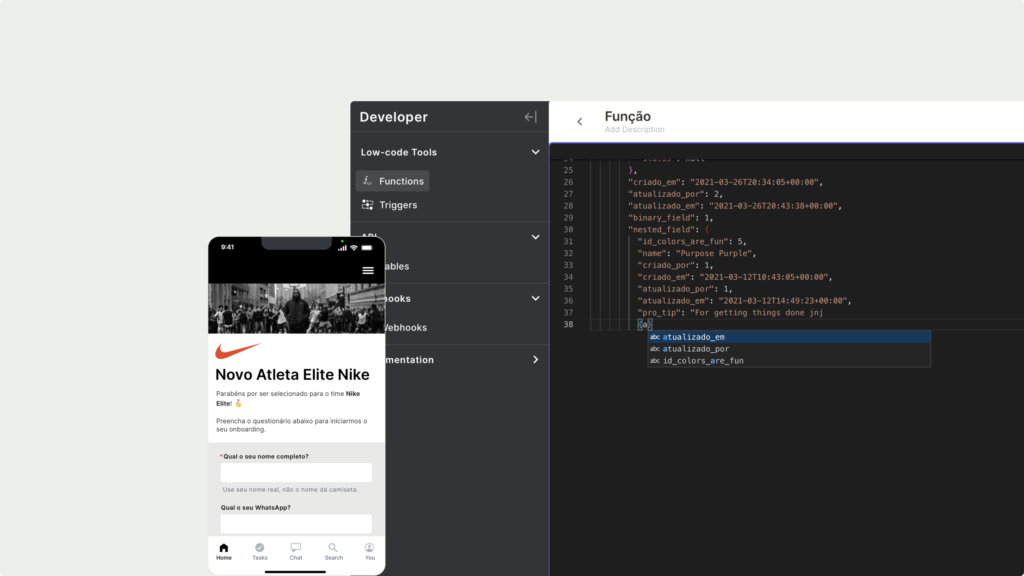
Key Features:
- Low-code platform for business automation and data management.
- Powerful integrations with popular tools and services.
- Intuitive interface that allows combining No-Code (no programming required) and Low-code. Designed for everyone.
Disadvantages:
- May require an adaptation period for users without experience in management systems.
- Some advanced functionalities might require technical support.
3. Salesforce Platform
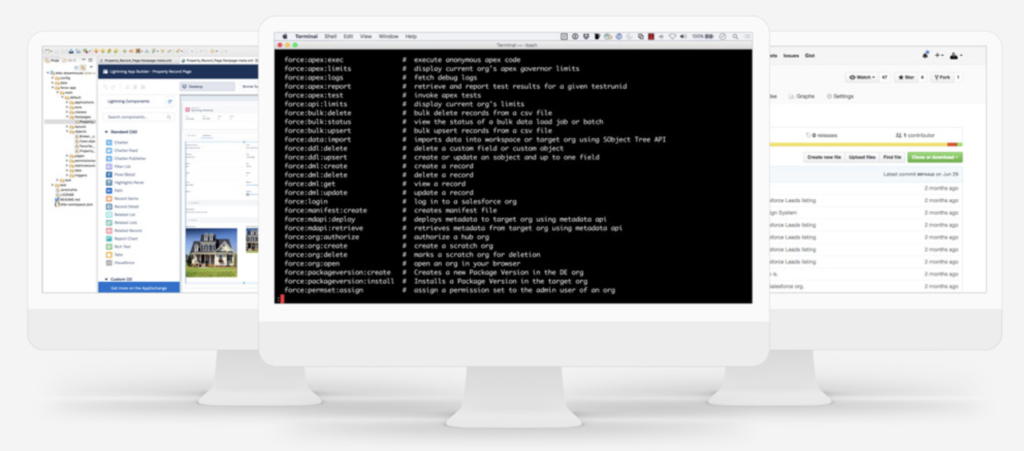
Key Features:
- Extensive CRM platform with low-code capabilities.
- Wide range of tools for sales and marketing automation.
- Strong support for integrations and a user community.
Disadvantages:
- Complexity and high cost can be significant.
- Learning curve to take full advantage of all functionalities.
4. FlutterFlow
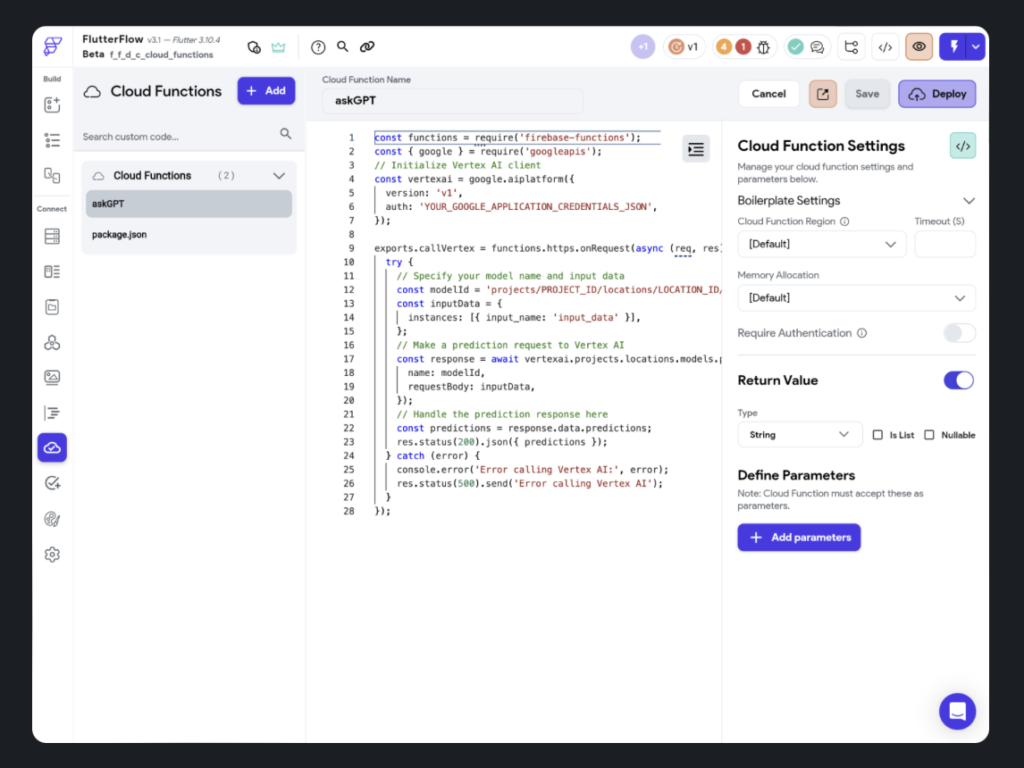
Key Features:
- Visual creation of mobile applications based on Flutter.
- Drag-and-drop interface with pre-configured templates.
- Code export for additional customization.
Disadvantages:
- Can be limited to very complex projects.
- Dependent on the Flutter and Dart ecosystem.
5. OutSystems
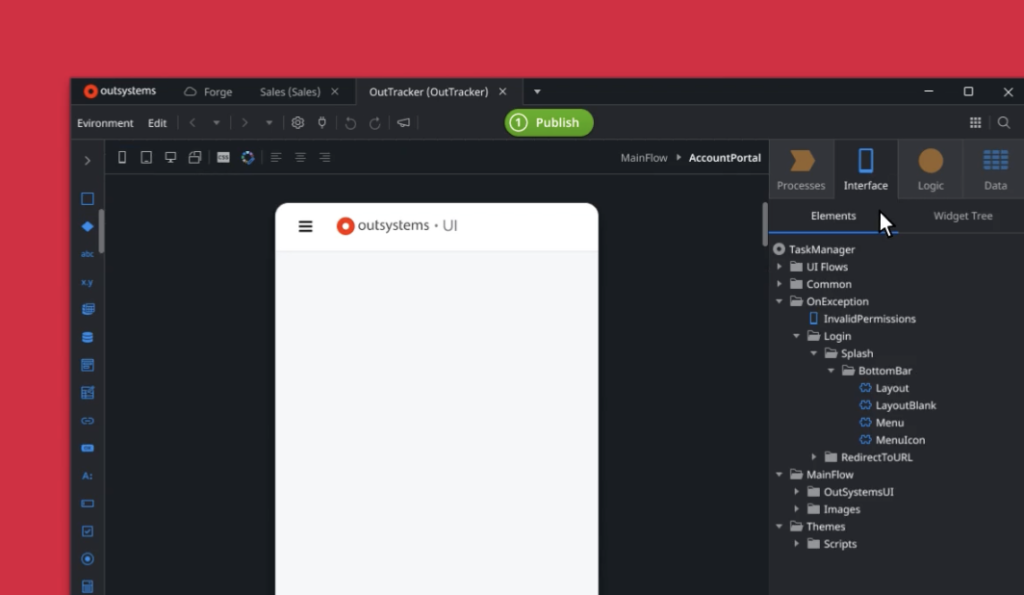
Key Features:
- Development of business applications with implementation partners.
- Support for mobile and web applications with a single code base.
- Emphasis on security and scalability.
Disadvantages:
- Can be expensive for small and medium-sized businesses and startups.
- Some complexity in managing dependencies and updates. Not simple to set up.
6. Microsoft Power Apps
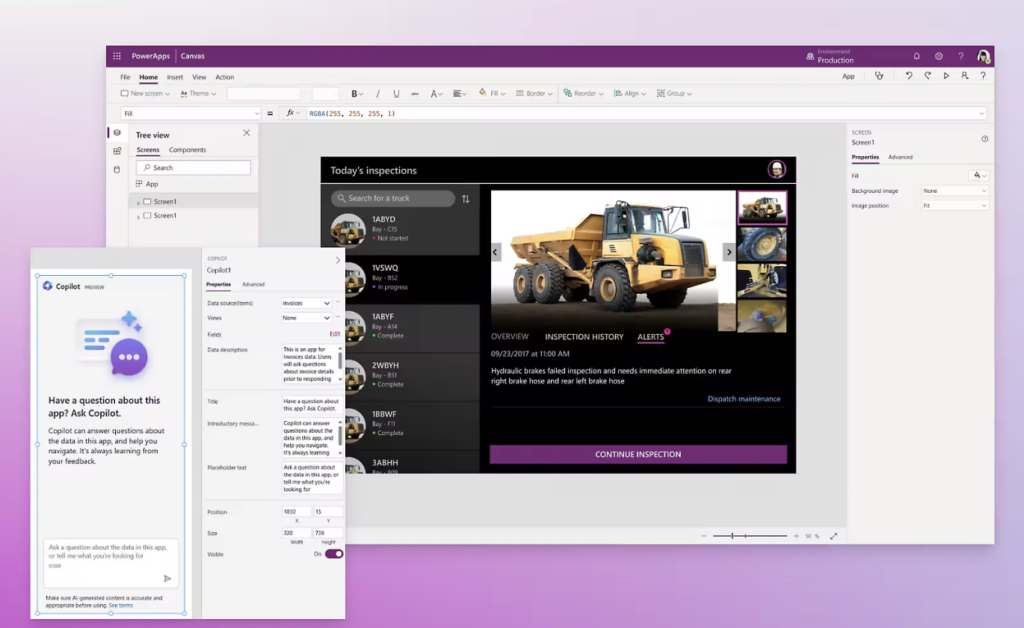
Key Features:
- Enables the creation of business applications integrated with the Microsoft ecosystem.
- Easy to use with templates and drag-and-drop functionality.
- Good connectivity and automation options.
Disadvantages:
- Can lock you into the Microsoft environment.
- Some limitations in customization without the use of additional code.
Next Step: Testing Tools
Each person and team will have a personal preference given the characteristics and limitations of each platform. Some tools mentioned above, like Jestor, allow you to test the tool yourself (without talking to sales). How about trying it out right now?

