10 tips to be aware of before purchasing an ERP implementation
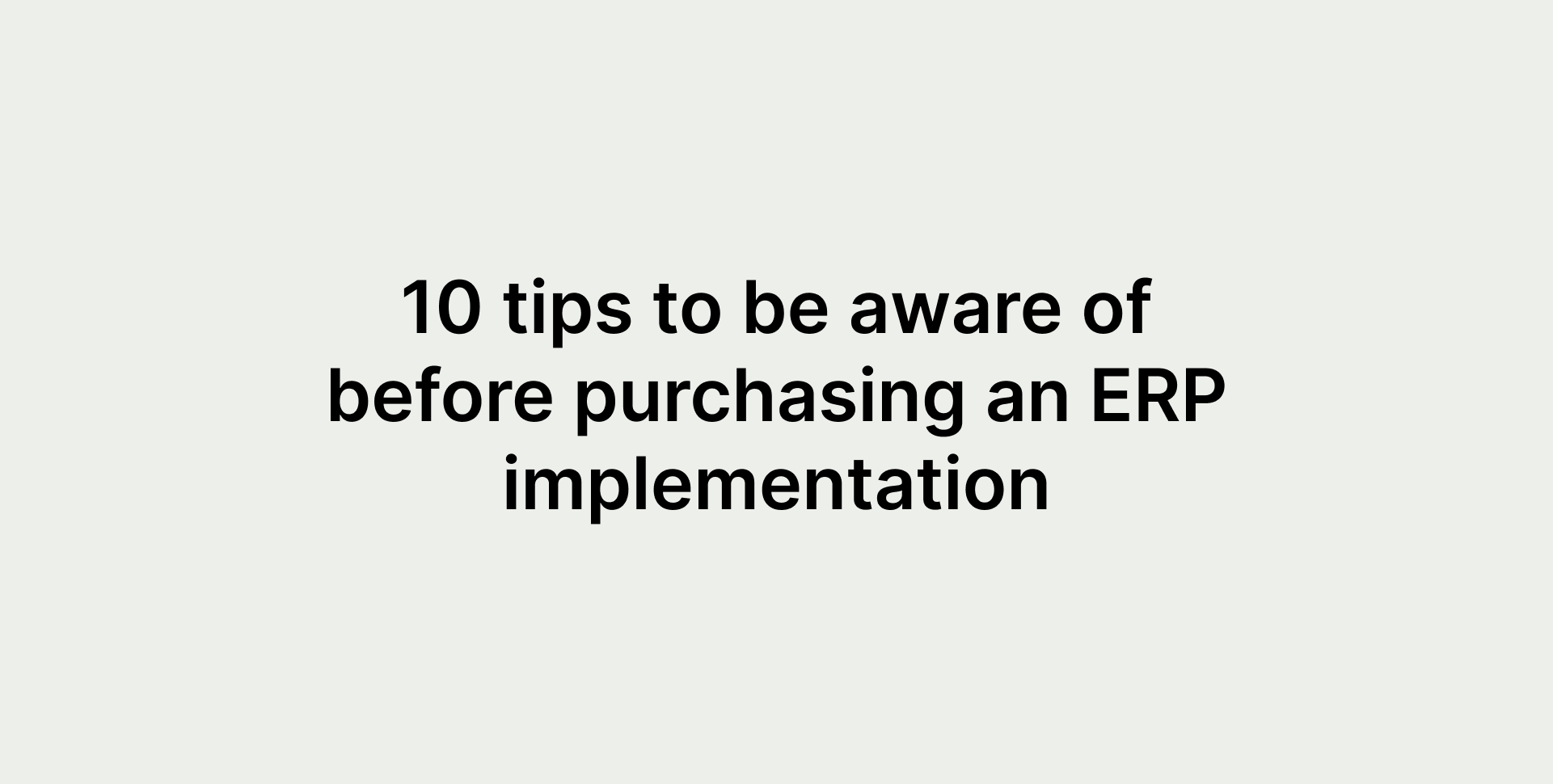
ERPs are famous for being the “one-stop-shop” for companies that need to organize their business and move away from spreadsheets. They usually offer an ERP implementation solution for all departments and give you built solutions with all the workflows and automations that you need to execute a generic company. However, you are not a generic company.
Your operation is always unique. A few processes in your company are standardized, such as accounting. ERPs are great tools for accounting, places where you shouldn’t innovate or build competitive efficiencies.
We’ve listed 10 tips and 9 top reasons that you should be aware of when purchasing an ERP for operations instead of accounting and other standard processes.
It’s always a bad sign when costs are not transparent.
Estimated reading time: 9 minutes
What are the risks of signing on an ERP implementation:
1. Hidden costs and unfriendly contracts
No price transparency: “Request a quote”
- Service costs are larger than the platform cost
- The real cost is not the cost per user, it’s how much you’re going to spend with ERP implementation. Those are hard to predict, and could very well balloon quite high.
- Time cost: Cost of opportunity
- It can take up to 2 years to finish the initial setup to implement an ERP system – meaning, lots of meetings with all your employees even before you start to use it.
- Long contracts that tie you down
- Multi-year contracts with high cancellation fees and no monthly subscription options are the norm in this industry.
- No free trial
- You can’t go to the website and test it.
Tip: Ask for all costs on the first meeting, including implementation, and a list of all support costs or modules you may need in the short run.
2. The illusion of being plug and play
It’s a misconception that your ERP system will be ready to use in your company on day 1. Most of the processes are too generic for the individual reality of your business. Therefore, you’ll need a lot of personalization (you’ll end up needing to code anyway, or pay someone to do it).
Tip: Don’t ask “on average” how much time it takes. Ask “What’s the worst-case scenario for us to be fully using in our company?”. ERP implementation is just like building a house, it takes about 2x more time to finish the project than expected.
3. Trust their view of the process
ERPs tend to dictate how your business should run. They believe in formulas that you should follow to execute a process. However, If you just follow their standard process, your business will have no edge over your competitors. This is because ERPs are optimized for their own businesses – not yours.
Your business is unique, your process is unique. Take the time to build it and iterate it with time to build competitive advantages.
Tip: Ask what’s their opinion about your main custom process. If they try to convince you to change it to fit into the solution, it’s a red flag. You’re losing your competitive advantage and doing the same thing as your competitors.
4. Lock-in / Legacy systems
It’s pretty common to hear common statements like “I don’t like my ERP, but it’s been running here for 20 years. Nobody knows what happens if we migrate it”.
ERPs tend to not have features that enable instant migration to other systems like completely open APIs. If you start implementing ERP, you’ll create a dependency on their technology. You will shackle yourself to a system that may no longer be working for you.
Tip: Ask how hard it is to migrate all the information to another ERP, if they would give support, and how much would it cost.
Tip: Understand if you can do this migration without their help. It’s not uncommon to find providers that will make it as hard as possible for you when leaving. They will take much longer to reply to emails, charge high prices to give back your own data, etc.
5. Bad design – UI and UX
It’s not easy to use ERPs. Not because they have “complex processes”, it’s just bad design. If you’re used to beautiful modern software with great ease of use, you’ll have a hard time implementing ERP system.
You can see a few screenshots of standard ERPs here, trying to look modern:
It’s almost stressful to look at.
Tip: Ask if you can customize it yourself with drag and drop features.
6. It’s not mobile-friendly
To be fair, the large Enterprise brands have mobile apps. However, they are not easy to use and some core functionalities are not available on mobile.
Tip: Ask them to show in a real device the system running and ask for an end-to-end demonstration of a process that they said was possible to do.
7. Zero flexibility or freedom
Some ERPs say that they have “flexibility“, but what it basically means is that you’ll need to use a lot of code and confusing complex configurations. If you want to change something simple like the name of a field, it could be a herculean task to accomplish.
This then generates 2 well-known problems:
- Dependency on services even for minor changes on your ERP system.
- High maintenance costs for your internal team.
Tip: Look for no-code or low-code features in the ERP. Sometimes they have a few no-code features that can help you a little bit.
8. Old technology
Most of these companies are +-20 year-old companies that had minor technology improvements over the years. They failed to keep up with new methods and technologies, tending to be more conservative and slow on feature releases.
For example, it’s 2022 and these solutions have no Zapier integration:
They might add this in the future, but it’d be years later than most modern technologies.
Tip: Understand with your provider if they have technologies that you’d like to add to your process such as Apple Pay, Facial Recognition, No-code integrations (Zapier, Integromat), Slack integration, Crypto features, etc.
9. Finance and Accounting should not dictate your business processes
The most dangerous slippery slope is to buy an ERP implementation because it’s something you need for accounting and end up imposing its processes on your entire operations.
ERPs are good tools for places where you need to follow clear rules: like in the case of accounting. But don’t make the mistake of imposing their processes on other teams in your organization – just to make the accounting team easier.
It might seem like a good idea at first, but it would put your company in a box. In the future, it could be difficult to escape this box.
The best solution is to use the ERP for accounting and integrate it with other tools for other processes. The problem here is that ERPs make it really hard to integrate with other tools that may prevent their expansion.
Tip: Make sure that all teams (operations, finance, HR, procurement, etc) are involved during the purchasing process. The financial/accounting team has the incentive to force other teams to use the ERP given that it’ll be easier for them to get the information, but much harder for other teams like operations, procurement, and others.
I hope it was helpful for you while deciding to purchase an ERP implementation for your company. ERPs differ from company to company, and a few of these topics may not apply to one product or another. However, I think it’s important to ask questions to your provider in order to make an informed decision. Purchasing an ERP system is different from simpler software, such as your communication tool (ex: Slack, Teams, etc), it takes months to start using and months to stop using. It’s usually at least a 5-year relationship that you are building with that software provider.
Generally speaking, total costs can range from less than $10,000 per year to millions of dollars annually.

