Jestor vs Monday: The best alternative to Monday 2023

- Jestor vs Monday comparison summary table
- 20 reasons why Jestor is the best alternative to Monday
- 1. Jestor has Conditional Fields
- 2. Variety of No-code integrations and Webhook
- 3. Wider Array of Native no-code automations
- 4. Apps and dashboards that pull data from anywhere
- 5. Apps and dashboards that pull data from anywhere
- 6. Apps and dashboards that pull data from anywhere
- 7. No-code Roles and Low-code Profiles
- 8. Kanbans and Views
- 9. Data Structure
- 10. Mobile app retains the same functionalities
- 11. Jestor has native and customizable forms
- 12. Most familiar and simpler API
- 13. Jestor has Low Code and Developer tools
- 14. Interactive Fields
- 15. Chat behaves more like Slack
- 16. Dedicated Feature for Tasks
- 17. No-code Buttons
- 18. Organized Workspaces and Bundles
- 19. Non-local Custom Pages
- 20. Hybrid combinations of Pricing Models
- Monday Pros
- Why Jestor is the best alternative to Monday?
Monday is one of the most used work management software out there. Its task-like structure and multitude of views proved to be quite handy for companies looking for solutions that solved multiple needs at once. As such, it started being used for things from CRM to project management tools.
Being a reasonably seasoned software, it is packed with features. In fact, when first creating an account, it would not be unreasonable to assume, from the sheer amount of icons and buttons on display, that Monday would probably work for your company’s internal processes.
However, a more in-depth look would show that, while Monday is a very capable tool, it is not as generalistic as it seems at first glance. The lack of some dedicated features, and the rigidity of some existing ones, mean that while it’s possible to use Monday for a lot of things, it doesn’t always work great for them all.
So, given that one of Monday’s strongest selling points is being your company’s main work software, it is not unreasonable to ask: will it be able to do everything I need? Will it almost cover a lot of the bases? Or theres a better alternative to Monday?
We made a Jestor vs Monday comparison to show you some key points that will help you decide whether Monday is truly the all-in-one tool for you, or whether you should stick with a different solution.
Jestor vs Monday comparison summary table
| Item | Monday | Jestor | Comments |
| Pricing | 🟡️ | ✅ | – Monday: charges per user. – Jestor: has both usage-based and user-based pricing, meaning companies can choose the model that best fits their business model. |
| Pricing similar plans (20 users 09/27/22) | 🔴️ | ✅ | – Monday: $320,00 Pro Plan – Jestor: $120,00 Developer Plan |
| No-code Automations | ✅ | ✅ | – Monday: 15 triggers and 30 actions. – Jestor: 17 triggers and over 30 actions, with operations/specific automations. More being developed. |
| No-code Integrations | ✅ | ✅ | – Monday: 36 integrations. – Jestor: 18 integrations, more being developed. It includes Slack, Gmail, Twilio, and more. |
| Low-code | 🟡️ | ✅ | – Monday: no dedicated low code area. – Jestor: feature-rich developer area. |
| Low-code Apps | 🟡️ | ✅ | – Monday: no custom pages through native development. – Jestor: back-end/front-end customizable pages. |
| API | ✅ | ✅ | – Monday: GraphQL API. – Jestor: REST API. |
| Permissioning | 🟡️ | ✅ | – Monday: classic spreadsheet-like approach to permissioning. – Jestor: advanced permissioning with custom business rules. |
| Workspaces | 🔴️ | ✅ | – Monday: not fully communicating workspaces. – Jestor: custom, connected workspaces and bundles. |
| Dashboards | ✅ | ✅ | – Monday: interactive dashboard with over 25 components, but can’t cross information between boards. – Jestor: apps with 28 different components, ranging from analytical to integrations and operational/interactive. |
| App Building | 🔴️ | ✅ | – Monday: apart from custom dashboard, only pre-built views. – Jestor: build your own apps for desktop and mobile dragging and dropping blocks. Bundle structure for larger apps. |
| History Log | ✅ | ✅ | – Monday: exportable activity log with usage and structural actions. – Jestor: exportable history log with usage and structural actions. |
| Mobile | 🟡️ | ✅ | – Monday: mobile app that verticalizes use, but loses functionalities. – Jestor: customized experience for each app developed and mobile native navigation without feature loss. |
| Forms | ✅ | ✅ | – Monday: custom forms as a board view. – Jestor: custom apps and forms with connected data. |
| Buttons | ✅ | ✅ | – Monday: custom buttons with automations with many actions, but no navigation internal or external. – Jestor: buttons for navigation, data input, and automations. |
| Chat | 🟡️ | ✅ | – Monday: comments on records. – Jestor: Slack-esque chat. |
| Tasks | ✅ | ✅ | – Monday: records as tasks, but with optimized task-like features. – Jestor: dedicated, contextual tasks that can be assigned to users, tables and records. |
| Data Structure | 🔴️ | ✅ | – Monday: n:n connection fields that incentivize disorganization and get in the way of automations. Data dies with the process. – Jestor: n:1 connection fields that ensure correct data structure and allow powerful automations, allowing for correct n:n auxiliary tables. Single source of truth. |
| Kanbans | ✅ | ✅ | – Monday: has customizable kanbans. – Jestor: has customizable kanbans with optimized process oriented features such as conditional fields. |
| Views | ✅ | ✅ | – Monday: multiple customized views per board with more types of views. – Jestor: multiple customized views per table. |
| Fields | ✅ | ✅ | – Monday: 35 fields. – Jestor: 33 fields, with technical fields (such as Query, which runs an SQL query), and even integrated fields (such as Address, which integrates to Google Maps to search for a location). Some fields equate to more than one on Monday (such as Text in Jestor encompassing Monday’s Text and Long Text). |
| Conditional Fields | 🔴️ | ✅ | – Monday: no conditional fields. – Jestor: has conditional fields with nested AND/OR conditions. |
20 reasons why Jestor is the best alternative to Monday
1. Jestor has Conditional Fields
Monday has no conditional fields for the records.
Jestor has a conditional fields feature that allows you to determine when a field should either:
- Appear or be hidden.
- Be required or optional.
This means that you can set up, for example, a Recruiting structure where an applicant has to provide a diploma only for certain positions, or hide the Social Security Number field when a contractor is a Corporation instead of Individual.
Also, these conditions can be nested and complex, following OR and AND structures up to three levels of rules.
This ensures that not only you’re able to create a kanban that holds all the information you need, but that only shows and requires certain data in specific scenarios. In other words, it’s the best alternative to Monday cause makes the process easier to follow for the user, minimizing mistakes.
2. Variety of No-code integrations and Webhook
Integration is one of the areas where Monday truly shines. With a plethora of native integrations, there’s a good chance that whatever you’re using right now, it communicates in some way with Monday.
That being said, integrations may still suffer from the lack of variety and specificity of Monday’s no-code automations. Most of the integrations are something along the lines of “when something happens there, create an item on Monday”. So while pairing information is simple, fully automating processes is a different story.
Nevertheless, if what you need is very simple integrations between a wide variety of tools, chances are Monday will have you covered.
Jestor has about the same number of integrations, and is constantly developing new ones. Not only does it connect with some popular tools such as Slack, Discord, or Google Sheets, it also integrates with communication tools like Twilio and marketing tools such as Mailchimp.
This wide variety of integrated tools paired with the power of its native no-code automations it’s the best alternative to Monday and allows Jestor to be at the center of operations, effectively allowing it to be the single source of truth that connects the whole ecosystem together and fully automating any process that a team may need to work on.
3. Wider Array of Native no-code automations
Monday has a lot of different no-code automations. With around 15 triggers and 30 actions, there’s a lot you can do without having to code anything.
A more careful look, however, shows that many of Monday’s actions are very simple, and very project oriented. In fact, many of the actions perform the same basic task (such as updating a record’s specific field value), but Monday will segregate those into separate actions. Not only does this make no-code automations less general purpose than one would want in such a tool, but it brings a certain inherent inefficiency to it: you may need to have many actions in the same automation, when just one broader action would do it.
Also, you don’t have any niche, process specific automation. While Monday’s triggers and actions may cover some basic workflows, it’s a lot harder to work with more complex processes.
Jestor on the other hand has a wide array of native no-code automations, both generic and specific/niche. You can not only create a Billing record when a Sale is Won, but create monthly installments from that sale, take items sold from inventory, and generate a custom QR Code to direct the customer somewhere else, among other uses.
It’s also possible to string as many actions as you like in one single automation, and even use the result of an action in the next action. This means you can run sequences instead of simple one-offs, like: if a record is created, send a POST call to an external platform and, depending on the result, create another record.
4. Apps and dashboards that pull data from anywhere
5. Apps and dashboards that pull data from anywhere
6. Apps and dashboards that pull data from anywhere
Monday has a great variety of widgets you can insert in a dashboard. They can range from traditional charts to board update feeds.
Featuring over 25 different widgets one may choose from when creating a custom dashboard, Monday allows for reasonably useful dashboards, and ones that look quite fun too.
The downfall of this feature, however, is that it’s not possible to cross data between boards. When you create a component, it’s always seeing data from a board, and some types of insight are not feasible to create.
In Jestor, there are currently 28 different components, accounting for all chart variations of the chart component.
Aside from the number of building blocks available, two main things differentiate Jestor’s apps the best alternative to Monday dashboards:
- Jestor’s apps allow you to pull data from anywhere inside Jestor, not only a specific table or base. This means the finance team can pull information from the sales team’s tables to build their indicators and charts, for example.
- Jestor’s components are not only analytics-inclined. While there are charts and indicators, there are also interactive components such as order generator, forms, dynamic search filters, and even kanban views.
Those two items combined allow for Jestor’s apps to behave less like a simple dashboard attached to a base, and more like central hubs where data can be used as desired, and operational tasks can be performed. For example, you can have a CRM with charts, contact lists, and a kanban view all in the same place, an HR hub to see all information related to an employee, or even a form that automatically subtracts items from stock.
7. No-code Roles and Low-code Profiles
Monday has the following types of permissions:
- Board
- Column
- Dashboard
- Workspace
- Account
These settings provide a good amount of permission control for certain things, such as hiding a field from a specific user, or not allowing them to edit something.
Apart from that, there are also predefined user types. These user types have pre-set permissions, but there’s some room for more customizing by using the permissioning settings mentioned above.
The problem, however, is that, by not allowing you to create custom roles, while there is some degree of customizability and granularity, you may not be able to create the permissions you want, and what you can create is heavy manual work.
In Jestor, there are two better alternatives to Monday: no-code Roles and low-code Profiles. They both customize the same access levels, but with varying degrees of possibilities.
Roles let you assign Jestor-wide powers, such as creating new tables or customizing colors, as well as in-table permissions, such as defining which tables a user will have access to and whether they’ll have full access and powers in it, or a more limited scope.
Profiles allow you to create more intricate permissioning rules, such as: Junior Salespeople can only see clients with potential under $5,000.00, or leads that they created themselves.
One huge upside of having custom low-code Profiles is that you can create a super intricate access level that follows dynamic rules and filters, then concede this access level to multiple users and still have them see different things based entirely on your specifications. This eliminates manual work and a lot of menu fidgeting that usually comes with other software access level controls.
8. Kanbans and Views
One of the main strengths of Monday is the number of views it supports. From kanbans to Gantt and calendars, you can create many views for a board that allow you to see data however you prefer.
There are some downsides to Monday’s views, however:
- Not every field is supported in every view. For example, it’s not possible to put a button in a kanban card (it will only appear when opening the card).
- There’s no way to set up conditional fields, so big processes can get a little bit harder to manage.
Jestor allows you to create custom kanban, table, task and record views directly on the tables themselves. It allows you to have as many views as you want to, so you can switch between them to focus on the most important data in any given situation.
A huge advantage Jestor’s kanbans and views have over Monday is that every field is supported in any view. Not only that, but the conditional fields feature make complex process simpler to use, increasing team’s overall productivity.
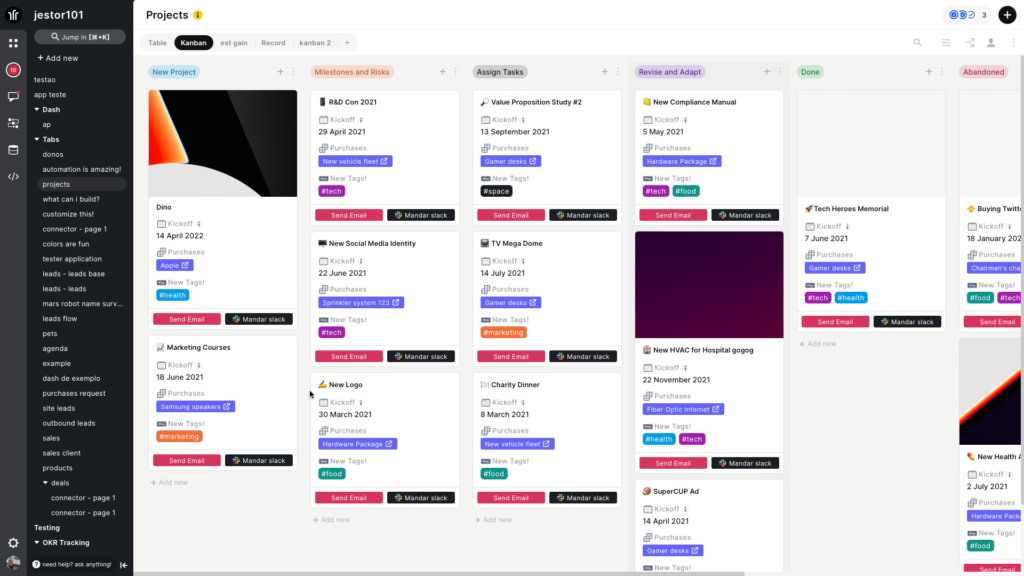
9. Data Structure
Monday has connection fields. That is: a field that allows you to select cards or records in other pipes or databases. However, those fields allow for n:n connections, which introduces ambiguity to the data structure of the cards.
As such, there are usually two problems with growing structures in the platform:
- Automating is harder, as there’s no way to standardize connections in a way that allows for complex automations.
- Data becomes disorganized, as the many connections start to scramble information, usually leading to the platform being used more to control workflows and less like a single source of truth. It’s not uncommon for data duplication to occur to facilitate processes.
While it is possible to force n:1 connections, just the existence of n:n makes it hard for the platform to create more useful automations and features using connected data, as you can have anywhere from zero to hundreds of records being referenced in a single field.
In Jestor, connected data is always n:1. This introduces clarity to the data structure, as there’s always a “stopping point” to connections. This means the software always “knows” what to expect, allowing for more complex and useful automations.
Also, by the virtue of forcing correct data layout across all tables, data grows organized. Jestor can be (and is) used by many companies as a single source of truth, and there’s no need for data duplication to run processes. If there’s any need for n:n connections, it is also possible to do it using auxiliary tables, which keep data organization and clarity intact.
We encourage companies to take our data structure courses to understand how to better approach database building.
10. Mobile app retains the same functionalities
Monday has a mobile app that mirrors what you would expect from the desktop experience of using a board but in a more verticalized manner.
However, there’s a lot missing from the mobile experience: mainly, customization options are severely limited in the app. You are not able to create automations and some more advanced fields, and some types of views are altogether missing from the mobile app.
In short, it’s a watered down version of the full experience that may suffice if you only plan to use it for data access, but that will not get you much further than that. If you need to build a new indicator in a dashboard, for example, you’ll have to wait until you have a laptop at hand.
In Jestor, the mobile app is the best alternative to Monday cause it adapts features for verticality and usability. More important, however, is that the mobile app retains the same functionalities and operations-oriented design of the platform. This means there’s a wide array of things you can do aside from filling and moving records around.
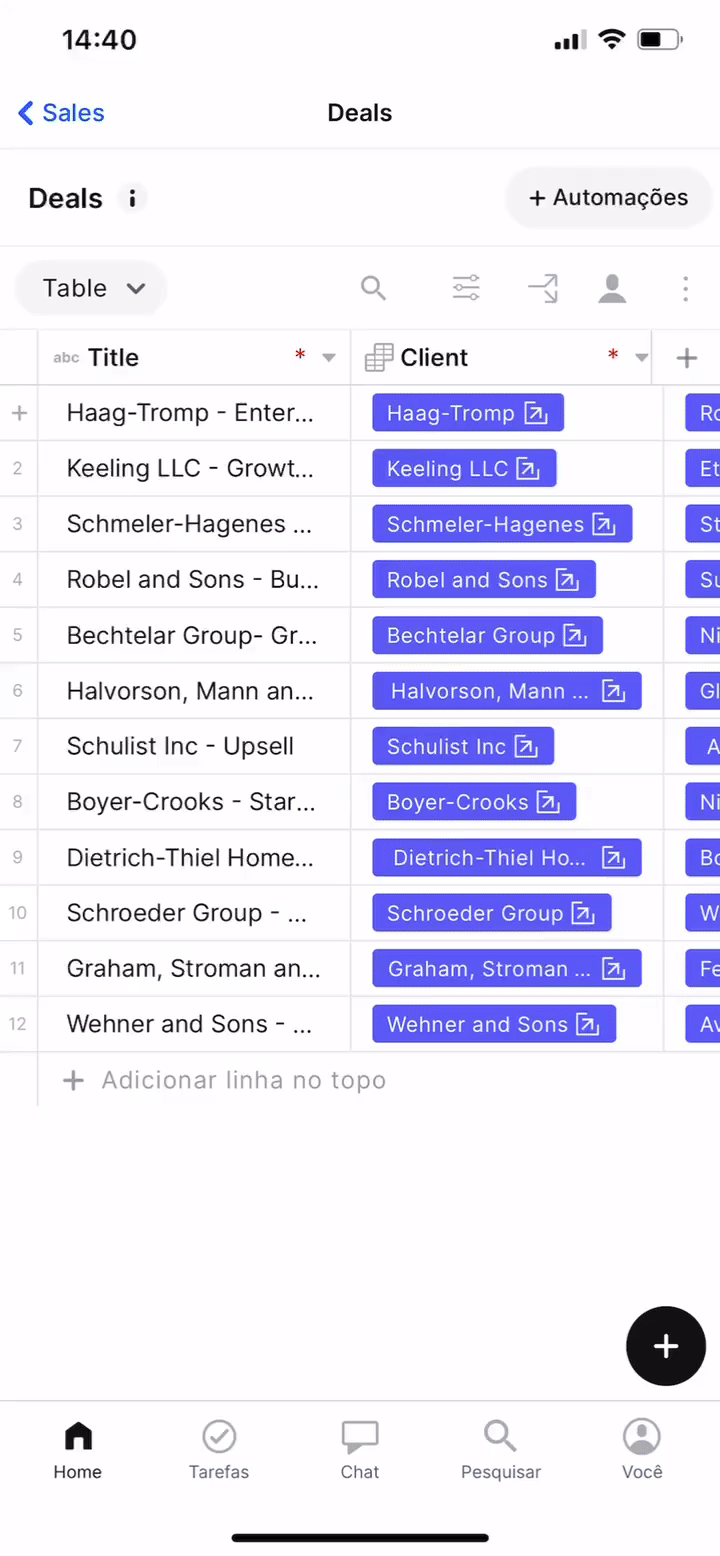
By using a combination of workspaces, bundles, and custom apps, the mobile experience can be just the best alternative to Monday as feature-rich and easy to use as the desktop version. Navigation is just as customizable, and even more complex apps and dashboards, like inventory counting or project calendars, will have the same features and usability.
11. Jestor has native and customizable forms
Monday allows for the creation of forms directly on the workspace, just like you would create any board or dashboard. It’s powered by a separate tool, but it’s quite pleasant to look at, and if what you’re looking for is a Google Forms alternative, it might just get the job done.
The problem, however, is that Monday’s forms are not fully compatible with its own boards. Some very important fields are not supported, such as connection fields. This severely limits the power of the forms, as you may not be able to collect all the info you need.
Jestor’s forms are a component of the apps. This means you can customize it just as you would any other app: apart from the form itself, you can have pictures, embedded videos, charts, and even buttons to open WhatsApp conversations.
The form itself allows you to not only create records in a table/kanban, but create connected data at the same time. For example, if you have a form for New Client, you can also add sections to add as many Contacts as you want, and this information will be created in Jestor already connected correctly.
12. Most familiar and simpler API
Monday uses a GraphQL API, and there are some advantages to it. GraphQL communication APIs are faster, and require only one query to fetch the information you may need. However, it’s not entirely without its problems. The first problem is that most web applications use REST APIs. This alone makes integrating GraphQL APIs harder, as most developers will not be familiar with it and will need to spend some time studying it before being able to take advantage of it.
The second problem is that introducing a new technology to the ecosystem will necessarily make maintaining the whole thing more complex and burdensome. Developers will need to write more documentation, and may need to create auxiliary structures just to make sure everything else communicates correctly with this one tool.
Jestor also uses a REST API, which is immediately the best alternative to monday cause it’s familiar to most developers or tech-oriented team members. This means that anyone familiar with integrating platforms can most likely hit the ground running.
With a more easily understood API, maintenance and initial development costs are kept slim. A lot of the problems that come with introducing a less adopted technology to the table are altogether eliminated, incentivizing fast development.
Not only that, but its API is effectively supercharged by the presence of its low-code features. This means the API is not the only tool a developer may use to make fully programmatic changes on its account, something we’ll get to in the next section,
13. Jestor has Low Code and Developer tools
Monday has no in-depth low-code/development area. There is an area used to create apps that can run code created outside of the platform, but we’ll get to that later in the Custom Pages section.
Jestor on the other hand has a feature-rich development environment that allows developers or tech-oriented individuals to create complex and unique solutions to their problems.
The development area encompasses:
- Triggers: you can create custom low-code automations called triggers. They’re lines of code that will run whenever the trigger you set up (such as After a record is created in Receivables) is activated. This allows you to create a plethora of complex automations that no-code automations are too generic to do, such as running financial predictions or treating data before sending a POST request.
- There’s a wide variety of native methods that allow you to fetch and manipulate data inside Jestor, as well as specific things such as cURL requests or creating files.
- Pages: you can create fully customizable (back-end and front-end) pages inside Jestor, allowing for custom built interfaces for specific processes. More on that in the Pages section of this comparison.
- Back-end functions: you can create back-end functions that will behave similarly to triggers, but can be invoked in other situations, such as through a webhook or in the middle of a trick.
- Styles/CSS: you can create CSS styles to be easily accessed when creating Pages, facilitating the process of creating customized interfaces.
- Profiles: you can create access levels that follow custom permissioning rules. More on that in the Permissioning section of this comparison.
- Webhook: you can create incoming webhooks that either create records directly into a table or run custom functions from the data you receive, which can be particularly useful to integrate event-heavy platforms, such as PMS’s.
Coming soon to Jestor:
- Python and other languages.
- Better UI and UX, including IDE.
14. Interactive Fields
There are currently about 35 fields in Monday. Apart from the usual fields, such as checkbox or numbers, Monday has a lot of novelty fields. Things like Rating are a cool way to see information that could be encompassed by other types of field (like dropdown), but in a fun manner.
There are also some useful fields for productivity, such as time tracking, or fields for ease of input, such as Location.
Jestor currently has 33 fields. As well as direct data input fields, there is a better alternative to Monday with more interactive fields (such as Checklists or Buttons), technical fields (such as Query, which runs an SQL query), and even integrated fields (such as Address, which integrates to Google Maps to search for a location). Some of them may also cover more than one field in Monday, like Text, which covers both Monday Single line text and Long text, as well as a Rich text option.
15. Chat behaves more like Slack
Monday allows you to comment on records, tagging other users. It’s also possible to reply to or like specific comments.
Jestor also allows you to comment on records and tag other users. However, Jestor operates more like a chat section than a card history. In this manner, Jestor’s chat behaves more like Slack than Monday. It’s possible to open a record and see the comments, but also check out Jestor’s chat section and see ongoing conversations, with read and unread messages, and use tables and records as channels.
16. Dedicated Feature for Tasks
Monday takes a records-as-things-to-do approach to tasks. In fact, it even calls records as “items” internally. The platform encourages the user to create task tables, and to sort through tasks just as it would with any other board, using views and interfaces.
Apart from that, there’s no real task-oriented feature in the platform.
Jestor, on the other hand, has a dedicated feature for task management. Tasks are not the records themselves. Rather, tasks can be assigned to users/groups, as well as to tables or specific records. This means Sale #0352 is not a task by itself, but can have many different tasks attached to it, with varying deadlines and owners. Tasks can be checked by record and table, and users have their own My Tasks section where they can see their pending tasks (with overdue and approaching deadlines given priority).
As with other parts of Jestor, task management creation can be automated as well.
17. No-code Buttons
Monday allows you to create buttons in a table which can be linked to its native no-code automations. This is a really nice feature that allows you to add an extra layer of interactivity to tables that you wouldn’t have otherwise.
However, as we’ve mentioned before, the underwhelming nature of Monday’s no-code automations somewhat limits the potential of buttons in the platform. It gets the job done if all you need to do is update a record at the click of a button, but it’s not possible to do something more complex like running a script or updating inventory from connected records.
Jestor allows you to create three types of buttons:
- Buttons that add connected records (for example, add an Apartment record to the Hotel record you’re currently seeing).
- Buttons that navigate to a link, which can also be used to open pre-filtered apps.
- Buttons that run standard no-code automations, such as send an email, remove an item from stock, or even start a shift on a timesheet (marking the current time).
These buttons can be accessed not only on the tables and kanbans, but in apps components as well, allowing users to have a better alternative to Monday by creating a more intuitive experience (for example, a green button that approves a payment request, and a red button that denies the request and sends an email to the requestee).
18. Organized Workspaces and Bundles
Monday allows you to create workspaces, which are groups of boards, forms and other sorts of pages. This allows for a good level of organization when dealing with a lot of different workspaces, something very common in mid and large sized teams.
One huge problem of this setup, however, is that workspaces don’t fully communicate between themselves. For example, if you have a Sales workspace and a Finance workspace, while you can create connection fields between them, you will find that your ability to use data from multiple workspaces is severely limited.
For example, there’s no way to create a chart that pulls data from two different workspaces (for example, Leads in Sales and Ads ($) in Marketing.
And, while you can move boards between workspaces, you cannot have one board in more than one workspace at the same time.
Jestor also allows you to create workspaces, but in a more refined manner.
An app or table can be in more than one workspace at the same time. This means the same database (such as Clients) can be shared between many workspaces. There’s no need to sync between duplicates of tables: everyone can rest assured they are seeing real-time, up-to-date data.
Jestor is the best alternative to Monday cause it doesn’t have base separation like Monday does, this also means charts (or really any feature) can get and use data from any table or app, regardless of workspace.
Jestor also has Bundles, which is like a dedicated app with its own navigation bar, making mobile use and ultra focused operations easier for the end user.
19. Non-local Custom Pages
As we’ve mentioned before, Monday allows you to create apps that run custom code. This allows you to effectively create new interfaces, which will then be displayed on a board or other views. You can do this by developing and testing the script on your end/machine, and then submitting this to Monday.
Custom apps allow you to create custom features inside Mondays, such as showing a page with a custom field or running a custom integration.
The downside of this, however, is that you’re doing this all on your end. This means that there is still a development and maintenance burden on your end, as things are developed locally or using repositories to manage the code when working collaboratively. It becomes less of a low-code platform, and more of a platform that runs traditional code you’ve developed on your end.
In Jestor, you can create customized pages by providing the back-end and front-end codes directly into the development area, which is stored and run entirely by Jestor, and effectively allowing you to make a new second-level interface for a specific process or need.
As a lighthearted example, here’s a Flappy Bird-esque game running on a Jestor page (code by w3schools).
20. Hybrid combinations of Pricing Models
Monday’s pricing model is user-based. That is, you’ll always pay a monthly fee for the number of active users you have on the platform. As such, users can seriously impact your billing, even if they perform only an action or two daily.
Worse yet, there’s a minimum number of user licenses when subscribing to a plan, which can impact small teams and freelancers.
Jestor has pure usage-based plans, as well as user-based plans and hybrid combinations, which is already a better alternative to Monday. Big operations can have as many users as they need without paying extra for it, and small scale teams can purchase a few users if it’s more economical for them. This freedom and flexibility ensures that you can always find the plan that makes most sense for your needs.
Monday Pros
There are some places in which Monday has some advantages over Jestor.
- Monday currently has more views, which allows you to look at and tackle data in more ways.
- Monday currently has more native integrations, which can be useful if you have a particularly large software ecosystem.
- Monday is a software specifically designed for workload and project management, with a user interface that reflects that. So, if you intend to use Monday just for those, it can be a bit more optimized for yout.
Why Jestor is the best alternative to Monday?
Monday is a pretty useful tool for workload and project management. One quick look at its widgets and fields makes it clear that it’s designed around this specific purpose and, honestly, it performs quite well in this sense. While the user interface may be a bit too crowded for some audiences, with moving icons and many elements at once, it may be a good fit for smaller scale uses.
However, when it comes to complex processes, field operations, or large volumes of data, Monday may not work as well as you would expect. Whether it’s because you can’t cross data between dashboards, or because the itemized structure of the platform doesn’t work well for many scenarios, you may not be able to manage all you wanted in it. Some less than ideal aspects of it may hinder your use:
- No dedicated tasks structure.
- Lack of in-depth developer area or low-code tools.
- Non-scalable data structure.
- No conditional fields to prevent data input mistakes.
- Rigid user types with no custom roles.
- Isolated data in dashboards.
- Shallow no-code automations.
In Jestor, you have a wide array of features that will not only cover your table needs, but can be used or adapted to any process in your company at any size, from an individual freelancer to thousands of employees. From back office to field ops, you’re covered no matter the problem you’re trying to solve.
Schedule a meeting with our team here to understand why Jestor is the best alternative to Monday and why many companies are migrating from Monday to Jestor.

