What is Airtable and its alternatives?
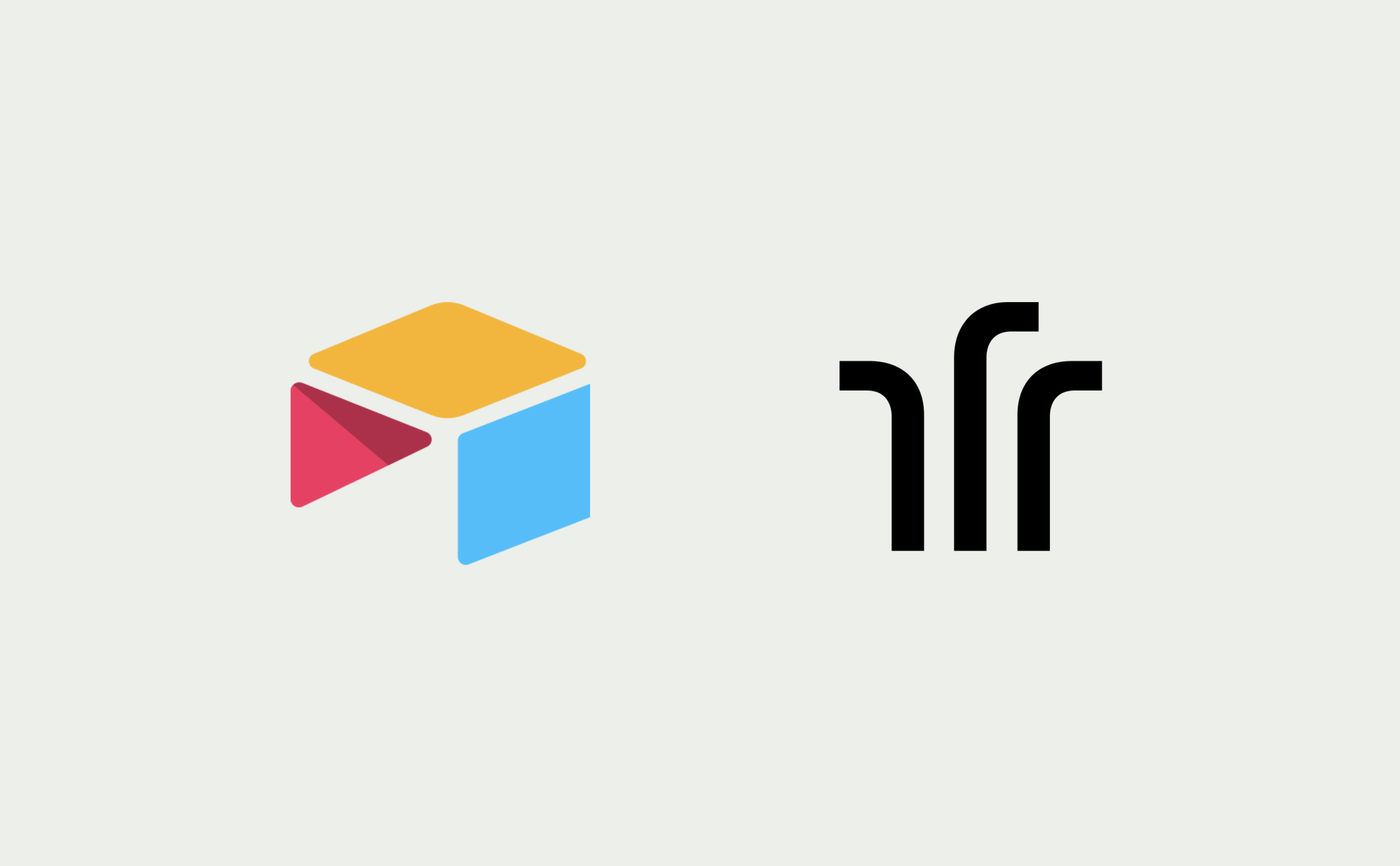
What is Airtable?
Airtable is a software used by many companies that have already realized that spreadsheets are not the ideal software for a growing company. They often break, they’re easy to mess up, and they don’t scale along with processes. Airtable.com provides alternatives by being a relational database that brings a little more order to spreadsheet logic.
However, Airtable base comes with limitations of its own: by adhering to a more spreadsheet-like structure and following workspace divisions, it can fail to scale up when your company needs the most.
Here are some reasons why Airtable.com may not be ideal for you, and how jestor may be a better alternative.
First, a brief summary:
What is Airtable Permissioning?
While Airtable’s tables themselves can be customized to a satisfactory degree, the options for user access levels fail to live up to the flexibility the rest of the platform provides.
Airtable base follows a permissioning structure that is similar to spreadsheets permissions: a user can be an editor, a commenter or a reader. As such, they’ll have varying levels of capabilities inside a table or a workspace.
To add a little bit more of customization, Airtable base also lets fields be locked so only someone with a certain level of access or higher can edit its values.
However, this can get problematic very quickly: sometimes you may need more granular access levels than Editors, Commenters or Readers, and setting up individual accesses to fields can be a chore.
It’s also not possible to hide certain fields from users. Everyone that has access to a specific table will be able to see everything, which can lead to situations where you’ll find yourself duplicating tables and workspaces just to filter information to certain users, effectively doubling your work and muddying your databases.
Jestor, on the other hand, lets you customize access levels with the same degree of control that you’d find when customizing tables or creating automations. A specific access level may have access to an Expenses table, for example, but not be able to see certain fields (such as Payment Date), edit others (such as changing Amount) and even have a filtered view of the information (like only seeing records attributed to them, or that are marked as Paid). This extends to structural powers too: you can define if an access level can create, edit or delete records or even fields on a table.
So while one user may see this:
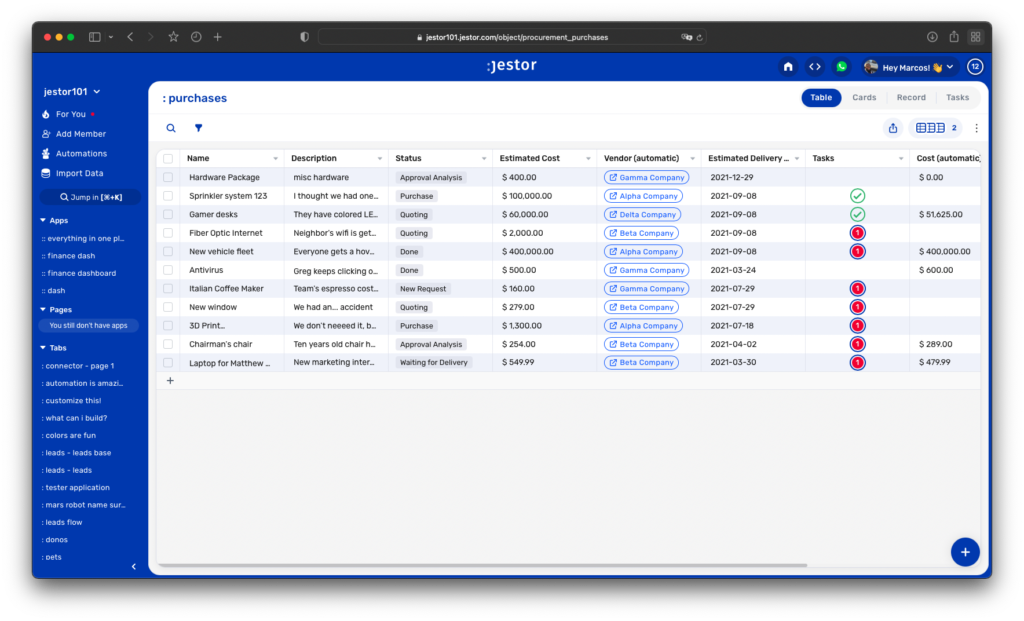
The other may only see this:
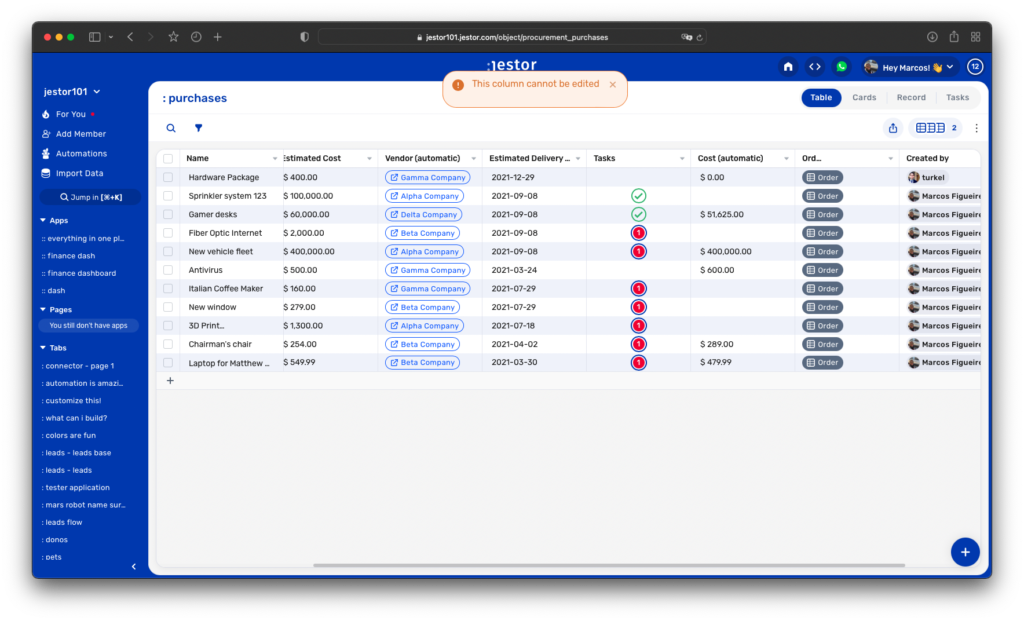
Having full control over access levels guarantee your data is secure and, just as importantly, that you’re free to create the best structures possible without having to worry if it’ll work with predefined access levels. The access level will serve the table, not the other way around.
To find out more about why permissioning is so important, you can check out this article.
What is Airtable User and row based pricing?
Like most traditional platforms, Airtable base has a user based model when it comes to pricing, which is an older model that has failed to live up to the modern complexities of growth-oriented companies.
That’s because while charging per user makes sense at first, it doesn’t take into account that not every user is equal: sometimes, a user will be a heavy user, updating and creating things constantly. Other times, a user can be somewhat passive: they may just need to check information every now and then, or create a record every week or so.
In Airtable, you’d end up paying the same price for this casual user. This means that complex operations, in which a lot of people should be able to access the platform, become unnecessarily costly. A lot of people try to circumvent this by sharing a single user, but that’s far from ideal: not only it assumes everyone should have the same kind of access levels, but it’s an overall bad decision security and compliance-wise.
Not only that, plans also come with a database size limitation: even the highest plan won’t let you have a table with more than 100,000 records. This effectively puts a roof to stunt your growth: if your process becomes too complex, grows in size or runs for too long, you won’t be able to keep it in a single base. You may even have to upgrade your plan despite not growing at all: even if your operation shrinks, the month you hit your table’s limit you’ll have to go to the next plan anyway.
Jestor is a database designed for growth. By adopting a usage based pricing model, there’s no need to worry about team size or hitting the ceiling: plans adapt to you, not the other way around.
Any plan grants you an unlimited number of users so you don’t have to choose who’ll have access to your jestor. If someone should have access, just add them: you won’t be charged for it. This, paired with robust permissioning tools, allows you to use jestor in any way you want to: you can invite team members, clients, suppliers, consultants. Your operation won’t be costlier just because a lot of people are involved. In fact, we encourage you to add them: jestor is way cooler with the whole team using it.
There’s also no limit on the number of records or tables you can create on your account. When you create a good structure or process, you should be allowed to keep it for as long as you want to. Usage based models also mean you don’t have to worry about having to upgrade plans without growing. As long as your usage stays the same, your plan stays the same. We thrive in your success, not on legacy data.
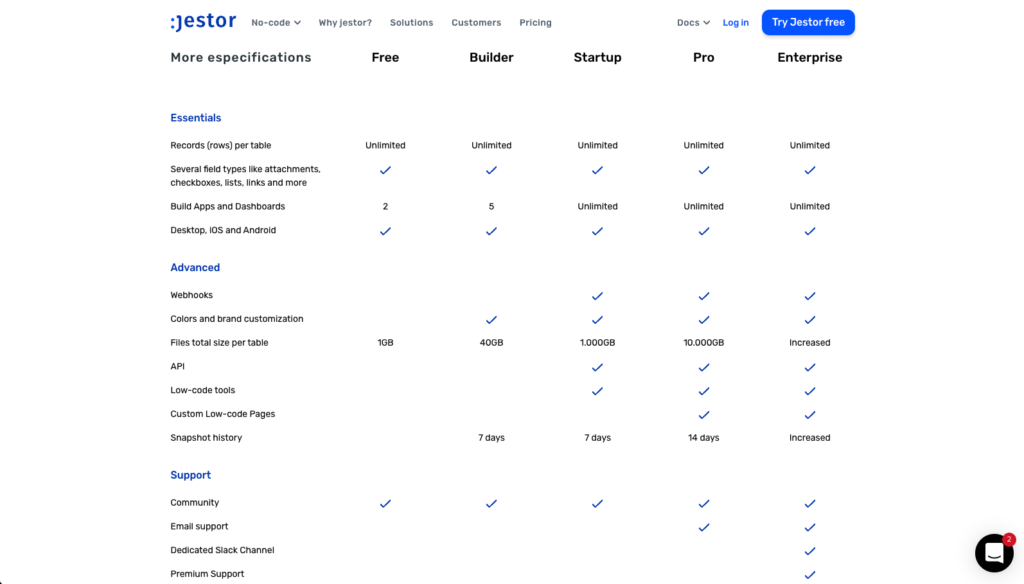
To find out more about why usage based models are the way to go for growth oriented companies, you can check out this article.
What is Airtable Mobile app and why it’s not as powerful as the desktop app
Mobile apps are often overlooked by back office platforms. Sometimes they don’t exist at all, or when they do they feel more like an afterthought than anything else. In that regard, Airtable base is somewhat ahead of other competitors. It has a functional app that allows you to create, edit or delete records, and can help you in a pinch.
However, where this app fails is that user experience is vastly different between mobile and desktop versions. While functional, the mobile app is more of a condensed version of the true experience, and it may feel more like an accessory than the real deal when you need to.
This can become a problem when down and opening a laptop is not viable at all. Once focused almost solely on software, even startups are way less office based nowadays, running complex field operations that need dedicated team members.
For those situations, you need an app that is just as powerful on mobile as it is on desktop, and jestor delivers this.
Mobile has the full experience. Tables and dashboards are just as you know them: you’ll have the same views, and the power to create components and fields using the same workflows as the desktop version. There’s no need to learn the same tool twice.
Everything you can do on the desktop version:
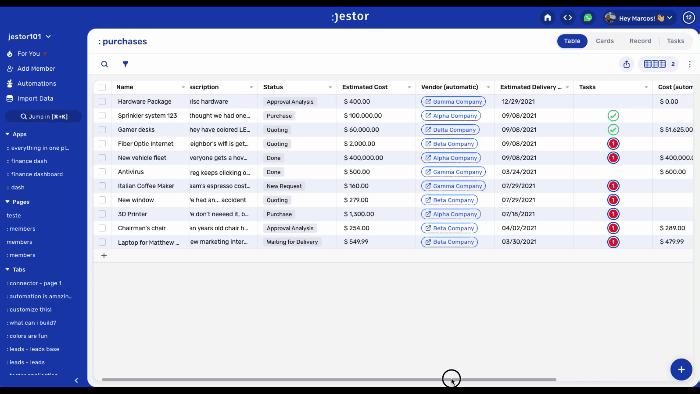
Has the same workflow, only responsive to a smaller screen:
This empowers every team member, regardless of where they are, to take full advantage of what jestor has to offer.
To find out more about why it’s so important to have a flawless mobile experience, check out this article.
What is Airtable Automations and integrations?
Airtable has a lot of Apps and integrations out of the box. As most out of the box solutions go, they’re amazing to get you started, but they aren’t able to take the next step and solve more complex problems when you need them to.
Users that wish to create more personalized solutions can opt to create integrations via API or automate tables using a no code wizard. However, while they do serve the purpose of allowing a little more freedom when it comes to creating processes, they’re too simple to truly be able to take in complex operations. Even the API is designed only for record manipulation: things like fetching, creating, editing or deleting those records.
Jestor is designed to automate operations no matter how complex they are. You can do that through tricks, which are no-code automations, but you can also create lowcode automations that let you take full control of any aspect of the process, creating any rule you want to.
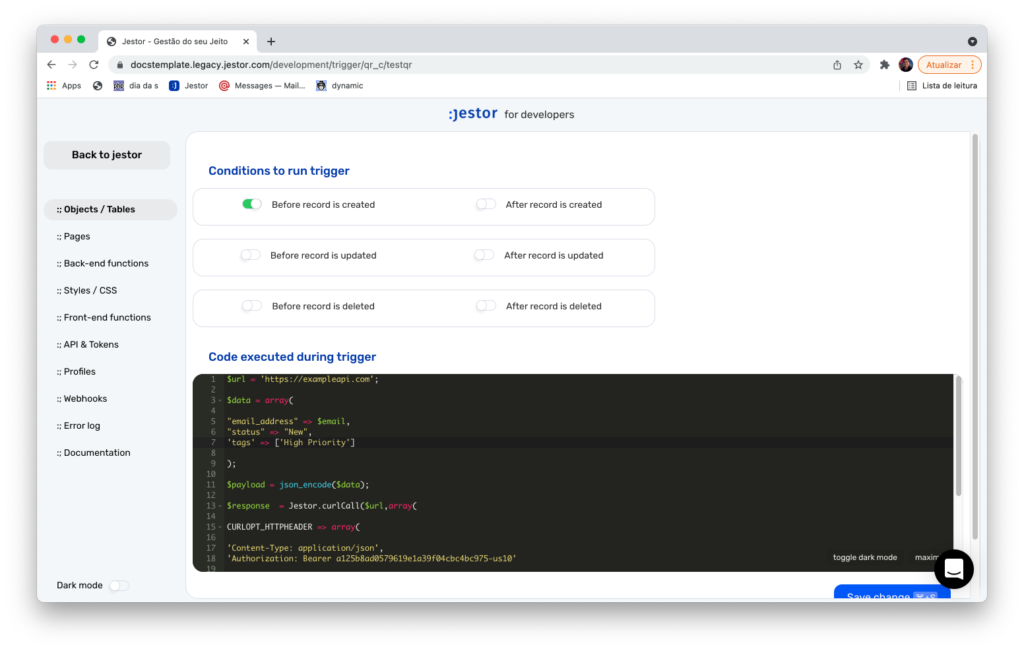
Not only that, you can also create your own webhooks or customized pages to help you integrate and build internal solutions that fit your process perfectly.
Jestor’s API is also extremely powerful: not only can you manipulate records on your database, but you can also change your own jestor’s structure, just as you would on the user interface. This means you can even create a table or a field if you wanted to.
This flexibility regarding levels of automation control lets jestor be anything you want to: from simple tables for a specific team to the heart of your company, it will be as powerful as you make it to be.
To find out more about why integrations and automations can boost your company to the next level, check out this article.
Workspace logic is bad for analytics
As we’ve mentioned before, Airtable base follows a workspace structure to organize your data. What this means is that tables are isolated from each other unless they’re built on the same workspace.
Problems start to arise when you need to manipulate information from two separate workspaces at the same time. For example, if you have a Sales workspace where you keep your Leads database, and you have a separate Finance workspace where Expenses are recorded, you would have trouble connecting both sets of data and understanding your Cost per Lead.
Not only that, analytics components are bound to the table you’re using. If you want a chart of Expenses per Day, this will be created as an app on the table of Expenses. This can work for teams or areas, but is a far from ideal structure for individual team members. If someone’s looking at the Marketing workspace and wants to check on inventory, they’ll probably need to hop on to a different part of the platform.
Jestor, however, ditches workspace logic so you can use it as a company-wide platform. Any table on jestor can access any other table (provided, of course, that the user has access to it). This lets you make analyses that use information from any part of jestor, letting you build more insightful charts and indicators, as well as other types of components.
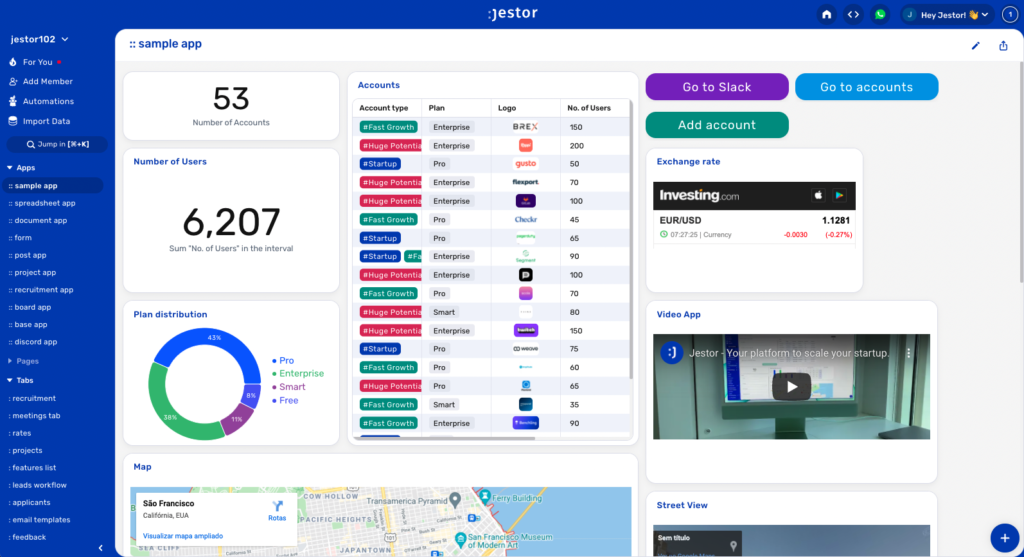
One other key difference between the way jestor and Airtable handle dashboards is that jestor’s dashboards are not bound to specific tables. Instead, you can create dashboards just as you would create a table, and build the components with the information you want to.
This adds a whole new level of productivity, because not only can you create area or team-specific dashboards (such as Marketing or Sales), but each team member can have their own dashboard with information that is relevant to them. So, if a team member wants to see a calendar with their open tasks, a mini table with new leads, a pie chart of support tickets by status and a summary of invoices sent, all in the same place, they can.
Individual dashboards can really help your team finish tasks and have always up-to-date information on their daily routines.
To find out more about why everyday analytics are so powerful, check out this article.
Verdict
While we point out some weaker parts of Airtable.com in this article, it’s a great piece of software. The spreadsheet-like features can be useful when you need something that is a tad more robust than Excel or Google Spreadsheets, but still need some flexibility when it comes to formatting and cell-based usability.
As jestor has a lot of integration capabilities, a lot of teams may find themselves using both for different purposes: jestor for running operations and as the main data structures, and Airtable for smaller scale tasks management or external necessities, such as creating a public table.
At the end of the day, each platform has its own strengths, but if you find that things like weak permissioning or too simple automations are stunting your company’s routines, jestor is the way to go.
If the points above are a constant pain, it’s time to use jestor
When your company grows, you need a platform that is designed for growth. If you need full control and data reliability, why don’t you give jestor a spin?

