Adding an Airtable base to a dashboard – no code required

It’s not unusual for teams to use more than one tool for their daily tasks, even when those tools perform similar jobs. That’s because sometimes there are specific features in both tools that can both aggregate value to the team’s routine. For example, a common example would be using spreadsheets and Airtable even though they share a lot of the same functionalities. However, communication between tools can sometimes be tricky, and if not properly dealt with, can be more detrimental than helpful.
We’ll teach you how to integrate an Airtable base to a dashboard so you can have its information at hand without having to hop between platforms.
Platforms used:
Time to build the tool ⏱:
- 1min on average.
Costs to test ?:
- Airtable ( $0 in the Free plan)+ Jestor ($0 under 200 actions/mo) = $0.00*
*costs may vary according to different providers pricing changes.
2 Steps to Add an Airtable base to a dashboard – no code required
1. Create an embeddable HTML code for your base.
Go to one of your bases in Airtable. Now, click on the Share tab on the top menu, then click on “Base”. In “Shared base link”, click on “Create a shared link to the whole base” and then select “Private read-only link”. This will generate a link for the base.
Now, click on the Embed option to the right of the link: this should provide you with an HTML code for the base. Here you can also edit things like the color and view type of the embedded base. After you’re done setting it up, copy the code snippet.
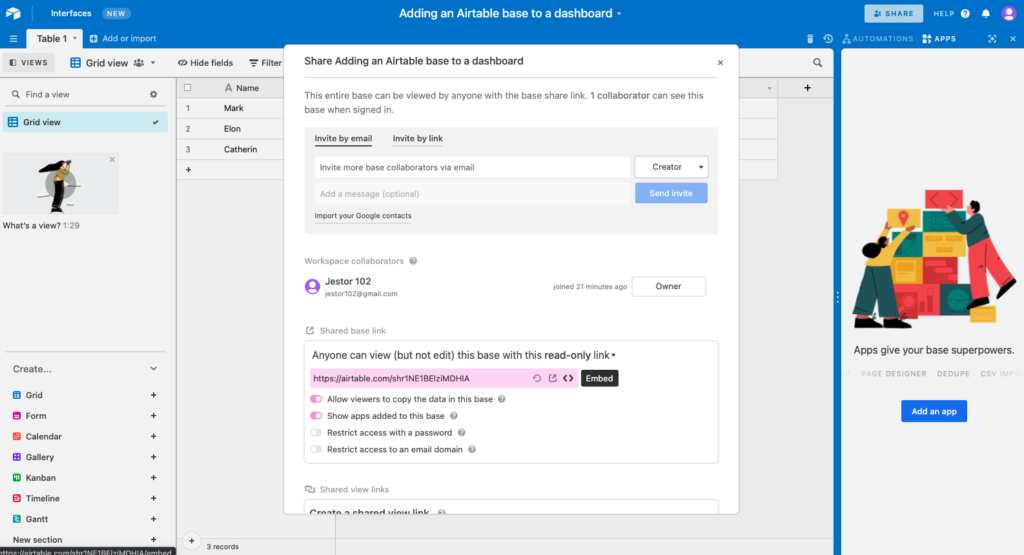
2. Create an app to see the base.
Create an app in Jestor and name it “Base App”. We’ll build one component in this app: an embedded component that shows our base.
- Embedded: click on the + icon, then Embedded. Name it “Base”, then paste the code you got in step one.
Resize the component to your liking and save.
You will now be able to browse the base directly from the app. You can even copy information directly from the cells, so if you need to pass some information to a form or trick in your dashboard, you can easily do so without having to navigate between platforms!
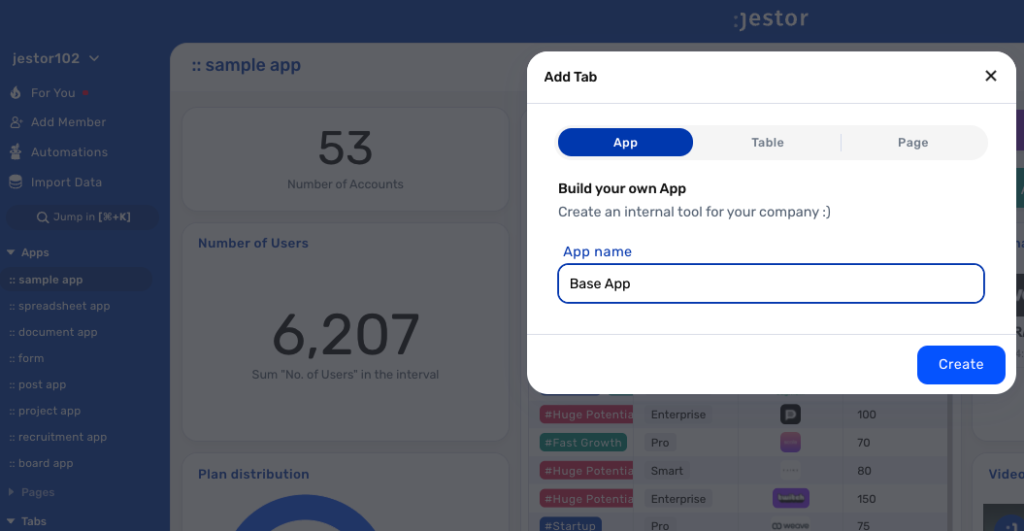
What’s Jestor?
Jestor is a no-code tool to build scalable internal systems, fast. You can create apps, automations, workflows and databases tailor-made for your company. Unlimited users, records, apps and automations. Try it for free here ?

