Adding an editable Google Docs file to a dashboard – no code required

While having an embedded non-editable document directly in a dashboard can be useful for policies, instructions and other educational purposes, sometimes you may feel the need for an editable document for collaborative reasons. For example, you may want a shared document for an asynchronous, week-long brainstorming session.
We’ll teach you how to add an editable document to your dashboard to let creativity run freely.
Platforms used:
Time to build the tool ⏱:
- 51sec on average.
Costs to test ?:
- Google Docs ( $0 )+ Jestor ($0 under 200 actions/mo) = $0.00*
*costs may vary according to different providers pricing changes.
2 Steps to Add an editable Google Docs file to a dashboard – no code required
1. Get a shareable link to the doc.
Click on the “Share” button on the upper right corner of the Google Docs interface and change the permissioning so that anyone with the link can edit the document.
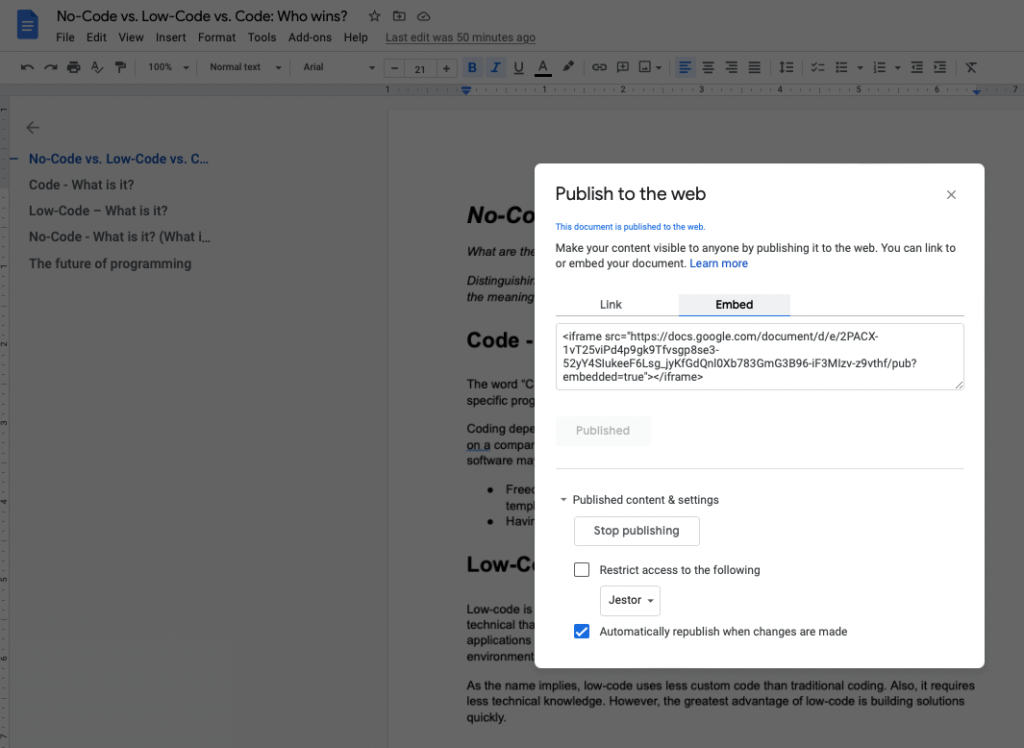
2. Create an app to see the document.
Create an app in Jestor and name it “Document App”. We’ll build one component in this app: an embedded component that shows our map.
- Embedded: click on the + icon, then Embedded. Name it “Document”, then paste the link you got in step one.
Resize the component to your liking and save.
Now, you will be able to see (and edit) this document directly from the dashboard! This sort of collaborative feature not only can help your team work and communicate better, but also incentivizes them to work on the doc, as it’s right there on their workspace. Why don’t you try creating a brainstorming doc?
What’s Jestor?
Jestor is a no-code tool to build scalable internal systems, fast. You can create apps, automations, workflows and databases tailor-made for your company. Unlimited users, records, apps and automations. Try it for free here ?

