Adding Google Calendar to a dashboard – no code required

No matter the industry you’re in, it’s a fact that a good deal of our workdays rely on managing our calendars. For example, if you’re in sales, you’re probably constantly alternating between trying to schedule more calls and checking what’s already there to send reminder emails or follow ups.
We’ll teach you how to integrate Google Calendar to a dashboard so you can quickly check available time slots and preexisting appointments.
Platforms used:
Time to build the tool ⏱:
- 1min 47sec on average.
Google Calendar ($0) + Jestor ($0 under 200 actions/mo) = $0.00*
*costs may vary according to different providers pricing changes.
2 Steps to Add Google Calendar to a dashboard – no code required
1. Create an embeddable HTML code for your calendar.
Go to your document in Google Calendar and click on the settings icon on the top right (as of the date this article was published, it should look like a small gear). Now, on the left menu, click on the calendar you wish to add to your dashboard. Scroll down until you find the “Integrate calendar” section and copy the code snippet in the “Embed code” area.
2. Create an app to see the calendar.
Create an app in Jestor and name it “Calendar App”. We’ll build one component in this app: an embedded component that shows our map.
- Embedded: click on the + icon, then Embedded. Name it “Calendar”, then paste the code you got in step one.
Resize the component to your liking and save.
Now, your calendar should be visible directly in your app! The cool thing about this is that you can create other components (like email or invite senders, and even an operable CRM workflow) in the same app to build a tailor-made solution for your process. The ability to do everything without leaving the page can bring your company to a whole new level ?
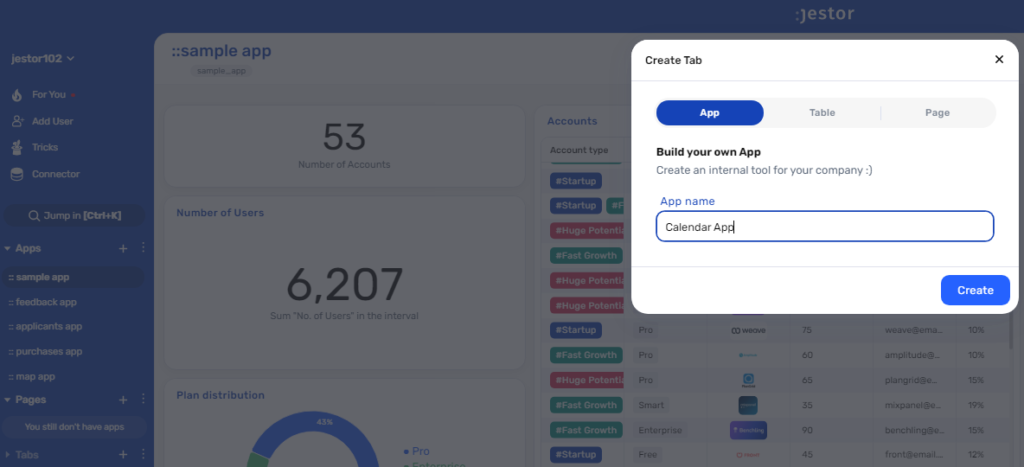
What’s Jestor?
Jestor is a no-code tool to build scalable internal systems, fast. You can create apps, automations, workflows and databases tailor-made for your company. Unlimited users, records, apps and automations. Try it for free here ?

