Adding Google Sheets to a dashboard – no code required
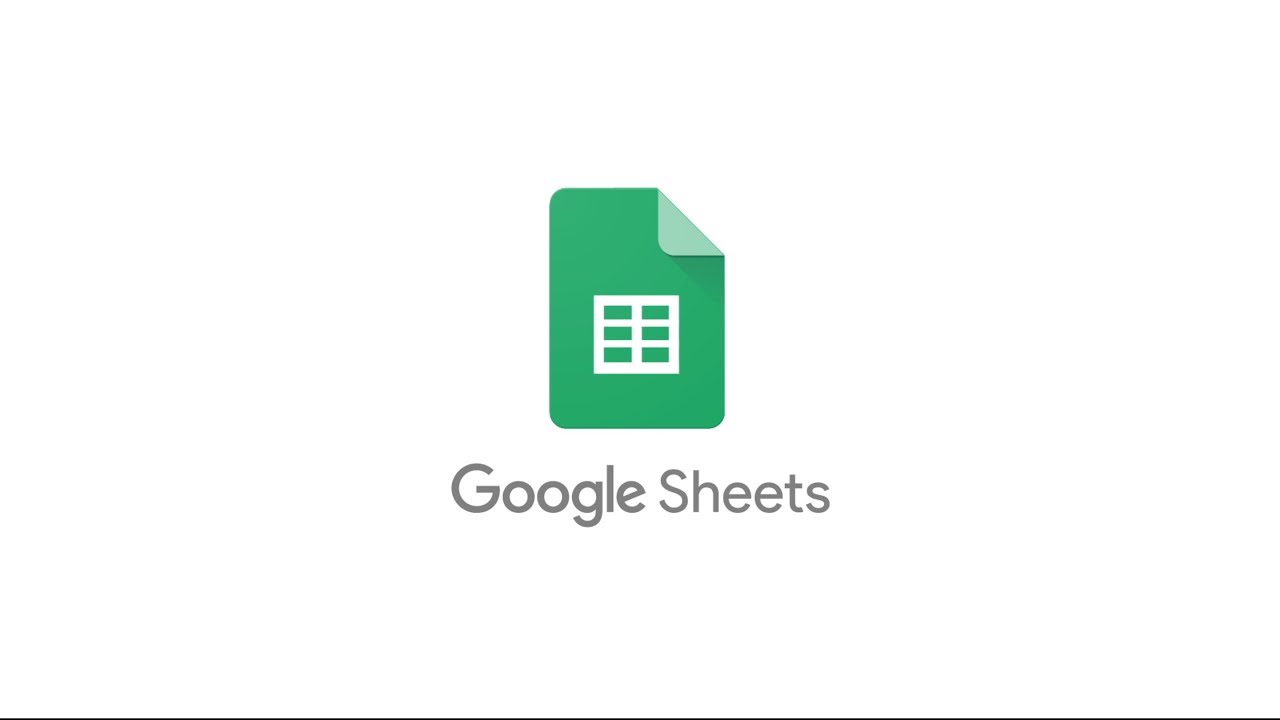
Spreadsheets are a very handy tool for daily tasks. While they are not reliable as databases and shouldn’t be used as such, they can be very useful for quick notes, or for things that rely on repetitive on the spot operations, such as financial projections.
We’ll teach you how to integrate Google Sheets to a dashboard to display information from a spreadsheet.
Platforms used:
Time to build the tool ⏱:
- 51sec on average.
Costs to test ?:
- Google Spreadsheet ( $0 )+ Jestor ($0 under 200 actions/mo) = $0.00*
*costs may vary according to different providers pricing changes.
2 Steps to Add Google Sheets to a dashboard – no code required
1. Create an embeddable HTML code for your document.
Go to your document in Google Sheets. Now, click on File > Publish to the web. Select the Embed tab and click on publish: this should provide you with an HTML code for the doc.
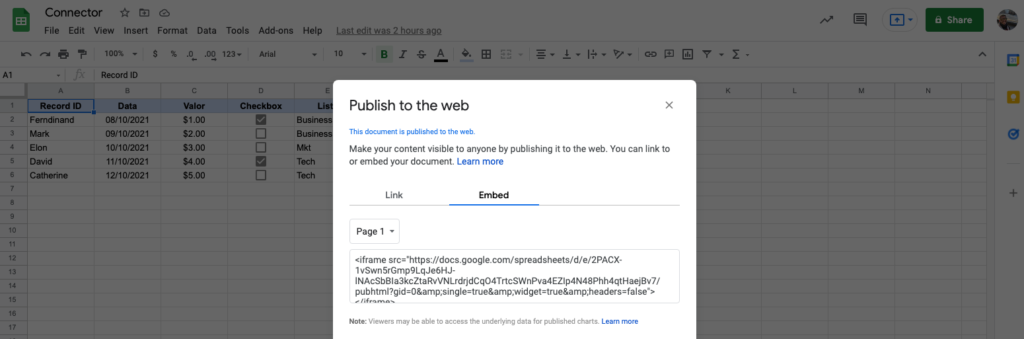
2. Create an app to see the document.
Create an app in Jestor and name it “Spreadsheet App”. We’ll build one component in this app: an embedded component that shows our map.
- Embedded: click on the + icon, then Embedded. Name it “Spreadsheet”, then paste the code you got in step one.
Resize the component to your liking and save.
In just two steps, you now have a way of seeing the information from the spreadsheet directly in your dashboard. This can be really useful if the spreadsheet is constantly updated: no need for emails to send reports, people will be able to see the information while working on their daily tasks and projects!
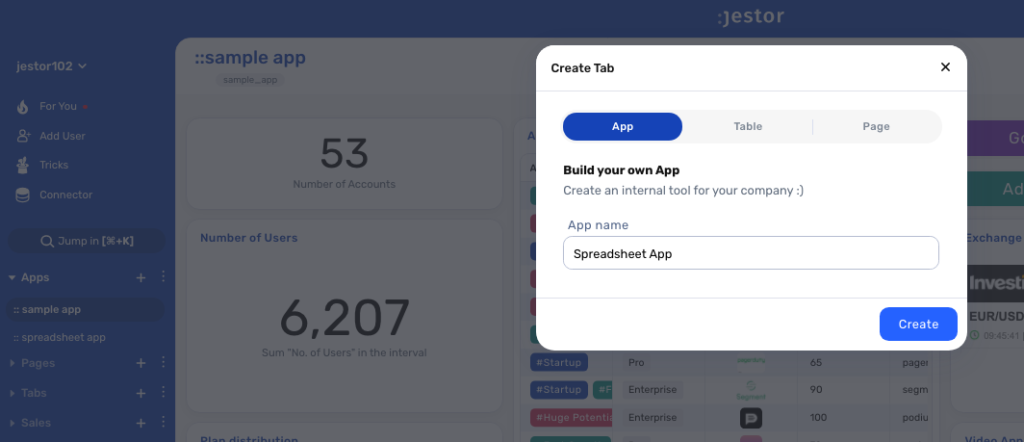
What’s Jestor?
Jestor is a no-code tool to build scalable internal systems, fast. You can create apps, automations, workflows and databases tailor-made for your company. Unlimited users, records, apps and automations. Try it for free here ?

