Adding RSS feeds to a dashboard – no code required

RSS feeds are very useful to get a quick glimpse of news or other relevant information. In some industries, instant access to information is vital, and updates on what’s happening can give your team solid ground on which to stand when making important decisions.
We’ll teach you how to add RSS feeds to a dashboard so you have the most recent information without leaving your workflows.
Platforms used:
Time to build the tool ⏱:
- 1min 57sec on average.
Costs to test ?:
RSS.app ($0 free when creating widgets) + Jestor ($0 under 200 actions/mo) = $0.00*
*costs may vary according to different providers pricing changes.
2 Steps to Add RSS feeds to a dashboard
1. Create an embeddable HTML code for the feed.
Go to the RSS.app and click on RSS Feeds on the top menu. Here, you can create custom feeds from URLs or choose one of the pre-built ones. In this case, we’ll go with Google News. Click on the Google News RSS Feed, then choose one of the categories (such as “Business”) by clicking on “Try now”.
Now, click on Widgets and choose a type. In this case, we’ll go with Carousel. Click on the </> Add to Website button, and change the dropdown menu from Javascript to iframe. This will provide you with a snippet of code.

2. Create an app to see the feed.
Create an app in Jestor and name it “Feed App” or choose an app you’ve already created. We’ll build one component in this app: an embedded component that shows our map.
- Embedded: click on the + icon, then Embedded. Name it “Feed”, then paste the code you got in step one.
Resize the component to your liking and save.
If you’ve done everything correctly, now you should have a working RSS feed directly in your dashboard! For the best possible results, be sure to customize your feed to bring you only information that is relevant to your industry. That way, you can relax knowing you won’t miss anything, even while focused on your daily tasks.
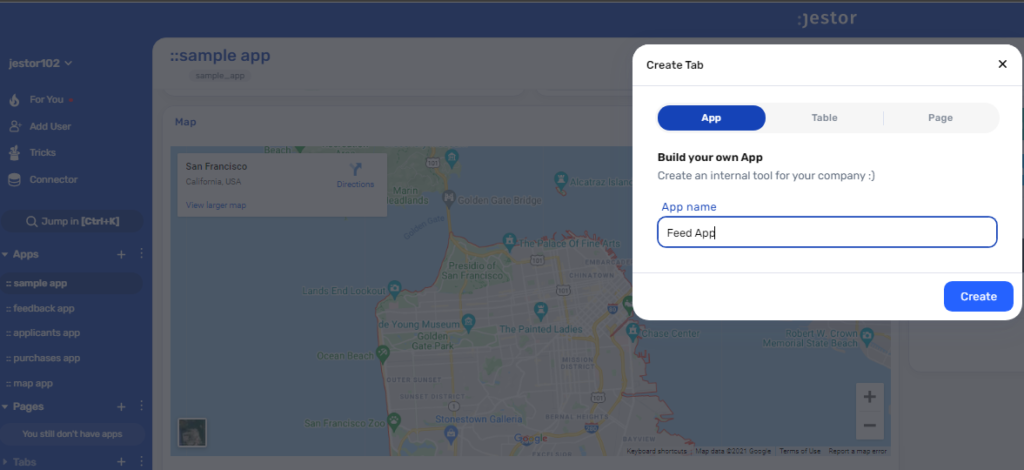
What’s Jestor?
Jestor is a no-code tool to build scalable internal systems, fast. You can create apps, automations, workflows and databases tailor-made for your company. Unlimited users, records, apps and automations. Try it for free here ?

