Creating Notion pages to write down meetings automatically – no code required

Notion is a great tool for visual documentation. It has an easy to use interface that is awesome for jotting down thoughts and ideas, as well as documenting things that you may need to check later. For this, it really helps getting things done if you already have the page created and titled in the correct place.
We’ll teach you how to automatically create a Notion page when you create a record for a scheduled meeting.
Platforms used:
Time to build the tool ⏱:
- 3min 20sec on average.
Notion ($0 for a personal account) + Jestor ($0 under 200 actions/mo) = $0.00*
*costs may vary according to different providers pricing changes.
4 Steps to Create Notion pages to write down meetings automatically – no code required
1. Create your Meetings table.
Create a table in Jestor, name it “Meetings”, and add all the fields you’ll need for the process. In this case, we’ll go with a single select field for selecting the Team responsible for the meeting, and a date and time field for the scheduled time of the meeting.
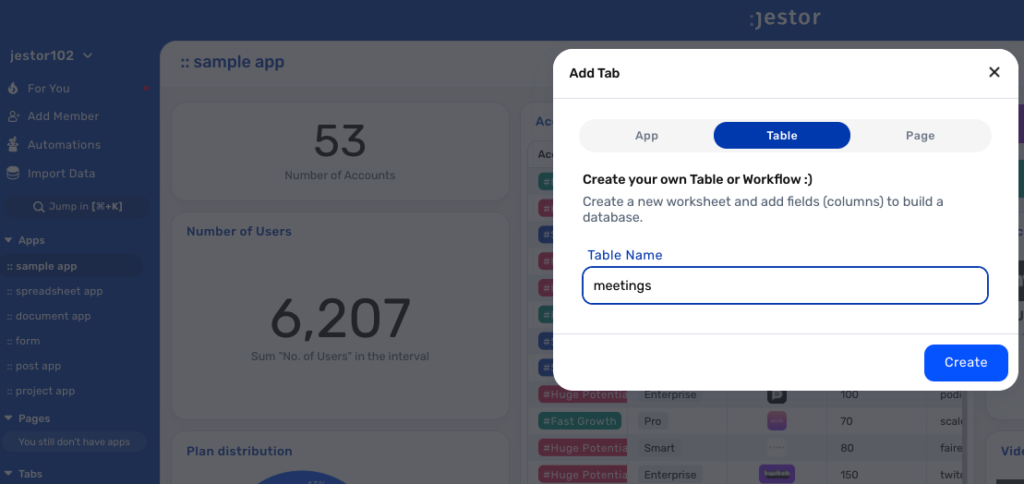
2. Create your automation.
Open the tricks panel (by clicking on the bunny in the hat icon) and create a new trick. Give it a name and description so you can later identify this trick should you need to edit or deactivate it.
In this automation, we’ll create a page as soon as we create a record, so as the trigger for this automation, select When a new record is created in Jestor and choose the Meetings table.
3. Create a new Notion page.
Choose the “Notion – Create a page” action. Connect your Notion account and choose the base the page will be created in. For the name of the page, we’ll go with: “{{name}} – {{amount}} – {{date}}”
4. Test your automation to make sure everything is working as planned.
Create a new meeting record, with a team and a scheduled date. If everything was set up correctly, you should now have a new page in Notion with the title you set up in step three!
Now, when you schedule a meeting, you’ll already have a page created so you can start writing down the key notes as soon as the meeting starts! You can even improve on this automation by using a Google Calendar integration to send the invite as well. That way, you can have a fully integrated and automated process with zero chance of error :)
What’s Jestor?
Jestor is a no-code tool to build scalable internal systems, fast. You can create apps, automations, workflows and databases tailor-made for your company. Unlimited users, records, apps and automations. Try it for free here ?

