Getting Slack messages to approve purchases and sending an automatic email to the vendor – no code required

Procurement can be a very tricky process. On one hand, you want to have control over purchases, otherwise a lot of your team’s budget may be spent unwisely. On the other hand, slow, bureaucratic approval processes can lead to things never getting done at all.
A good part of having a good procurement process is instant, orderly communication. We’ll teach you how to send automatic Slack messages to notify you of new requests, and then sending an email to the vendor as soon as the request is approved.
Platforms used:
Time to build the tool ⏱:
- 3min 47sec on average.
5 Steps to Get Slack messages to approve purchases and send an automatic email to the vendor
1. Create your Purchases workflow.
Create a table in Jestor, name it “Purchases”, and add all the fields necessary for the approval process (usually, those will be things like an item’s description, expected amount, a reason for the purchase, and the vendor’s info). Create a single select field for Status, such as New and Approved, then click on “Flow” to activate a workflow view. Now, you have a visual representation of the process, and can basically drag the cards along as you work on them.
Tip: you can use Jestor’s permissioning features to ensure only managers can approve requests. There are many different ways to do that, from forms to lowcode rules, so pick the way that works best for you!
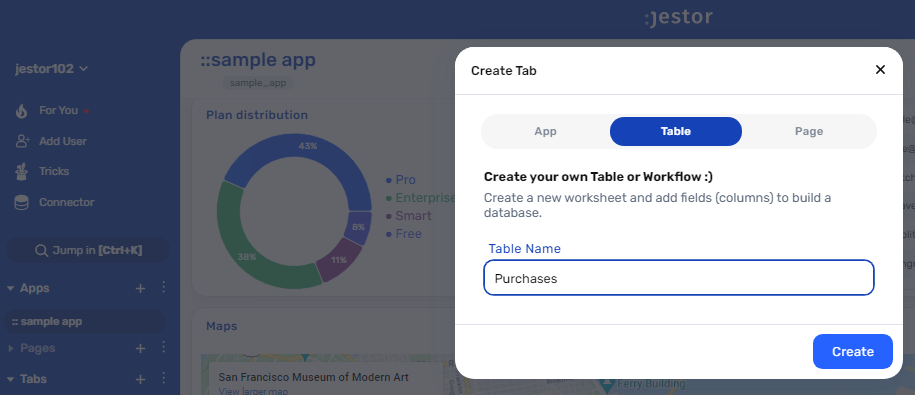
2. Create your Automation.
Open the tricks panel (by clicking on the bunny in the hat icon) and create a new trick. Give it a name and description so you can later identify this trick should you need to edit or deactivate it.
Now, as the trigger for this automation, select When a record is created, in the table “Purchases”.
3. Set up a Slack notification.
Choose the “Slack – Send a message in a channel” action. Connect your Slack account and choose the channel the alert will be sent to. Now, type in the message that you want to receive by using a mix of fixed text and dynamic information.
We’ll go with: “New request for approval: {{name}} | Reason: {{reason}}”

4. Create automatic emails to the vendors.
Open the tricks panel (by clicking on the bunny in the hat icon) and create a new trick. Give it a name and description so you can later identify this trick should you need to edit or deactivate it.
For this trigger, our trigger will be “When a field is changed”. Select the “Purchases” table, as the condition choose the field Status, then write Approved.
Choose the “Gmail – Send email” action. Connect your Google account and set up the email by filling in all the required fields. You can do so by writing in things directly, by using information from Jestor, or a mix of both. In this case, we’ll go with:
- To: we’ll send the email to the vendor, using the email address in the workflow record. Depending on how you named the field in your workflow, it will probably look something like {{vendors_email}}.
- Subject: we’ll write “New order from Jestor” (you can substitute Jestor for the name of your company).
- Message: we’ll make sure the message is dynamic by using something like: “Hi {{vendors_name}}! We’ll be needing {{name}} today. Thank you!”
Once you’re done, save this trick.

5. Test your automation to make sure everything is working as planned.
Create a new request with your information. If you’ve set up everything right, you should have received a Slack message asking for approval, as set up in step three.
Now, move this request to Approved. You should receive an email setting up an order.
An automatic, snappy procurement process is a great way of ensuring people will use the proper channels for purchases, as they won’t be slowed down by bureaucracy. There’s a lot of ways to improve this process, ranging from permissioning control to further integrations, but why don’t you give this first version a try? You’ll see that it’ll improve things greatly from the get-go!
What’s Jestor?
Jestor is a no-code tool to build scalable internal systems, fast. You can create apps, automations, workflows and databases tailor-made for your company. Unlimited users, records, apps and automations. Try it for free here ?

