How to Send Applicants a Calendar Invite and Email Automatically – no code required
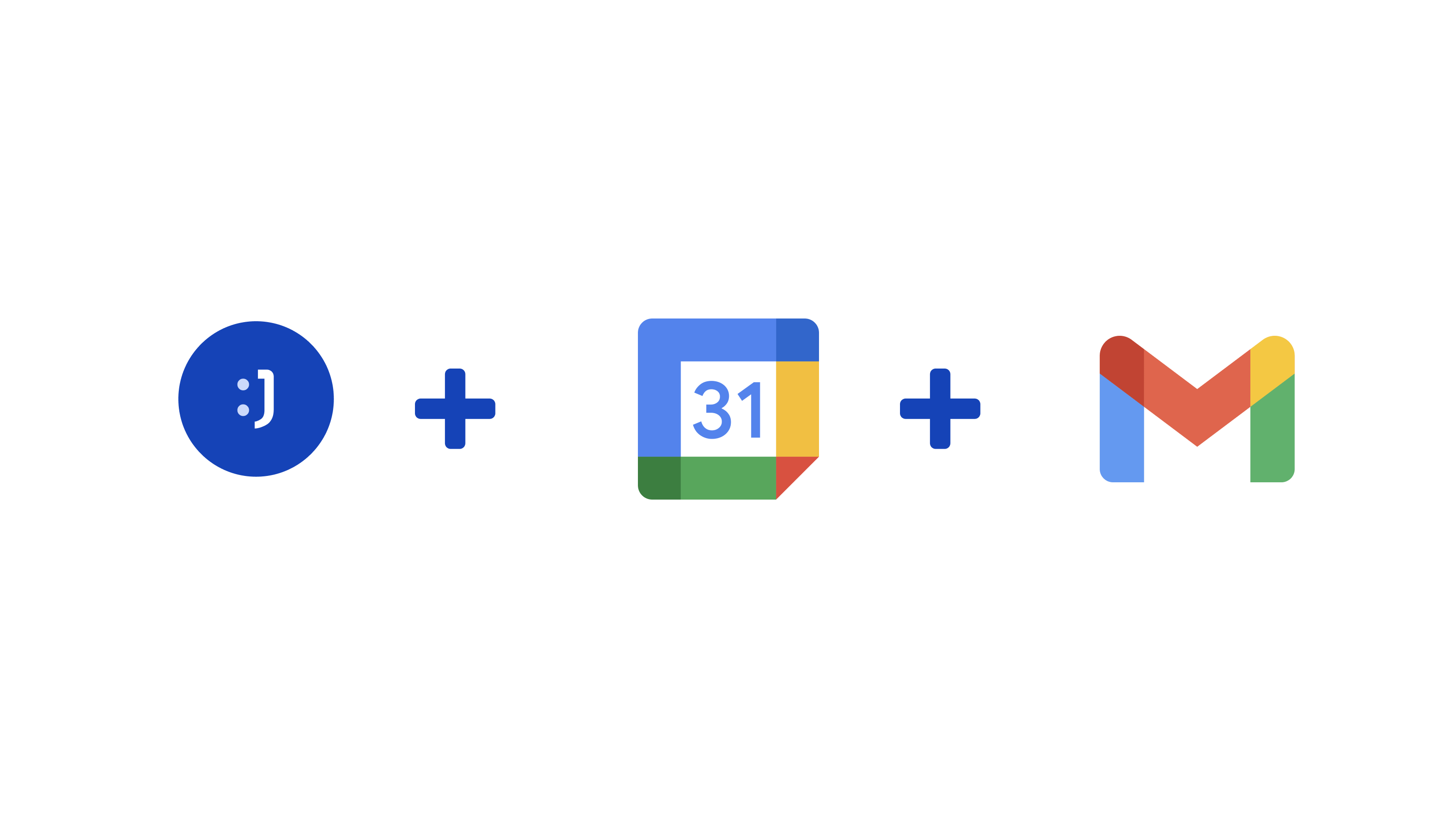
Proper recruiting processes usually involve at least one interview per applicant, and a high number of applicants as well. Finding good talent that matches your team can be a challenge on its own, and can be even more cumbersome if you have to worry about sending every single invite and email by hand.
Not only this can be taxing for you, but failure points in a recruiting process can also be very stressful for the applicants themselves, who may end up waiting for an invite or answer that never comes. Automating the process can ensure the process runs smoothly for both parties.
We’ll teach you how to create a recruiting pipeline, and then send automatic invites and emails when choosing a date for a first interview.
Platforms used:
Time to build the tool ⏱:
- 4’15” on average.
5 steps to send Applicants a Calendar Invite and Email Automatically
1. Step One: Creating your recruiting pipeline.
Create a table in Jestor, name it “Applicants”, and add all the fields you’ll need for the process. For example, you’ll usually need an applicant’s name, email address, interview date, and even an attachment field for their resumé. You can also create a single select field for Stage, such as New, Interview, and Hired, then click on “Flow” to activate a workflow view. Now, you have a visual representation of the process, and can basically drag the applicants’ cards as they move along the pipeline.
2. Step Two: Creating your automation.
Open the tricks panel (by clicking on the bunny in the hat icon) and create a new trick. Give it a name and description so you can later identify this trick should you need to edit or deactivate it.
Now, as the trigger for this automation, select When a field is changed. In this example, what we’re going to do is send an invitation to the applicant as soon as you move their card to the stage “Interview”. Select the “Applicants” table, and as a condition choose the field Stage, the condition equals, and write in “Interview”.
3. Step Three: Integrating the Calendar to your pipeline.
Now, choose the “Google Calendar – Create Event” action. Connect your Google Calendar account and fill in the required information. You can do so by writing in things directly, by using information from Jestor, or a mix of both. In this case, we’ll go with:
- To: we’ll click on the applicant’s email {applicants.email}, so this changes dynamically.
- Start date: we’ll choose the “Interview date” field. Do note that we could also use date modifiers to change this date, if I wanted to take into account time zones, for example.
Now, as soon as I pass an applicant to the Interview stage, they’ll receive the invite. However, I may want to send a custom email to give them a heads up.
4. Step Four: Sending an automatic email.
Choose the “Gmail – Send email” action. Connect your Google account and set up the email by filling in all the required fields. You can do so by writing in things directly, by using information from Jestor, or a mix of both. In this case, we’ll go with:
- To: we’ll click on the applicant’s email {applicants.email}, so this changes dynamically.
- Subject: we’ll write “Job Interview – Looking forward to meeting you!!”
- Message: we’ll add a standard Plain Text message, but get the applicant’s name dynamically: “Hey, {applicants.name}! We’d love to know you a bit better. How about a 15 minute chat with our CEO?”
With this step, I ensure not only this applicant gets an invite, but a warm message before the interview!
5. Step Five: Test your automation to make sure everything is working as planned.
Create a new applicant with your own information. Now, add in a date and time for the interview, and move the card to the “Interview” stage. If you’ve set up everything right, two things should’ve happened:
- You should have received an invite in Google Calendar.
- You should have received an email as set up in Step Four.
With this quick setup, you now have a functional recruiting process that makes sure no applicant goes unanswered. It also takes all the work of sending emails and invites away from you, letting you focus on more important matters, such as perfecting your interviewing script! Time to grow that awesome team of yours ?

