How to send automatic Slack messages when updating OKRs – no code required

Keeping track of OKRs is crucial to growing companies. They’re one of the best ways to take a snapshot of your company or team’s performance, and keeping track of them over time can really help mapping out what strategies worked, and which ones didn’t. That being said, it’s also important to keep your team updated on the most recent metrics.
We’ll teach you how to automatically send a Slack message to your team as soon as you update your metrics.
Platforms used:
Time to build the tool ⏱:
- 2min 13sec on average.
Costs to test ?:
- Slack ($0 With 10k searchable message) + Jestor ($0 under 200 actions/mo) = $0.00*
*costs may vary according to different providers pricing changes.
4 Steps to send automatic Slack messages when updating OKRs
1. Create your OKR database.
Create a table in Jestor, name it “OKR”, and add all the fields you’ll need for the process. In this case, we’ll add a currency field for MRR, and a date field for the update date.
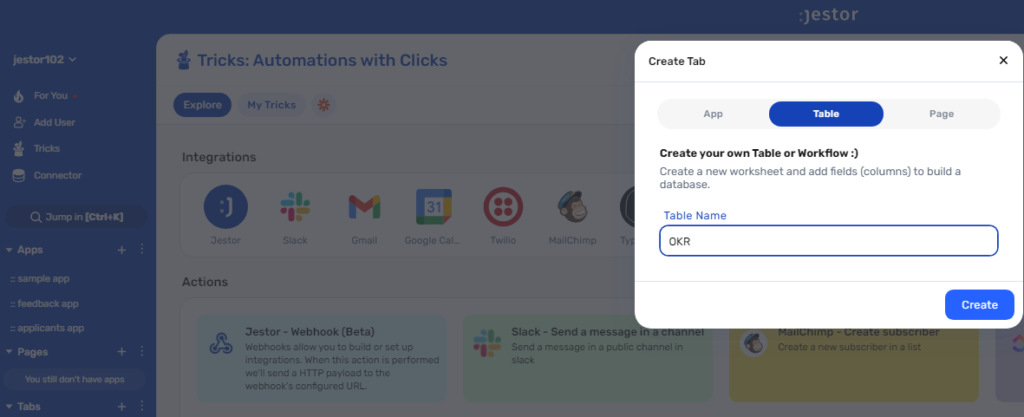
2. Create your automation.
Open the tricks panel (by clicking on the bunny in the hat icon) and create a new trick. Give it a name and description so you can later identify this trick should you need to edit or deactivate it.
In this automation, we’ll send a Slack message as soon as a new OKR record is created. So, as the trigger for this automation, select When a new record is created in Jestor, and choose the OKR table.
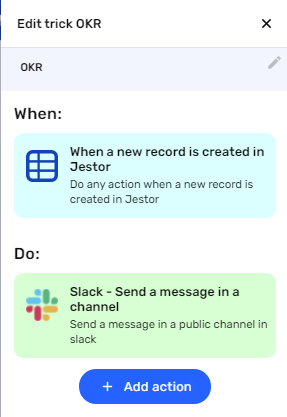
3. Set up a Slack notification.
Choose the “Slack – Send a message in a channel” action. Connect your Slack account and choose the channel the alert will be sent to. Now, type in the message that you want to receive by using a mix of fixed text and dynamic information.
We’ll go with: “OKRs | {{date}} | MRR: {{mrr}}”
4. Test your automation to make sure everything is working as planned.
Create a new OKR record with a random MRR and date. If you’ve set up everything right, you should have received a Slack message with the info from this record. You can add more fields for more metrics, and then edit the trick accordingly to send them to the Slack channel.
This may be a small automation, but it’s really helpful for keeping people updated and engaged in improving constantly. It’s really cool to see an OKR over time, and this integration might just give your team that extra push to make sure a good performance goes to excellent!
What’s Jestor?
Jestor is a no-code tool to build scalable internal systems, fast. You can create apps, automations, workflows and databases tailor-made for your company. Unlimited users, records, apps and automations. Try it for free here ?

