Sending SMS text messages and emails for overdue payments automatically – no code required
Every company knows full well that, sometimes, clients don’t pay their invoices in time. It’s a delicate subject but, a lot of the time, it’s not necessarily in bad faith: your first email may just have been lost in their inbox, or even sent to spam. That’s why it’s important not only to have a foolproof process when delivering the invoice, but to give your client a heads up if they have an outstanding balance.
We’ll teach you how to send automatic emails and text notifications as soon as you detect an invoice is overdue, and help you recover money with an easy to set up process.
Platforms used:
Time to build the tool ⏱:
- 4min 27sec on average.
Costs to test ?:
- Gmail ($0 using a personal account) + Twilio ($0 sending a branded message) + Jestor ($0 under 200 actions/mo) = $0.00*
*costs may vary according to different providers pricing changes.
5 Steps to Send SMS text messages and emails for overdue payments automatically
1. Create your Receivables list.
Create a table in Jestor, name it “Receivables”, and add all the fields you’ll need for the process. For example, you’ll usually need an Invoice Number, client’s contact info, due date and amount due. Create a single select field for Status, with the options Pending, Paid and Overdue.
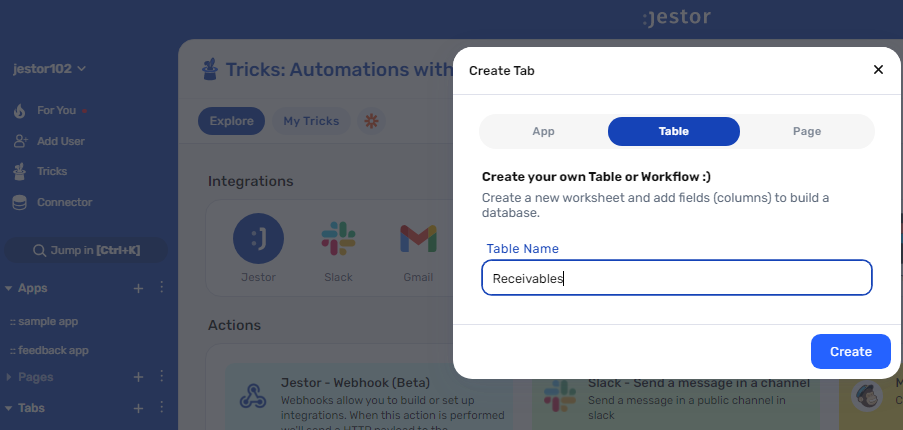
2. Create your automation.
Open the tricks panel (by clicking on the bunny in the hat icon) and create a new trick. Give it a name and description so you can later identify this trick should you need to edit or deactivate it.
In this automation, we’ll send a SMS message when an invoice is moved to “Overdue”. So, as the trigger for this automation, select When a field is changed, choose the “Receivables” table, as a condition choose the field Status, then write “Overdue”.
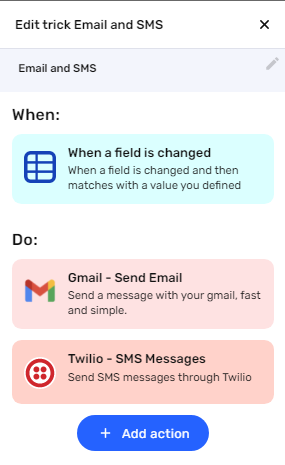
3. Send an automatic email.
Choose the “Gmail – Send email” action. Connect your Google account and set up the email by filling in all the required fields. You can do so by writing in things directly, by using information from Jestor, or a mix of both. In this case, we’ll go with:
- To: we’ll send the email to the client, using the email address in the receivable record. Depending on how you named the field in your workflow, it will probably look something like {{clients_email}}.
- Subject: we’ll write “An invoice is past due!”
- Message: we’ll make sure the message is dynamic by using something like: “Hi {{clients_name}}! We’ve noticed the invoice {{name}} of ${{amount}} is overdue. Please proceed with payment and let us know if it all worked out.”
4. Create automatic SMS text messages.
Choose the “Twilio – SMS Messages” action. Connect your Twilio account and set up the message by filling in all the required fields. You can do so by writing in things directly, by using information from Jestor, or a mix of both. In this case, we’ll go with:
- From: this field should pull information automatically from Twilio. Choose one of your available phone numbers.
- To: choose the field with the client’s phone number, which should look something like {{clients_phone}}.
- Message: Use the same message from the email: “Hi {{clients_name}}! We’ve noticed the invoice {{name}} of ${{amount}} is overdue. Please proceed with payment and let us know if it all worked out.”
5. Test your automation to make sure everything is working as planned.
Create a new receivable with your own information. Now, change its status to “Overdue”. If you’ve set up everything right, two things should’ve happened:
- You should have received an email as set up in step three.
- You should have received an SMS text message as set up in step four.
Now, all you have to do is keep track of your bank statements and flag overdue payments in your Jestor. The client will know immediately that they have an invoice to pay, which can work wonders to recover some of those pending invoices! ?
What’s Jestor?
Jestor is a no-code tool to build scalable internal systems, fast. You can create apps, automations, workflows and databases tailor-made for your company. Unlimited users, records, apps and automations. Try it for free here ?

