14 Excel Spreadsheet Problems For Business and How to Solve Them

Spreadsheet problems have long been an integral part of any business. In fact, Excel spreadsheets are so common that many businesses are using them in place of real database solutions that can perform certain functions much safer and better. So, what is the Excel spreadsheet solution for business?
Sometimes, we are not sure if we should invest time into learning more about VLOOKUP, macros, VBA, and add advanced formulas on Excel/Google Sheets, or if it’s time to get a proper database solution for our business. We’ve listed 14 signs that it may be time to move on to something more reliable. This is to help you not waste many hours building a super-spreadsheet that will not be useful for your business as soon as you even slightly outgrow the current size of your operations.
Here are 14 signs your business has Spreadsheet Problems:
- 1. VLOOKUP doesn’t connect data
- 2. Macros, VBA, and Apps Scripts breaking the Spreadsheet
- 3. Constantly need to use it on your phone, and it sucks
- 4. Adding buttons to navigate is too complex
- 5. Spreadsheet size and loading time are too high
- 6. Too many columns that are not really connected
- 7. The number of rows reached the limit in the Spreadsheet
- 8. Too many people using it is a Spreadsheet problem
- 9. Watching “Advanced Excel” tutorials on Youtube
- 10. Wasting time adding advanced formulas to improve usability.
- 11. Too many tabs that are not really connected
- 12. Calling it a “system” or your ERP
- 13. Adding passwords and blocking specific tabs
- 14. Using “Excel Tables” (converting to tables control T) and formatting cells
- Pros and Cons of Spreadsheet for business
1. VLOOKUP doesn’t connect data
Tip: What’s VLOOKUP?
In Microsoft Excel, the function is defined as =VLOOKUP and on Google Sheets is the same. Essentially, it copies and pastes a value from a different place on your sheet or tab to a cell.
Why is it an Excel spreadsheet problem?
You’ll end up having many data consistency and reliability issues. You’re replicating information that is not actually connected. You could change your column or erroneously change the formula and get the wrong information from a row. It also makes it difficult to access all the other data related to that information you’re bringing with VLOOKUP.
Ex: If you are bringing the client’s ID, you are not also bringing his full registration, which doesn’t really exist, just his email address.
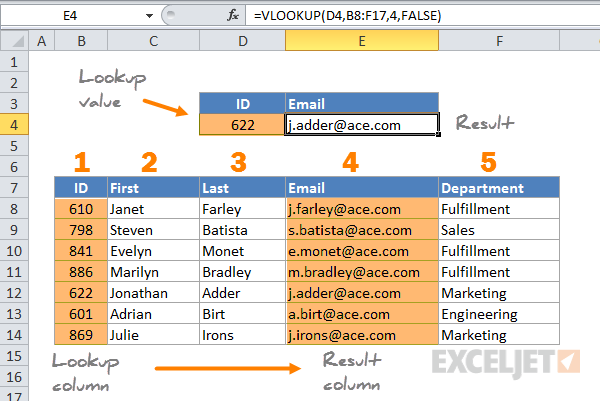
What is the Excel spreadsheet solution for business?
Once again, the perfect solution lies in using relational databases. They are not only connecting a cell to another cell but a record (an entire “row”) to another record on different tables. In this way, you ensure data reliability and consistency. This capability furthermore facilitates automation: given that now you can access any variable from that record.
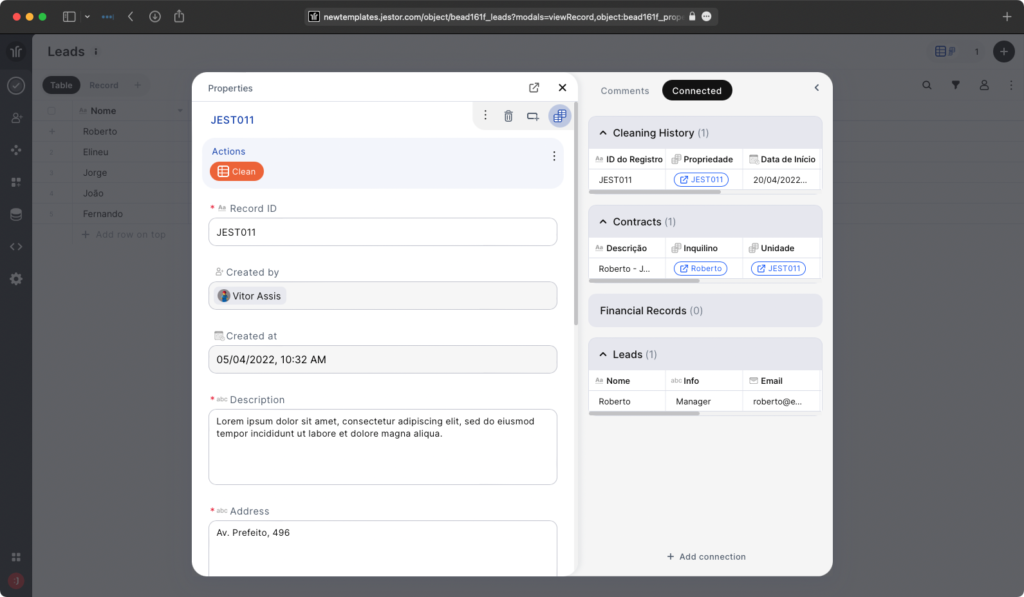
2. Macros, VBA, and Apps Scripts breaking the Spreadsheet
Tip: What’re macros?
Macros are “recorded automation”. It records what you are doing on the interface of your spreadsheet and transforms it into automation. It helps you to replicate a specific pattern without needing to code. You can find the documentation for Excel here and Google Sheets here.
Tip: What’re VBA and Apps Scripts?
VBA (Visual Basic for Applications) is Microsoft’s programming language used in Excel for automation. Apps Scripts is Google’s tool for programming on Google Sheets.
Why is it an Excel spreadsheet problem?
Simple: you need to know how to code to use it. Learning how to code is a huge hassle and not necessary anymore if you want to create apps, solve Excel spreadsheet problems or automate your business. For Excel macros, there is an additional challenge: sometimes it does not run on a different computer to avoid virus exposure, or because automation is broken. Also, macros follow specific steps, if you change anything in the interface, it can break your automation.
Ex: Do you want to automatically send emails using your spreadsheet? You’ll need to code or integrate other solutions to do it.
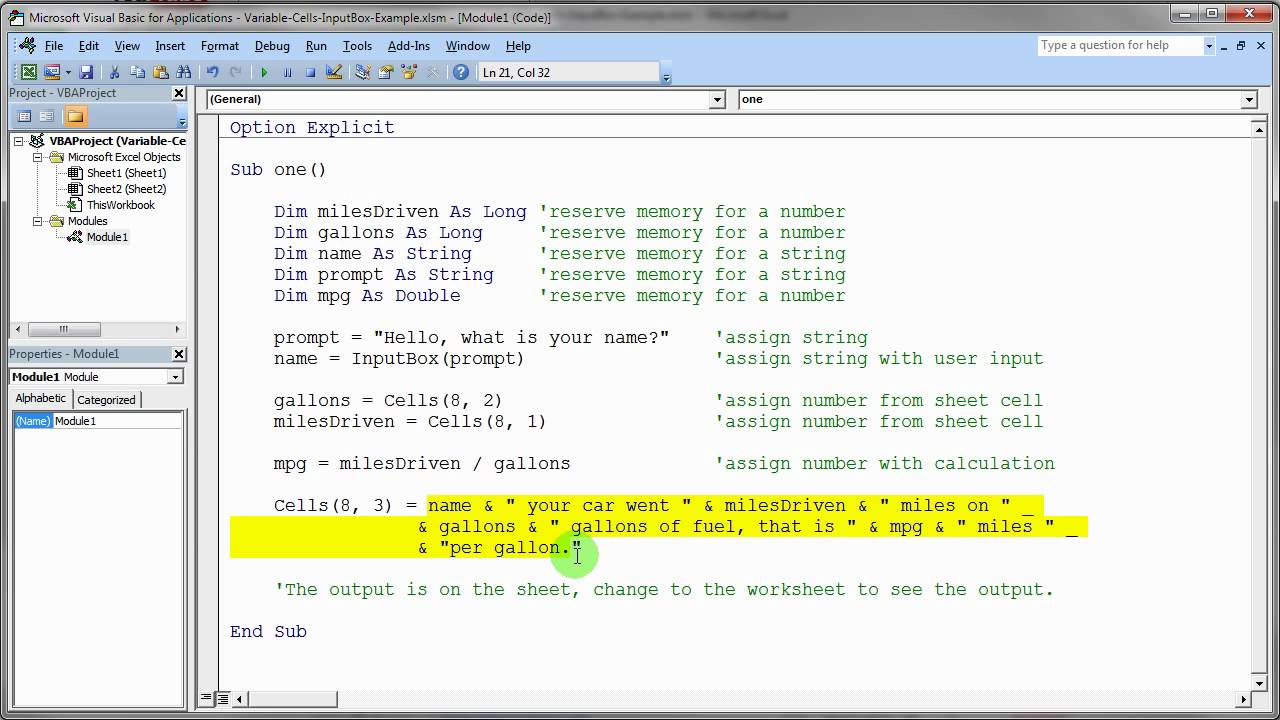
What is the Excel spreadsheet solution for business?
No-code tools allow you to create automation and integrations with a few clicks, no code required. Tools such as Zapier, Maker, Jestor, and others can save you many hours of learning and programming. They also help to avoid possible bugs and other Excel spreadsheet problems for business that may break your automation.

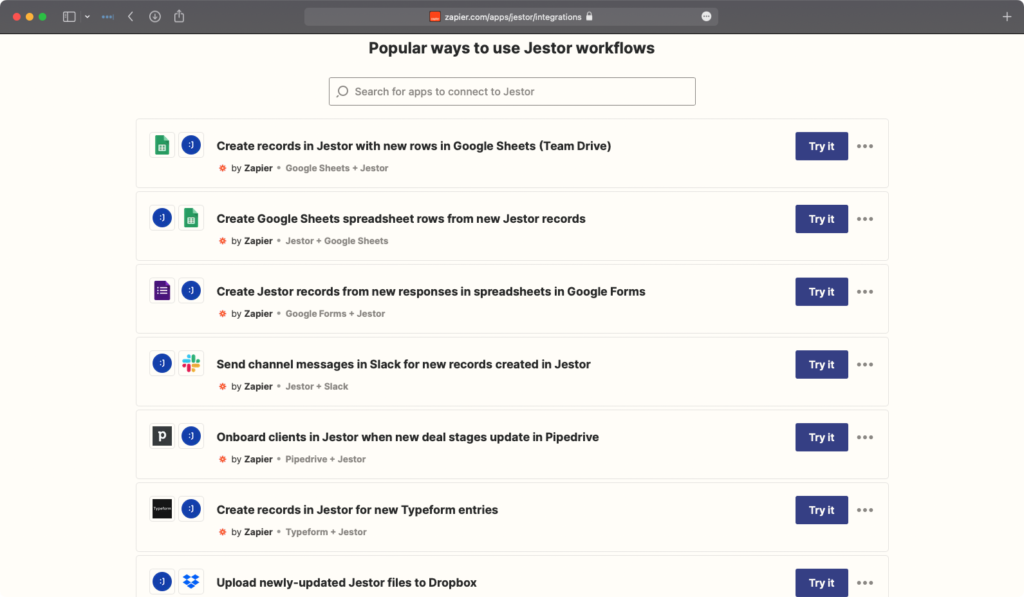
3. Constantly need to use it on your phone, and it sucks
Tip: Google Sheets app is quite good for iOS and Android, but it’s not the same experience as using apps that were built for mobile use.
Why is it an Excel spreadsheet problem?
The spreadsheet format is not built for small screens. You can use it, it’s better than not having it, but it’s not ideal. It’s hard to navigate and do real work.
What is the Excel spreadsheet solution for business?
Use no-code tools that are focused on mobile use like Appsheet and Jestor.
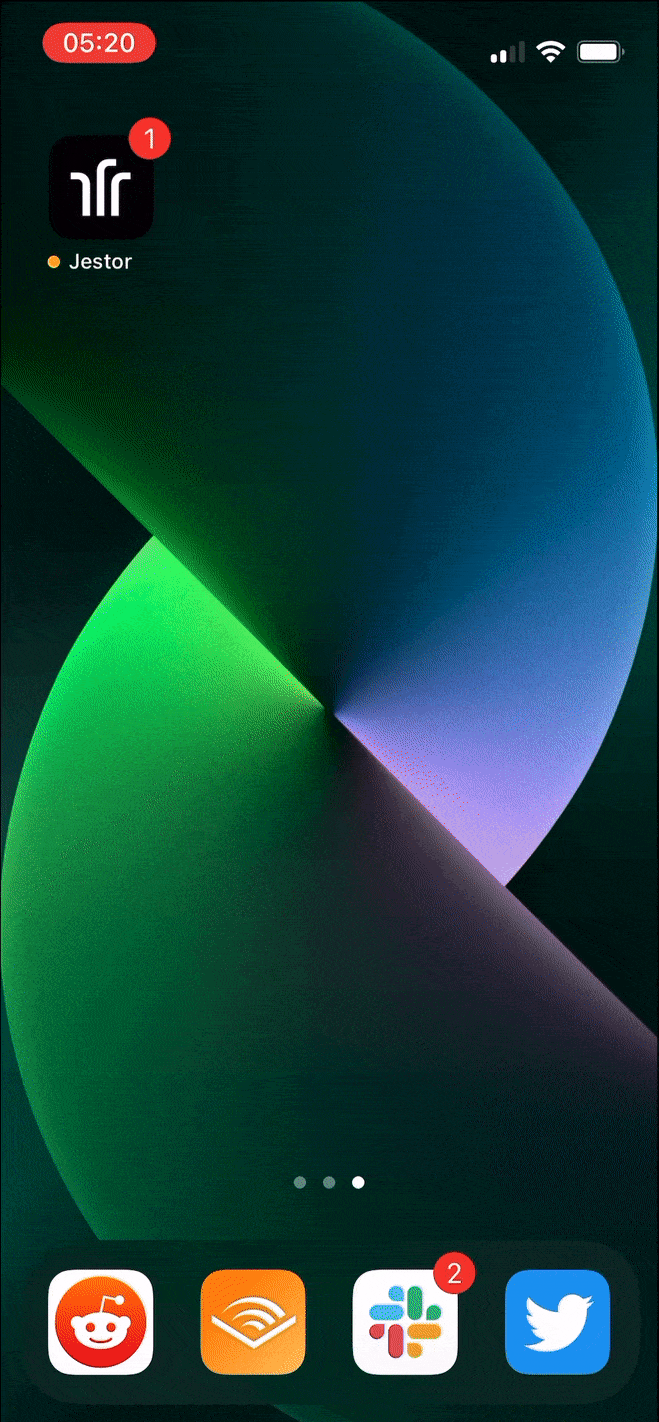
4. Adding buttons to navigate is too complex
Tip: if you are creating a button on your spreadsheet, it’s already way too complex than it should be. You can create buttons for navigation or automations with 3 clicks using no-code tools instead.
Why is it an Excel spreadsheet problem?
It shows that your Excel spreadsheet needs shortcuts. In other words, it’s too big. Also, it does not work well on smartphones.
Ex: A button to go to the tab “new clients”.

What is the Excel spreadsheet solution for business?
No-code tools can help you add buttons with a huge variety of shapes and functionalities attached to them with a few clicks.
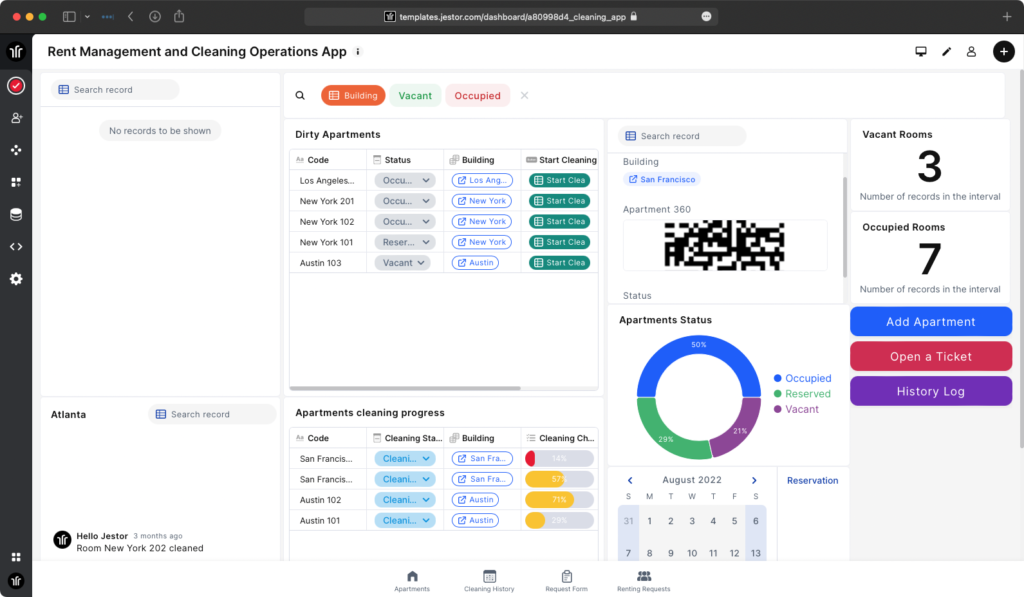
5. Spreadsheet size and loading time are too high
Tip: Microsoft has all its limitations listed here. However, it’s common to start breaking or get slower way below the maximum limits, depending on your computer’s configuration.
Why is it an Excel spreadsheet problem?
It’s a problem because it stops you from scaling (or even working).

What is the Excel spreadsheet solution for business?
Cloud databases solve this problem. They have virtually no limitations on size and they don’t depend on your computer’s configuration. The only thing that you need to access it, is an internet connection.
6. Too many columns that are not really connected
Tip: How many are too many?
Up to about 15 columns (O) is the normal range for a business that doesn’t yet need to scale. If you have information after the “O” column, it’s a sign that you may need to create more tabs or move away from spreadsheets. If you are on the “double letters” such as “AA”, it’s a red flag.
Why is it an Excel spreadsheet problem?
By itself, having too many columns is not an Excel spreadsheet problem for business. But, usually, when you have too many of them, you’re probably mixing different types of variables that should be in different tabs.
Ex: Clients’ contacts should not be on the same sheet as opportunities. It gets messy as soon as you have multiple opportunities for the same client with different contacts involved in the process.

What is the Excel spreadsheet solution for business?
The best way to solve this issue is by using relational databases. Nowadays, no-code solutions, such as Jestor, allow you to use databases that are as easy as Excel spreadsheets for business. It’s possible to connect 2 different tables: clients and opportunities in a way that your data will be correctly organized.
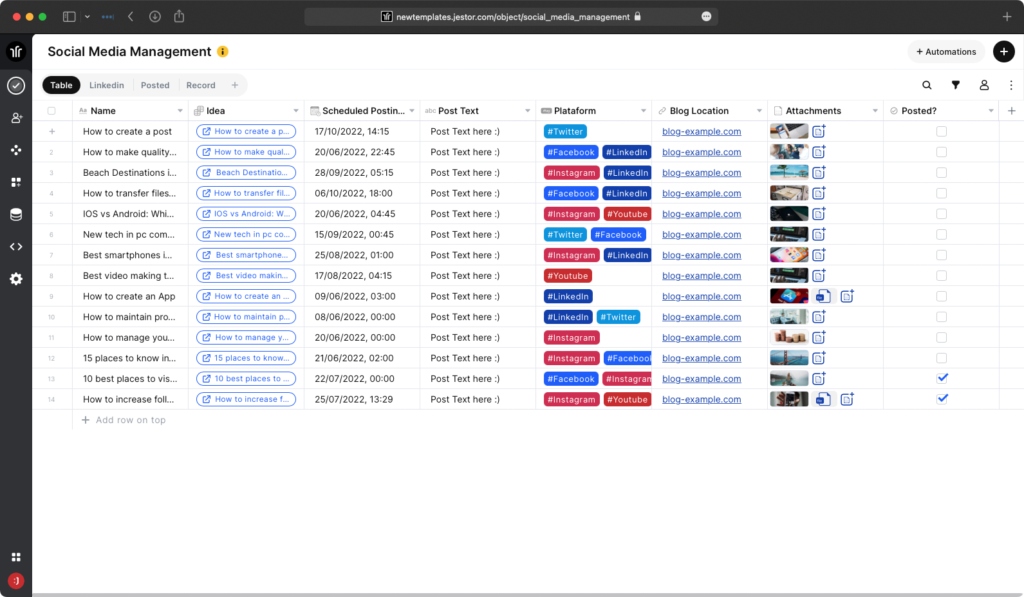
7. The number of rows reached the limit in the Spreadsheet
Tip: If you are creating a second version or tab to save the same data, it’s time to move away from spreadsheets.
Why is it an Excel spreadsheet problem?
It’s a clear limitation. When you hit the limit, there’s not much you can do, instead of creating spreadsheet problems for business.
/Sites-97f9f6afae9f455b8ca922903c3e054f.jpg)
What is the Excel spreadsheet solution for business?
Cloud databases solve these spreadsheet problems as well.
8. Too many people using it is a Spreadsheet problem
Tip: If you are not happy that someone has changed something or added a filter to your spreadsheet, you should find a better solution.
Why is it an Excel spreadsheet problem?
Oftentimes, when teams with over 10 people use the same Excel spreadsheet it leads to a problem. Everyone wants to visualize it in a different way, they add new columns that are not useful for you, and they hide or delete your columns and others.

What is the Excel spreadsheet solution for business?
Using tools with strong permissioning rules avoids any security spreadsheet problems.
9. Watching “Advanced Excel” tutorials on Youtube
Tip: If you are on Youtube watching 3h videos about spreadsheets, it’s clearly a sign to stop and be more efficient in investing this time building with no-code.
Why is it an Excel spreadsheet problem?
It takes time to find a good video, learn, and apply. There are many other ways to solve the same spreadsheet problems for businesses with no-code tools faster.
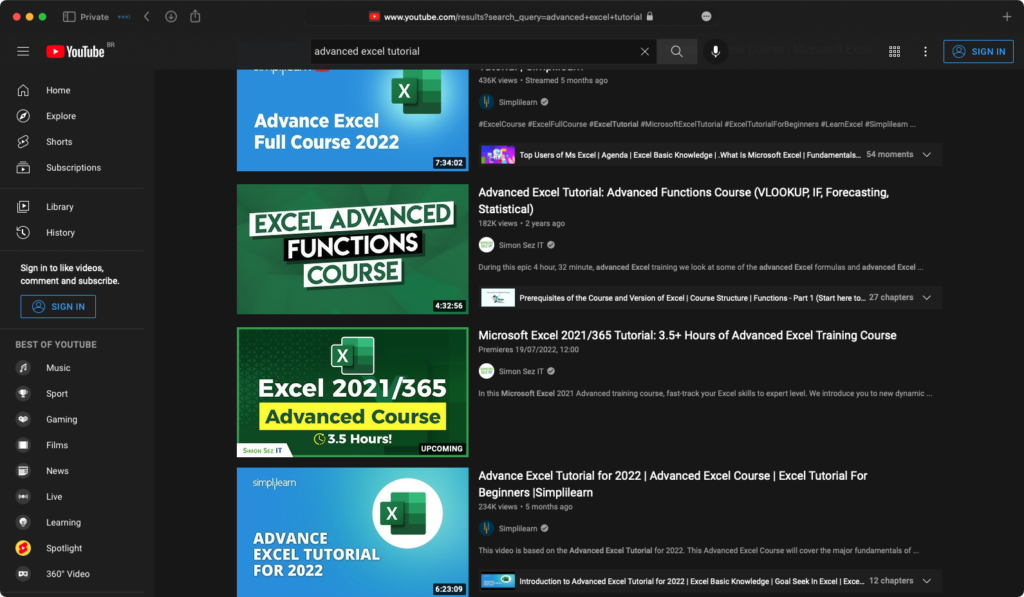
What is the Excel spreadsheet solution for business?
Start testing no-code tools instead. You’ll be able to do much more at the same time you were investing in Excel spreadsheets for business.
10. Wasting time adding advanced formulas to improve usability.
Tip: If you need to constantly go to Google to learn about it, it probably is not worth it.
Why is it an Excel spreadsheet problem?
It’s a big-time investment that will generate an Excel spreadsheet solution that is far from optimal.
Examples: Calendar pickers (EMBED function), Slicers, CHOOSE function, creating data custom entries or forms
11. Too many tabs that are not really connected
Tip: if you need to scroll, then you have too many tabs.
Why is it an Excel spreadsheet problem?
Not necessarily a major problem, only a sign of an Excel spreadsheet for business that has become too big.

What is the Excel spreadsheet solution for business?
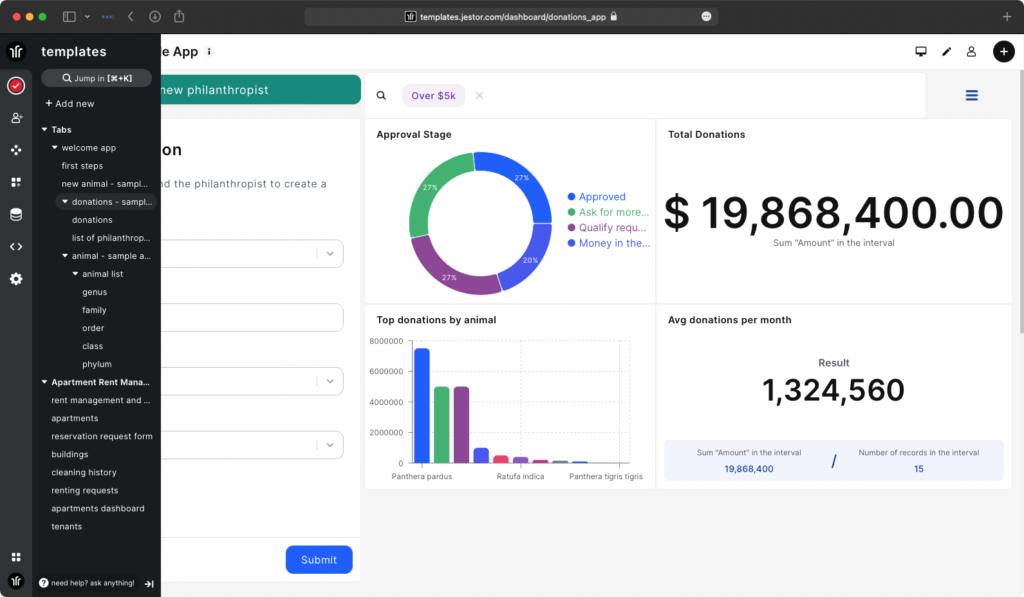
12. Calling it a “system” or your ERP
Tip: a spreadsheet is not the best option to become your system or ERP if you have over 10 people in your company.
Why is it an Excel spreadsheet problem?
It’s not really an ERP or a system. Not being a relational database, makes it a bad solution for these kinds of spreadsheet problems.
Ex: It’s normal to assume that the solution is to create “better spreadsheets” or transform them into a system, maybe even an ERP. However, you’ll be investing much more time than you expected to create an Excel spreadsheet solution that will not work as you expect.
What is the Excel spreadsheet solution for business?
You can have a custom and intuitive solution using no-code tools such as Jestor, or more traditional ERPs like NetSuite and SAP.
13. Adding passwords and blocking specific tabs
Tip: If your spreadsheet has sensitive and important data, it should not be on a spreadsheet. It’s not safe.
Why is it an Excel spreadsheet problem?
It’s not difficult to break the password and get all the data in there. Here, you can find 8 different tools that can do it for you. For Google Sheets, you can block someone from editing it, but one can easily just generate a copy and do anything with that data. You are not safe.
What is the Excel spreadsheet solution for business?
You should look for companies that have data certifications such as SOC 2 to guarantee that a third party has audited these tools and granted them the certification.

14. Using “Excel Tables” (converting to tables control T) and formatting cells
Tip: if you’re using a table function trying to build a database with spreadsheets, use a database instead. They are nowadays easy to use and cheap.
Why is it an Excel spreadsheet problem?
It’s not a database. It can help to organize your data, but will not have the real benefits of scalability of databases.
What is the Excel spreadsheet solution for business?
Use a proper database.
Pros and Cons of Spreadsheet for business
What do I gain and lose?
We’ve summarized a few comparison points so you can compare and make a decision:
| Spreadsheet | No-code (ex: Jestor) | |
| Customizable | Yes | Yes |
| Easy to use | Yes | Yes |
| Free | Free version | Free version |
| Scalable | No | Yes |
| Mobile use | Bad | Great |
| Low-code | Yes | Yes |
| Automations and Integrations with a few clicks | No | Yes |
| Permissioning | Weak | Strong |
| Security | Low | High |
| Create apps | No | Yes |
| Create dashboards | Yes | Yes |
| Attach files | No | Yes |
| Forms | Bad | Yes |
| Templates and Pre-built solutions | No | Yes |
| Adding buttons | Hard | Easy |
| Navigation | Bad | Great (customizable) |
Pros: you can automate your work and scale your business with a much more robust solution, saving time, money, and stress.
Con: you already know how to use Excel and you’ll need to learn how to use tools like Jestor.
You can use a no-code platform for free like Jestor right now and see if it’d be something helpful for you and your business by investing a few minutes.
Tip: you can import your spreadsheet to Jestor in order to test it with your own data going to “Connector“.

