From Spreadsheets to No-Code: Why Businesses Are Making the Switch
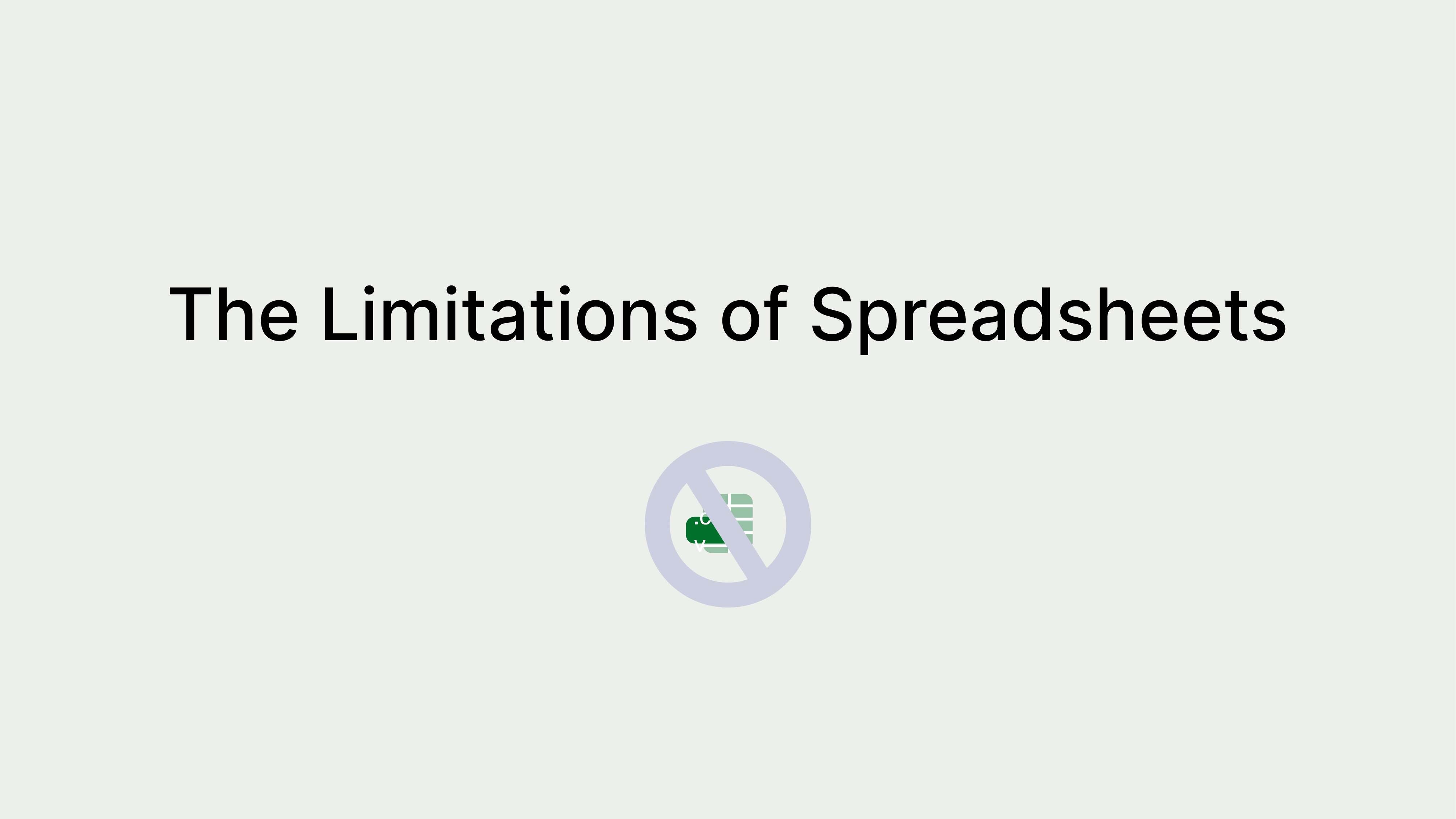
Efficiency and agility are crucial for success. Many businesses have realized that traditional methods of data management and workflow automation, such as spreadsheets, are no longer sufficient to meet their growing needs. This has led to a significant shift towards adopting no-code platforms that enable businesses to streamline their processes and boost productivity. In this article, we will explore why businesses are making the switch from spreadsheets to no-code solutions and the benefits they can expect to reap from this transformation.
The Limitations of Spreadsheets
Inflexibility and Lack of Scalability
Spreadsheets have long been a staple tool for businesses to manage data and perform calculations. However, as businesses grow and evolve, spreadsheets often become a hindrance rather than a facilitator. One of the main limitations of spreadsheets is their inflexibility and lack of scalability. When dealing with complex data structures or large datasets, spreadsheets can quickly become unwieldy and prone to errors. Making changes to a spreadsheet’s structure or adding new functionalities can be a time-consuming and error-prone process.
Limited Collaboration and Version Control
Collaboration is an essential aspect of modern business operations. Spreadsheets, on the other hand, are designed primarily for individual use and offer limited collaboration features. Sharing spreadsheets through email or cloud storage platforms can lead to confusion and version control issues. When multiple team members work simultaneously on a spreadsheet, conflicts may arise, leading to data inconsistencies and errors.
Security Risks
Data security is a top concern for businesses in all industries. Spreadsheets are inherently vulnerable to security breaches due to their lack of robust access controls and encryption mechanisms. Unauthorized access to sensitive information can have severe consequences, including financial loss and damage to a company’s reputation.
Lack of data validation
Spreadsheets rely heavily on manual data entry and lack built-in mechanisms for data validation. This means that users must ensure the accuracy and consistency of the data themselves. Without proper validation, errors can easily occur, leading to faulty analyses and decision-making.
Limited data analysis capabilities:
While spreadsheets provide basic functions and formulas for data analysis, they have limitations compared to specialized data analysis tools. Complex statistical analyses, advanced modeling techniques, or data visualization may require additional software or programming skills not readily available in spreadsheets.
Version control and auditability
Spreadsheets often lack a comprehensive version control system, making it challenging to track changes and understand the evolution of the data over time. This limitation can hinder the ability to reproduce analyses or trace back errors in the spreadsheet.
Lack of automation
Spreadsheets are primarily manual tools, requiring users to input data and perform calculations manually. They lack sophisticated automation features, such as the ability to integrate with external data sources or trigger actions based on specific conditions. This can limit efficiency and increase the potential for human error.
While spreadsheets offer flexibility and ease of use for many tasks, these limitations highlight scenarios where more advanced tools or systems might be more appropriate. It’s important to consider these limitations and evaluate alternative solutions when dealing with complex or critical data management and analysis needs.
The Rise of No-Code Platforms
Empowering Business Users
No-code platforms empower business users to take control of their processes and workflows without the need for extensive coding knowledge or IT support. These platforms offer intuitive visual interfaces that allow users to create custom applications, automate repetitive tasks, and integrate various systems and data sources. By reducing reliance on IT departments, businesses can achieve faster turnaround times and greater operational efficiency.
Flexibility and Scalability
Unlike spreadsheets, no-code platforms provide flexibility and scalability to accommodate the changing needs of businesses. With drag-and-drop interfaces and pre-built components, users can quickly build and modify applications to suit their specific requirements. Scaling up or down becomes seamless, allowing businesses to adapt to growth or market fluctuations with ease.
Enhanced Collaboration and Version Control
No-code platforms prioritize collaboration by enabling real-time collaboration and providing robust version control mechanisms. Multiple team members can work on the same application simultaneously, making updates and modifications transparent and conflict-free. This ensures data integrity and streamlines team collaboration, improving overall productivity and efficiency.
Robust Security Measures
Security is a top priority for no-code platforms. They offer advanced access controls, user permissions, and encryption features to safeguard sensitive data. With regular security updates and monitoring, businesses can mitigate security risks and ensure compliance with industry regulations. No-code solutions provide a secure environment for businesses to store and process their critical data.
How difficult is it to transition from spreadsheets to no-code platforms?
Transitioning from spreadsheets to no-code platforms may seem daunting at first, especially for users with limited technical skills. However, modern no-code platforms are designed to be user-friendly and intuitive, minimizing the learning curve. Most platforms offer extensive documentation, tutorials, and support resources to help users make a smooth transition. Additionally, many platforms provide import functionalities that allow users to migrate their existing spreadsheet data seamlessly.
Here are some factors to consider:
- Learning Curve: No-code platforms typically have their own interfaces and workflows, which might require some time and effort to learn. However, many no-code platforms aim to provide a user-friendly experience with drag-and-drop interfaces and visual builders, making the transition smoother for spreadsheet users.
- Logic and Functionality: Spreadsheets are primarily used for organizing data and performing calculations, while no-code platforms can offer a broader range of functionalities. Depending on your needs, you might need to understand how to replicate or adapt the logic and formulas used in spreadsheets to the available features in the chosen no-code platform.
- Data Structure: Spreadsheets use rows and columns to structure data, while no-code platforms may use databases, collections, or other data structures. Understanding how data is structured and organized in the chosen no-code platform will be important for migrating and managing your data effectively.
- Integration Capabilities: Spreadsheets are often used as standalone tools, whereas no-code platforms often offer integration capabilities with other tools and services. You may need to learn how to connect your no-code platform with external systems, APIs, or databases to enhance the functionality and automate processes.
- Scalability and Complexity: If your spreadsheet workflows are relatively simple, transitioning to a no-code platform might be straightforward. However, if your spreadsheets involve complex calculations, macros, or advanced features, replicating those functionalities in a no-code platform might require additional planning and customization.
- Available Templates and Resources: No-code platforms often provide pre-built templates, tutorials, and community resources to help users get started. Leveraging these resources can expedite the learning process and facilitate the transition.
Overall, the difficulty of transitioning from spreadsheets to no-code platforms will depend on your specific situation, the complexity of your existing spreadsheet workflows, and your willingness to learn and adapt to new tools. With some investment in learning and exploration, you can harness the power of no-code platforms to automate processes, build applications, and enhance productivity.
FAQs (Frequently Asked Questions)
Q: Can no-code platforms handle complex calculations and data manipulations like spreadsheets?
Yes, no-code platforms are capable of handling complex calculations and data manipulations just like spreadsheets. In fact, they often offer more advanced data processing capabilities, such as integration with machine learning algorithms and predictive analytics tools. With no-code platforms, businesses can automate complex workflows and perform sophisticated data analysis without the limitations of traditional spreadsheets.
Q: What are some industries that can benefit from switching to no-code platforms?
No-code platforms have broad applications across various industries. Businesses in sectors such as finance, healthcare, logistics, e-commerce, and marketing can all benefit from the switch to no-code solutions. These platforms provide the flexibility to build custom applications and automate industry-specific processes, leading to increased efficiency and improved outcomes.
Q: How can no-code platforms improve collaboration within teams?
No-code platforms offer built-in collaboration features that enhance teamwork and streamline communication. Team members can work together on the same application in real-time, making updates and changes visible to all stakeholders instantly. This eliminates the need for back-and-forth emails or meetings, ensuring efficient collaboration and reducing the likelihood of errors or miscommunication.
Q: Are no-code platforms suitable for small businesses?
Absolutely! No-code platforms are particularly beneficial for small businesses as they provide cost-effective solutions that eliminate the need for extensive IT resources. With no-code platforms, small businesses can automate their processes, streamline operations, and compete with larger enterprises on a more level playing field. No-code platforms democratize technology and empower small businesses to leverage automation and digital transformation.
Q: Can no-code platforms integrate with existing software and systems?
Yes, one of the significant advantages of no-code platforms is their ability to integrate with existing software and systems. Whether it’s legacy systems, customer relationship management (CRM) software, or cloud-based applications, no-code platforms offer extensive integration capabilities through APIs (Application Programming Interfaces) and connectors. This ensures seamless data flow between different systems, eliminating silos and enabling a unified view of business operations.
Conclusion
From spreadsheets to no-code platforms, businesses are recognizing the need for more efficient and scalable solutions to drive growth and innovation. The limitations of spreadsheets in terms of flexibility, collaboration, and security have paved the way for the rise of no-code solutions. By embracing no-code platforms, businesses can empower their teams, streamline operations, and unleash their full potential. Whether it’s automating workflows, building custom applications, or analyzing complex data, no-code platforms offer the tools and capabilities needed to thrive in today’s competitive business landscape.
So, are you ready to make the switch from spreadsheets to no-code?

