Spreadsheets vs. Internal Database Apps: A Comprehensive Comparison
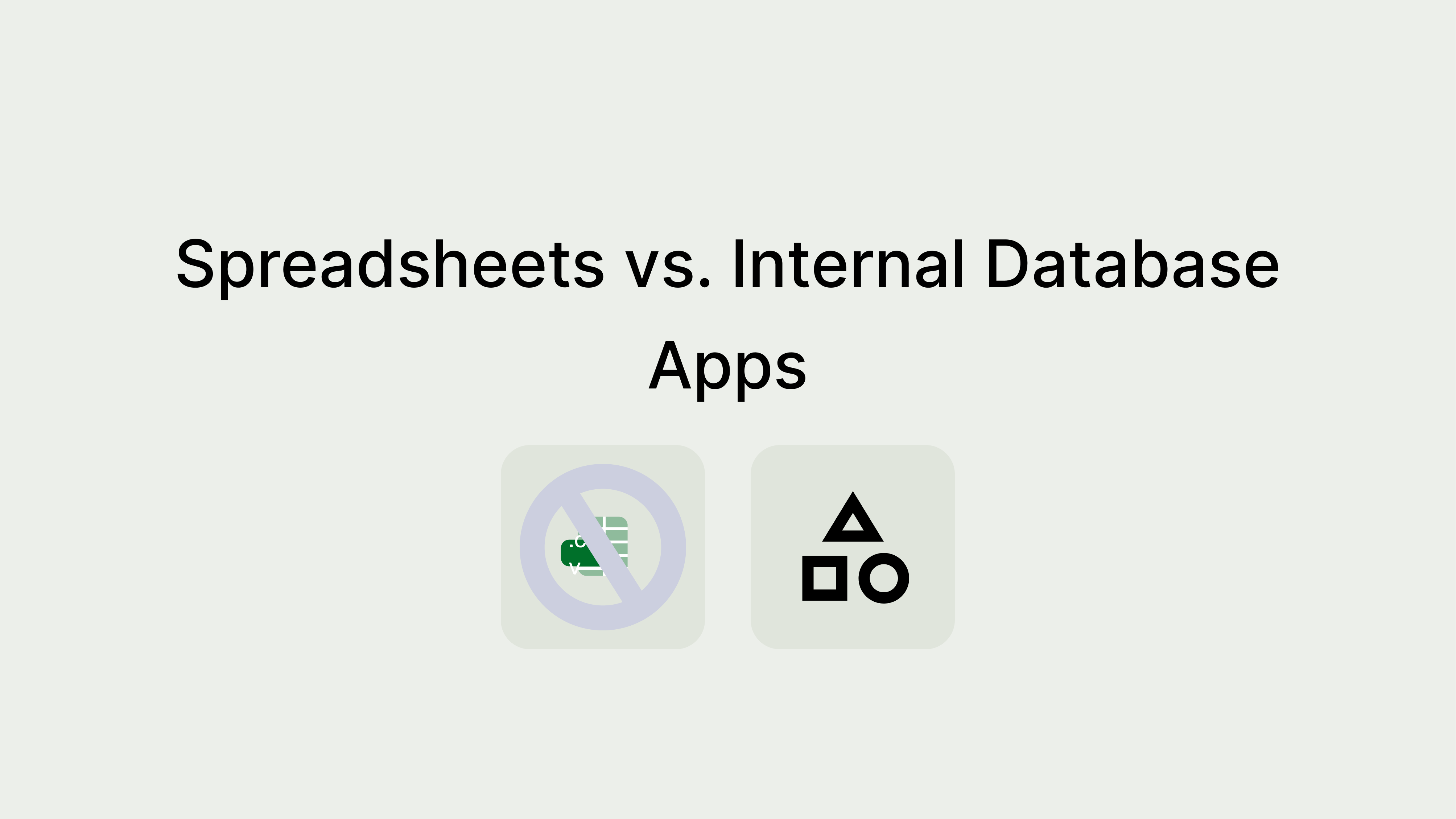
In the realm of data management, two tools often find themselves in the ring: spreadsheets and internal database apps. Both have their strengths and weaknesses, but the question remains: which one comes out on top? In this comprehensive guide, we’ll explore the intricacies of both spreadsheets and internal database apps, and the winner may surprise you.
Spreadsheets: A Familiar Friend
Spreadsheets have been a staple in the business world for decades. From Microsoft Excel to Google Sheets, these software tools offer a familiar interface that users across industries have come to rely on. They provide a grid-like structure where data can be entered, calculated, and analyzed with ease.
Pros of Spreadsheets:
- User-Friendly Interface: Spreadsheets are intuitive and user-friendly, making them accessible to a wide range of users, even those without extensive technical knowledge.
- Versatility: Spreadsheets can handle various data types, from text and numbers to graphs and charts, making them suitable for diverse applications.
- Collaboration: Many spreadsheet applications allow real-time collaboration, enabling multiple team members to work on the same document simultaneously.
Cons of Spreadsheets:
- Limited Data Security: Spreadsheets are susceptible to data breaches, as they lack robust security measures, especially when shared via email or cloud storage.
- Data Integrity Concerns: As the number of users and data increases, the risk of errors and data inconsistencies rises, potentially leading to critical mistakes.
- Scalability Challenges: Large datasets can slow down spreadsheet performance, making them less suitable for handling extensive databases.
The Strengths of Spreadsheets
Spreadsheets are a powerful tool for data manipulation and analysis. They provide a straightforward interface that allows users to easily input and manipulate data. The ability to create formulas and use built-in functions makes spreadsheets a versatile tool for a wide range of tasks, from simple calculations to complex financial modeling.
The Limitations of Spreadsheets
Despite their strengths, spreadsheets have their limitations. They are heavily reliant on human input, which can lead to errors. As the volume of data increases, spreadsheets can become cumbersome to manage. Furthermore, spreadsheets lack the robust access control and security features that are often necessary for managing sensitive business data.
Internal Database Apps: The Rising Powerhouse
Internal database apps, on the other hand, are designed to handle large volumes of data and provide advanced features that go beyond what spreadsheets can offer. These applications, such as Microsoft Access, are designed to store, manage, and retrieve data efficiently.
Pros of Internal Database Apps:
- Data Security and Access Control: Internal database apps offer robust security features, ensuring that sensitive information remains protected and accessible only to authorized personnel.
- Data Accuracy and Consistency: With structured data entry and validation rules, internal database apps minimize the risk of errors and maintain high data accuracy.
- Scalability and Performance: Internal database apps are designed to scale effortlessly, handling vast datasets without compromising on performance.
Cons of Internal Database Apps:
- Learning Curve: Adopting a new internal database app may require training and a learning curve for users who are not familiar with the platform.
- Cost Considerations: Implementing and maintaining an internal database app can involve higher initial costs compared to using spreadsheets.
- Customization Complexity: Tailoring internal database apps to specific business requirements may require more significant development efforts.
The Advantages of Internal Database Apps
Internal database apps provide a more structured environment for data management. They allow for the creation of multiple related tables, reducing data redundancy and improving data integrity. Furthermore, database apps provide robust tools for querying and manipulating data, making them a powerful solution for complex data management tasks.
The Challenges of Internal Database Apps
While internal database apps offer advanced features, they also come with their own set of challenges. They often have a steeper learning curve compared to spreadsheets, and setting up a database can be a complex process that requires a good understanding of data modeling concepts. Additionally, while database apps offer more robust security features, they also require careful management to ensure data security.
Spreadsheets vs. Internal Database Apps: A Comparative Analysis
When comparing spreadsheets and internal database apps, it’s important to consider the specific needs of your business. If your data management needs are simple and your data volume is low, spreadsheets might be the most cost-effective solution. However, as your business grows and your data management needs become more complex, you might find that an internal database app is a more suitable tool.
Now that we have explored the strengths and weaknesses of both spreadsheets and internal database apps let’s conduct a side-by-side comparison.
| Criteria | Spreadsheets | Internal Database Apps |
|---|---|---|
| User-Friendly Interface | ✓ | ✓ |
| Data Security | ✕ | ✓ |
| Data Accuracy | ✕ | ✓ |
| Scalability | ✕ | ✓ |
| Learning Curve | ✓ | ✕ |
| Cost | Lower | Higher |
| Customization | Limited | Extensive |
Data Volume and Complexity
Spreadsheets are well-suited for managing small to medium-sized datasets. They provide a flexible environment where data can be easily manipulated and analyzed. However, as the volume and complexity of data increase, spreadsheets can become difficult to manage.
Internal database apps, on the other hand, are designed to handle large volumes of data. They provide a structured environment where data is stored in related tables, reducing redundancy and improving data integrity. This makes database apps a more suitable solution for managing large and complex datasets.
Collaboration and Access Control
When it comes to collaboration and access control, internal database apps have a clear advantage. They allow for multiple users to work on the same dataset simultaneously, with changes being updated in real-time. Furthermore, database apps provide robust access control features, allowing you to control who can access and modify your data.
Spreadsheets, while allowing for collaboration, often fall short when it comes to access control. Changes made by one user can overwrite the work of others, and there’s often no easy way to track who made changes. Furthermore, spreadsheets lack the robust access control features provided by database apps.
Flexibility vs. Structure
One of the main advantages of spreadsheets is their flexibility. They allow you to structure your data in any way you see fit, and you can easily change this structure as your needs evolve. This makes spreadsheets a great tool for ad-hoc data analysis and reporting.
Database apps, on the other hand, require you to define a structure for your data upfront. This structure, once defined, can be difficult to change. However, this enforced structure can be a benefit when dealing with large and complex datasets, as it ensures data integrity and makes data management more efficient.
Which One Should You Choose?
The decision between spreadsheets and internal database apps ultimately depends on your organization’s unique needs and priorities. If your team is already proficient with spreadsheets and your data requirements are relatively simple, using spreadsheets may suffice. On the other hand, if you deal with sensitive data, require top-notch security, and seek scalability for future growth, internal database apps may be the better choice.
Consider the following questions to guide your decision-making process:
- How sensitive is your data, and how critical is security?
- What level of data accuracy and consistency do you need?
- How large do you expect your database to grow in the future?
- Do you have the budget and resources for training and implementing an internal database app?
- Are there specific customization requirements that cannot be met by spreadsheets?
- How important is real-time collaboration among team members?
FAQs
- Can I continue using spreadsheets alongside an internal database app?
- A: Yes, many organizations use spreadsheets for quick calculations and small datasets while relying on internal database apps for larger, more critical data management tasks.
- Are internal database apps cloud-based?
- A: Some internal database apps are cloud-based, offering the advantage of accessibility from anywhere with an internet connection, while others may be hosted locally.
- What type of businesses benefit most from using internal database apps?
- A: Businesses dealing with large volumes of data, such as e-commerce platforms, financial institutions, and healthcare providers, benefit greatly from internal database apps.
- Can internal database apps integrate with other business tools?
- A: Yes, many internal database apps offer integration capabilities with popular business software, enabling seamless data flow and enhancing overall productivity.
- Are spreadsheets still relevant in today’s data-driven world?
- A: Absolutely! Spreadsheets continue to serve as valuable tools for quick data analysis and visualization, especially for smaller datasets.
- Do internal database apps require IT expertise for maintenance?
- A: While some maintenance tasks may require IT knowledge, many modern internal database apps offer user-friendly interfaces, simplifying day-to-day operations.
- What differences have you noticed between spreadsheets and databases?
- Spreadsheets are flexible and easy to use, making them great for simple data management tasks and ad-hoc analysis. Databases, on the other hand, are structured and robust, making them better suited for managing large and complex datasets.
- What is an advantage of a database application over a spreadsheet?
- One of the main advantages of a database application is its ability to handle large volumes of data efficiently. Database applications also provide robust tools for querying and manipulating data, and they offer better access control and security features compared to spreadsheets.
- What similarities have you noticed between spreadsheets and databases?
- Both spreadsheets and databases are tools for managing and analyzing data. They both allow for data manipulation and calculation, and they both provide ways to visualize and report on your data.
- What are the benefits of using an Access database instead of an Excel spreadsheet for large complex data sets?
- An Access database provides a more structured environment for managing large and complex datasets. It allows for the creation of multiple related tables, reducing data redundancy and improving data integrity. Furthermore, Access provides robust tools for querying and manipulating data, making it a powerful solution for complex data management tasks.
Conclusion
In the end, the choice between spreadsheets and internal database apps comes down to your specific needs. If you’re dealing with small datasets and your data management needs are simple, spreadsheets might be the way to go. However, if you’re dealing with large volumes of data or complex data management tasks, an internal database app might be a more suitable tool. Remember, the best tool is the one that best fits your needs.

