Jestor Changelog
We believe in constant evolution and put this into practice. Evolving is chaotic while also being the best way to give you superpowers quickly.
Do you want super stability and to use the same system for years? Jestor is not the tool for you.
Here you can follow the latest upgrades to the platform. On this YouTube playlist, you can also watch the weekly live updates.
🙋 Due to numerous updates in the past few weeks, we had to restructure the changelog updates in this list. Go here to access the most recent updates.
Starred Upgrade: Favorite Records and Add Favorites, Folders, and Channels to Menu Bars

21 May 2024
- Menu Bars with Favorites: Members can now pin what they individually want to focus on.
- Superforms: You can now favorite individual records.
- Enhanced Menu Bars: Support for folders and channels has been added.
- Reduced Clutter: New tables, apps, and templates won’t be automatically added to favorites.
Why did we create this?
Favorites were previously handled incorrectly. We used them to prevent people from losing tables and apps they had just created, so they were automatically added to favorites. We’ve fixed this issue and added the ability to favorite records, allowing you to focus on specific tasks until they’re done. Additionally, we’ve added favorites to the menu bar so members can customize their experience individually while using Jestor.
SuperForm v6 – Part 3: Custom Forms Everywhere: Native Table, Chat, and App Blocks for Quicker and Simpler Configurations.

14 May 2024
- Native Smart Kanban, Buttons, List View, Gantt, and more.
- Chat now supports custom forms.
- Faster creation and customization of conditionals and form settings.
Why did we create this?
We are incorporating SuperForms everywhere to give you tools for building highly customized processes. Each context will be easily customizable. It’s now much easier to edit and connect a custom form to an app block. Previously, you needed to create an app page, create a form, and import it. We’ve replaced all those steps with a one-click configuration.
SuperForm v6 – Part 2: Dynamic covers, titles, descriptions, logos, and a side-by-side form toolbar.
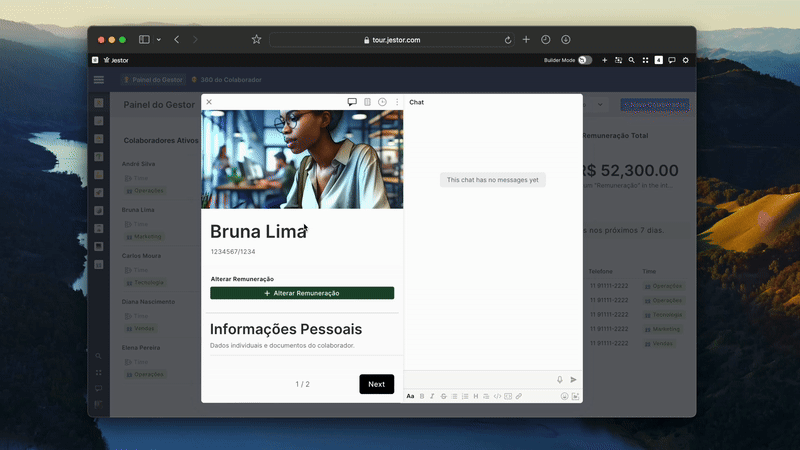
6 May 2024
- Covers, descriptions, and logos can now be automatically selected for each record using a custom field.
- Use the record label as the form title for a more personalized touch.
- Experience a side-by-side view when opening a card, complete with tools such as chat and email.
- Hide empty fields to reduce clutter, which is especially useful for read-only data.
Why did we create this?
The v6 update for SuperForms has introduced a host of customization options, with a particular emphasis on enhancing the record update experience. We recognized that users needed more tools for dynamic customization and advanced record editing to significantly improve their workflow. Additionally, we’ve enhanced the UI to ensure a better user experience.
QuickBooks: New Native Integration + 3 New AI Automations

6 May 2024
QuickBooks
- Create a customer
- Create an employee
- Create an item
- Create an invoice
AI
- Approve candidate based on job description
- Approve requests based on instructions
- Move a card based on instructions
Why did we create this?
QuickBooks is central for most US companies. We are making it much easier to connect your financial processes. Also, we’re adding even more AI automations to help with your HR processes.
Introducing Super Forms v6 : new customization options and builder design reorganization

30 Apr 2024
- Name conditional fields
- Modal top color adapts to the form title
- Scroll options
- Super wide
- Hide title
- Smaller title
And more!
Why did we create this?
We are constantly improving the Super Form features to make it much better for creating and updating records. Most of the new updates enhance the UI and introduce improved tools for updating records.
Introducing 7 new app shortcuts:
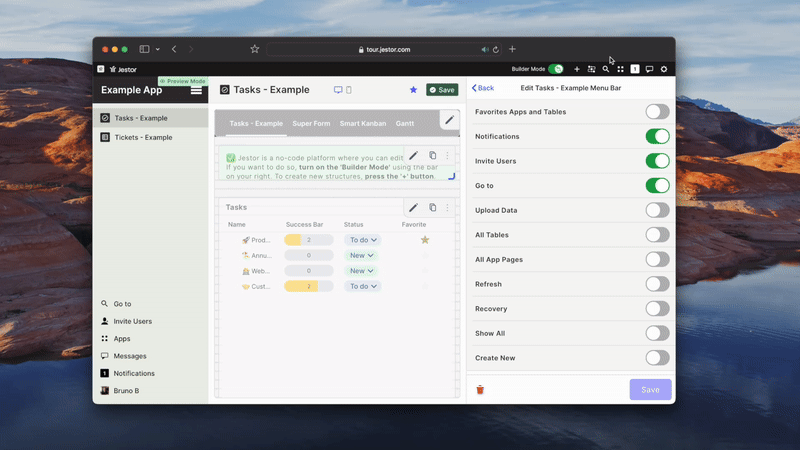
24 Apr 2024
– Create new
– Show all
– Recovery
– Refresh
– All app pages
– All tables
– Upload data
Why did we create this?
We are adding options to facilitate navigation using Jestor system tools.
Advanced Permissioning Tool Upgrade 🔐: “Can Edit” Option for Tables
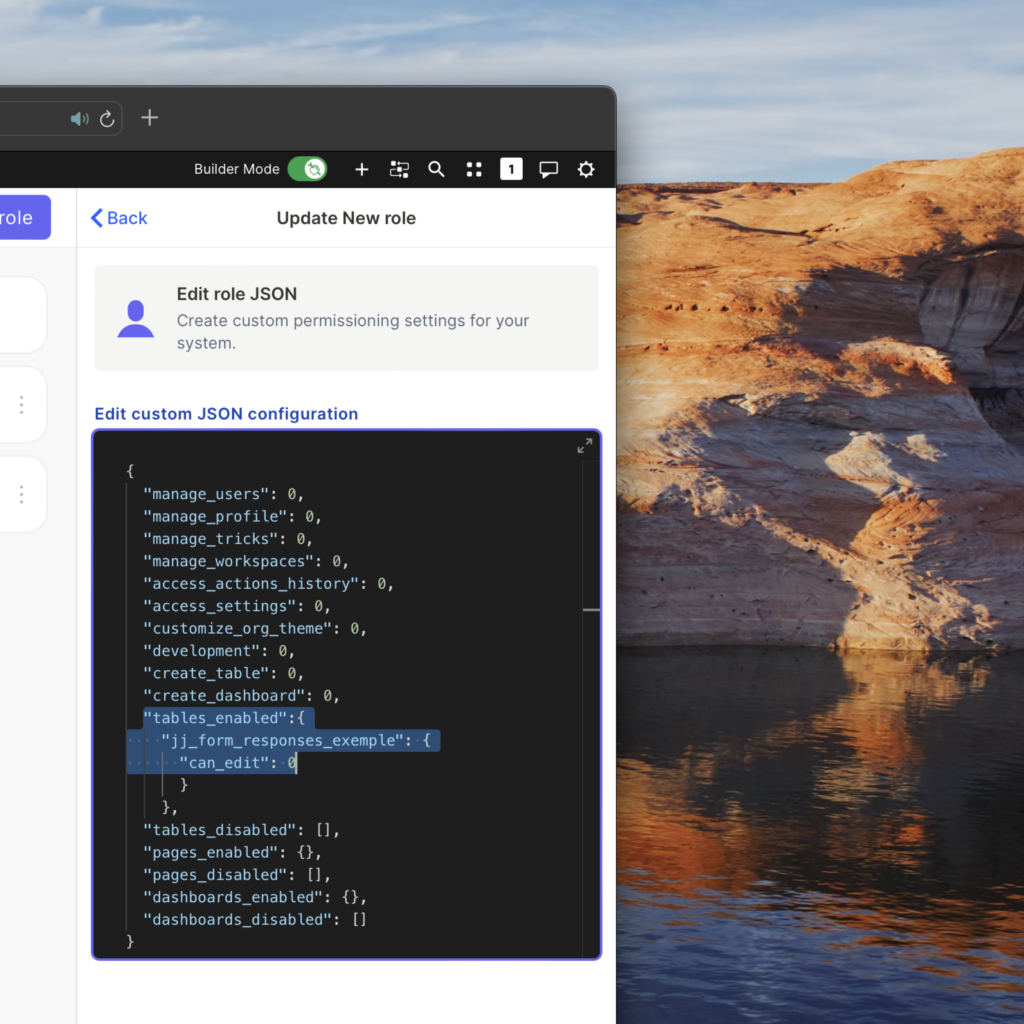
23 Apr 2024
- Improved and easier way to let users create records without the ability to modify them afterward, eliminating the need for automations to block changes.
- Recommended for all users who employ forms to create new records and wish to prevent changes to values afterward.
This feature is currently in beta for all app developers. More details are available in the documentation: https://docs.jestor.com/docs/profiles-and-access-levels
Why did we create this?
While it was possible to perform this process before using low-code automations, we do understand it was a bit of a hassle. Since it’s a popular use case to allow users only to create data and not edit it (ex: request portal), we’ve made it easier for builders to protect their data with a single toggle and saving on automations.
13 New Native NoCode Automations

16 Apr 2024
Triggers – Active Campaign
When a deal task is completed
When a deal is added
When a contact is added
When a campaign is opened
When a deal task is added
When a contact unsubscription
When an email replies
Actions – Active Campaign
Active Campaign
Create a task
Create a deal
Create a contact
Create a message
Jestor Native Automation
Fetch a Jestor record
Why did we create this?
Customers have been requesting Active Campaign automations, and we’re happy to announce that we’ve added them! :)
Launch Connected Records View
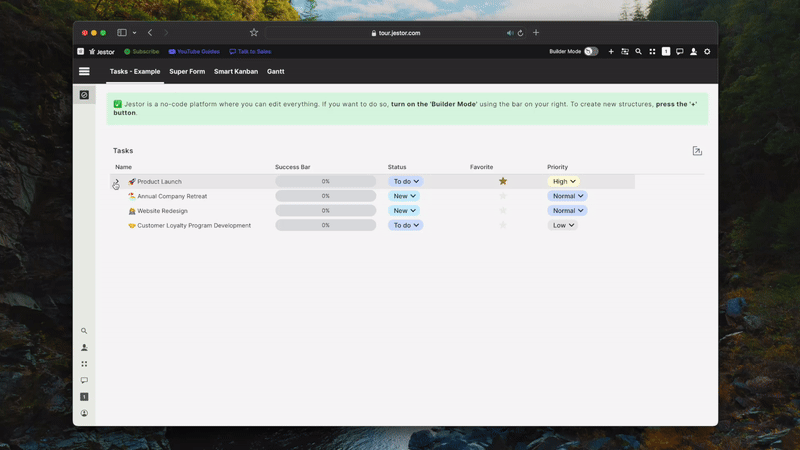
9 Apr 2024
Access all connected records from a single table view.
- Access multiple connected tables.
- Create custom fields and super forms.
- Hide or show rows.
To create it, navigate to the App Page, then to the Table block, and select ‘Show Connected Records’.
Why did we create this?
It’s an amazing tool for leveraging the power of relational databases. It helps members and builders create better structures and use cases for connected processes.
App Home Improvements
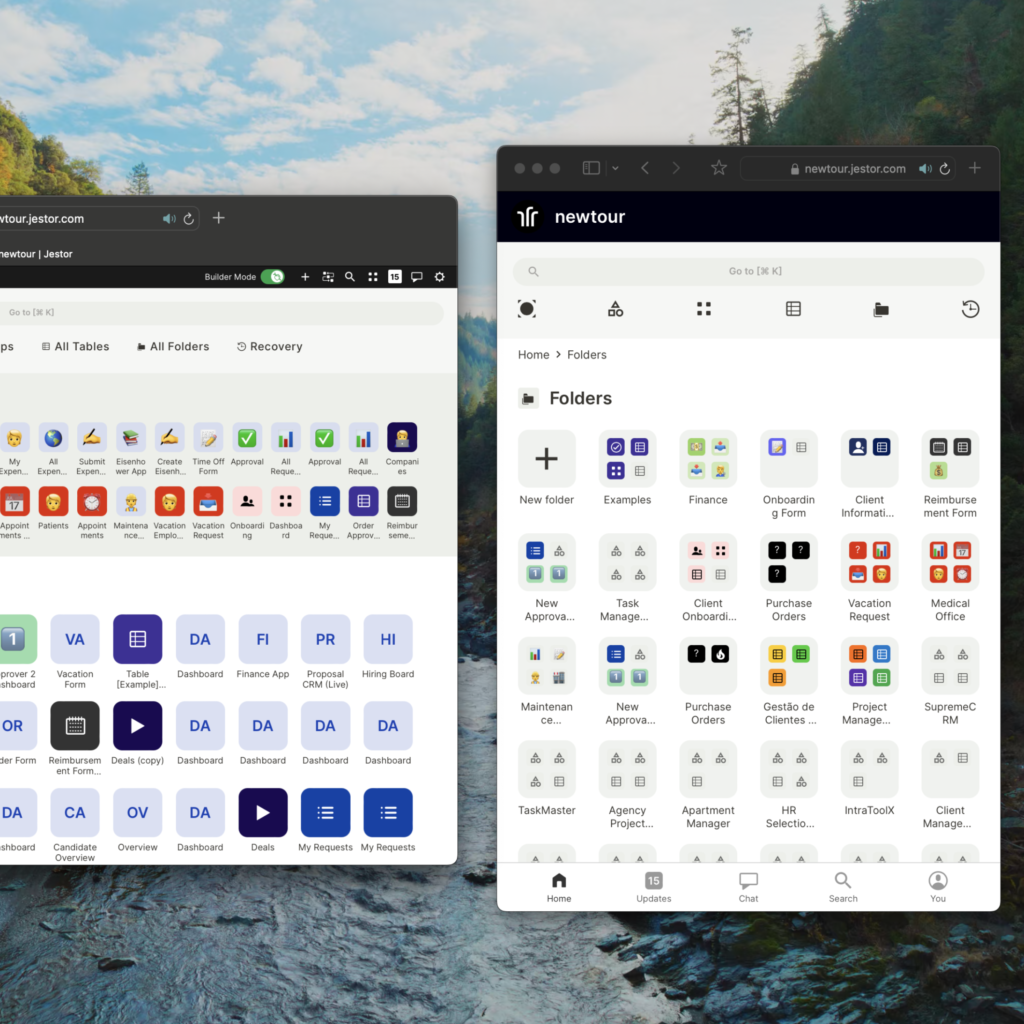
8 Apr 2024
Introducing useful shortcuts and reducing clutter for a cleaner user experience.
Shortcuts:
– Show all
– App pages
– Apps
– Tables
– Folders
– Recovery
Why did we create this?
We’ve streamlined the interface by removing redundant buttons and enhancing utility, particularly in the left bar. This allowed us to introduce useful shortcuts, improving overall functionality.
2 cool Upgrades: Export Data in XLSX and Hide Names in Multiple User Fields.
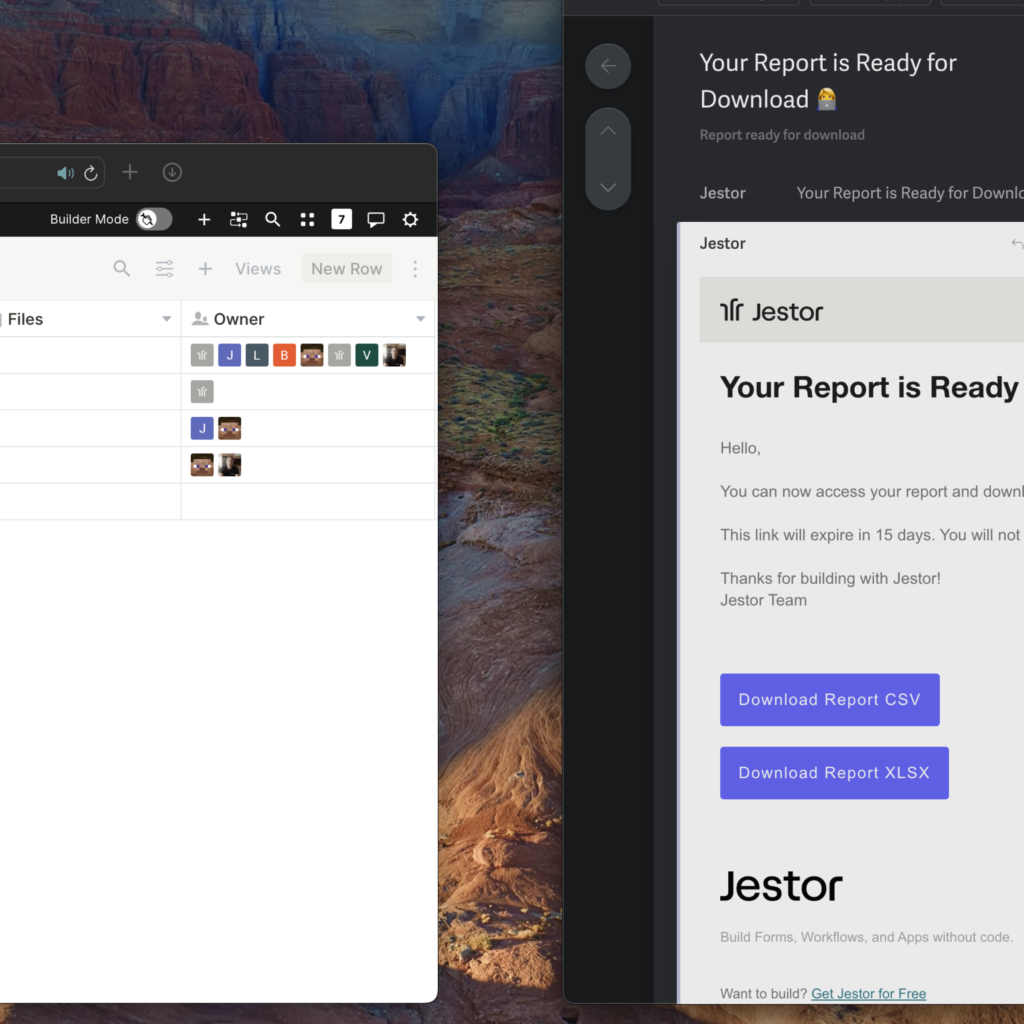
5 Apr 2024
Export Data in XLSX
- Jestor automatically generates two versions of your report, in CSV and XLSX formats, whenever possible.
Hide Names in Multiple User Fields
- Go to the Multiple Users field and deactivate the switch for “show names”.
Why did we create this?
Clients often use Excel. Many people are not familiar with using CSV, even though it’s a widely accepted and used format. To save our users a few extra clicks, we’ve also added the Excel file format option. Regarding fields with multiple users, names can take up a lot of space, whereas pictures are usually sufficient.
Table Email 2.0 ✉️
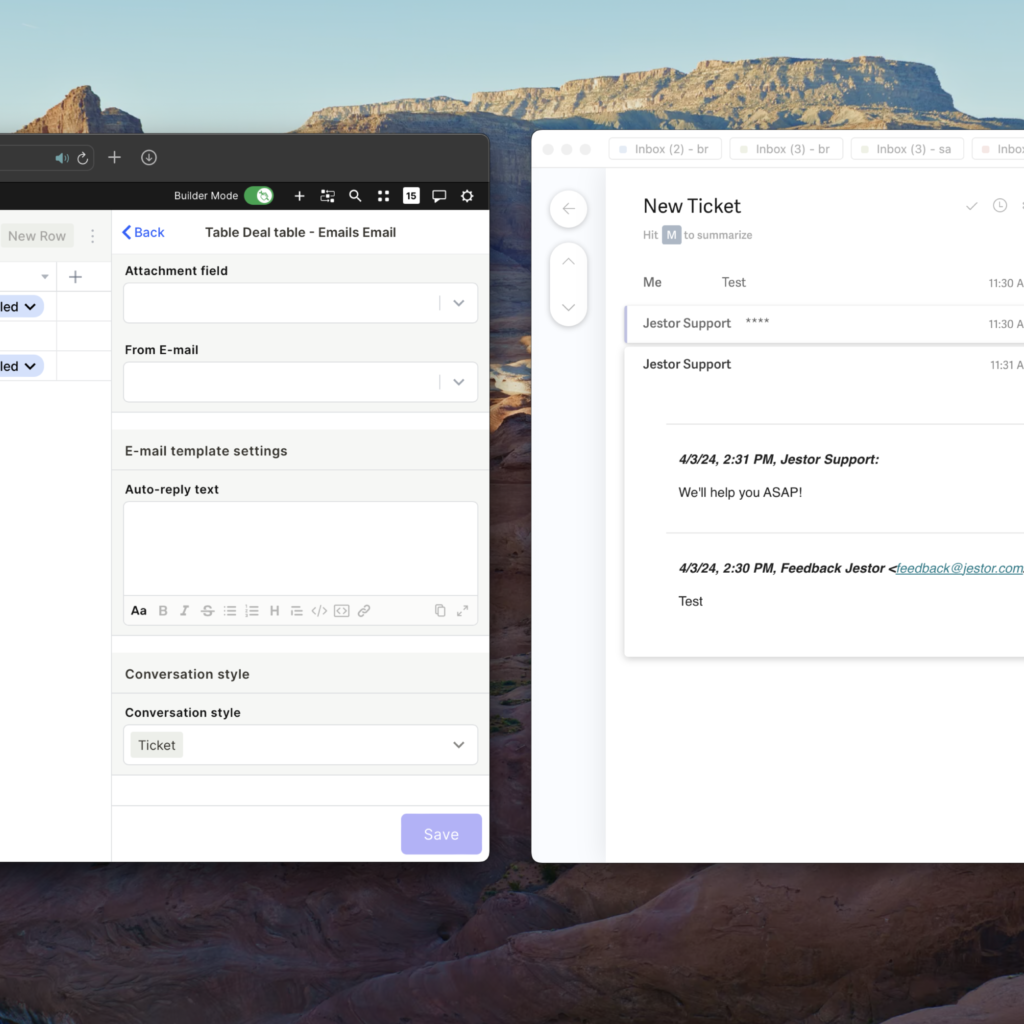
3 Apr 2024
🎫 Choose your email style:
- Select between “Ticket” style or “Plain Email” (ex: CRM emails).
🤖 AI-enhanced clutter identification:
- Automatically detects and hides unnecessary clutter.
🐞 Bug fixes:
- Issues addressed include duplicated cards, blank text, email body attachments, and more.
🚦 New feature to disable auto-reply:
- Simply leave the text box empty if you prefer not to send an automated response.
Why did we create this?
The Table Email feature, present in version 1, encountered several issues that were addressed over time through testing various scenarios and accommodating client requests. The 2.0 version resolves these problems and introduces new features. We are currently exploring the possibilities for version 3.0, including additional new features.
Smart Kanban Upgrades ↔️: card size and hiding field titles.
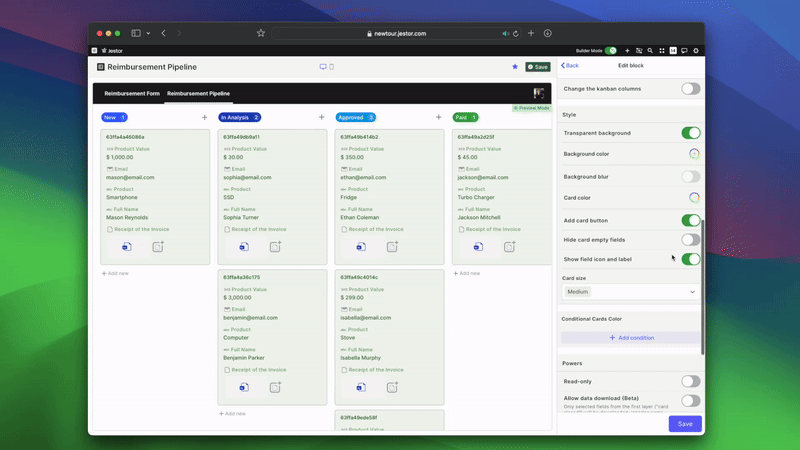
1 Apr 2024
- Custom card size: P, M, G
- Remove field titles and icons.
Why did we create this?
We’ve added the option to remove the variable title, as you typically already know the context of that information. Removing it frees up considerable space and reduces unnecessary clutter. Additionally, adjusting the card size allows for more cards on a single screen or provides extra space for longer texts within a card, enabling easier visualization at a glance.
New Table Views and Design
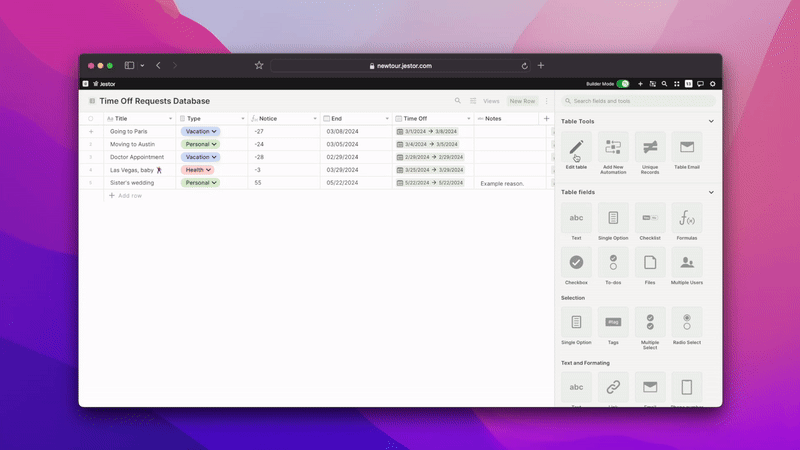
28 Mar 2024
New Table Views and Design: Improved UI and highly customizable views for your process, accessible with just one click.
- More Space for Your Data: Reduced clutter by eliminating one edition bar.
- Enhanced Filter and Table Editing Experience.
- Views as Comprehensive and Flexible as Apps: Our views offer the same level of completeness and flexibility as entire applications.
- Integrate and Map Pages from Other Apps: Easily add and map pages from other applications that use the same table to your views.
Why did we create this?
The previous version of tables was cluttered with an excessive number of buttons and bars, taking up significant screen space. Many legacy features, already supplanted by superior tools such as permissioning and table conditionals, contributed to the clutter. The new UI/UX addresses these issues effectively, making navigation more intuitive. Moreover, the newly introduced views functionality empowers users with extensive customization options, leveraging all available app blocks for a tailored experience.
Introducing App Fonts
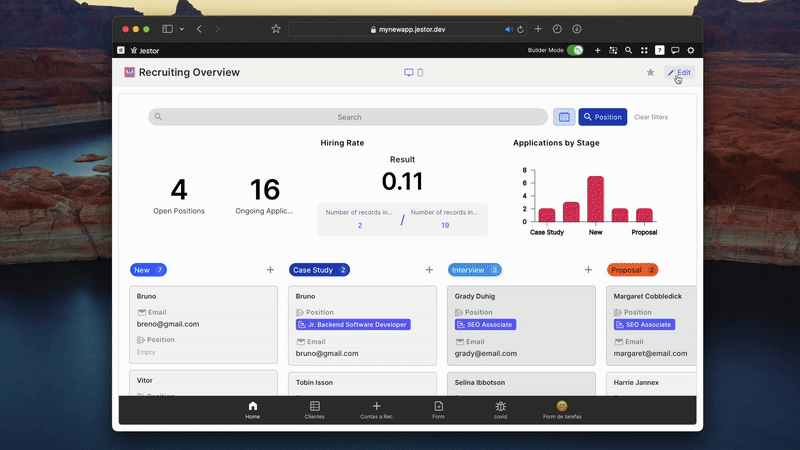
20 Mar 2024
🔠 App pages can select from 20 different fonts.
📗 Text block now supports new fonts, weights, spacing, and alignment.
🔮Preview mode now supports app customization, including the top bar, menu bar, and mobile bar.
Why did we create this?
Fonts significantly influence the design, usability, and intent of your app, offering the flexibility to adapt to various clients and situations. To further enhance customization, we’ve introduced a new text block equipped with numerous options, including ‘vertical alignment.’ This ensures your text remains visible and unaffected by block zoom adjustments. Moreover, our expanded preview mode now covers additional blocks, allowing for comprehensive experimentation with different setups before making any final decisions.
14 New Native Automations
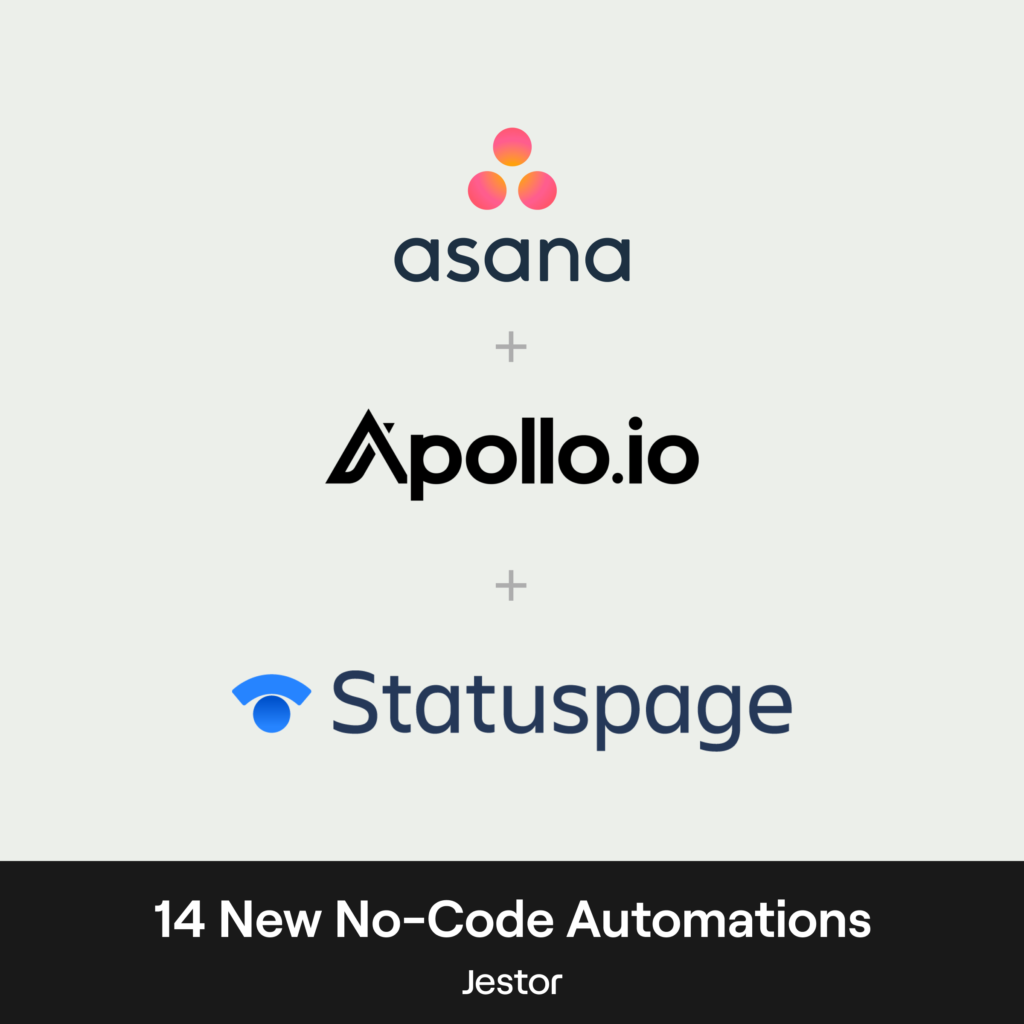
18 Mar 2024
Asana
Create a task
Create subtask
Complete task
Create a story on a task
Apollo.io
Create an Account
Create Opportunity
Create a Contact
Create a Task
Statuspage
Create incident
Update incident status
Create component
Jestor
Generate a CSV from a tab – free input ID
Generate a list as PDF
Move to the previous stage
Why did we create this?
Asana, Statuspage, and Apollo are popular tools highly requested by our users, so we’ve integrated them into NoCode.
Table Upgrade: color conditionals, row height, new style options, frozen columns, and more.
14 Mar 2024
🔀 Conditional Colors. Ex: if the status is “paid,” the row will be green.
🎨 Transparency, Gridlines, Borders.
↕️ Row Height. Adjust row size for larger content.
➕ Create new tables and fields.
❄️ Freeze Columns.
Why did we create this?
Tables are widely used in Jestor, and different situations demand various table styles. This will enhance app and internal tool customization, adding an essential feature for color conditions. Particularly useful for scenarios where you want to track a status, such as highlighting projects that are overdue, or when you wish to indicate priority tasks with a specific color, for example, “I want projects to be highlighted in yellow when I’m responsible, and it’s a priority,” and so forth.
SuperForm Update: Get form responses automatically by email
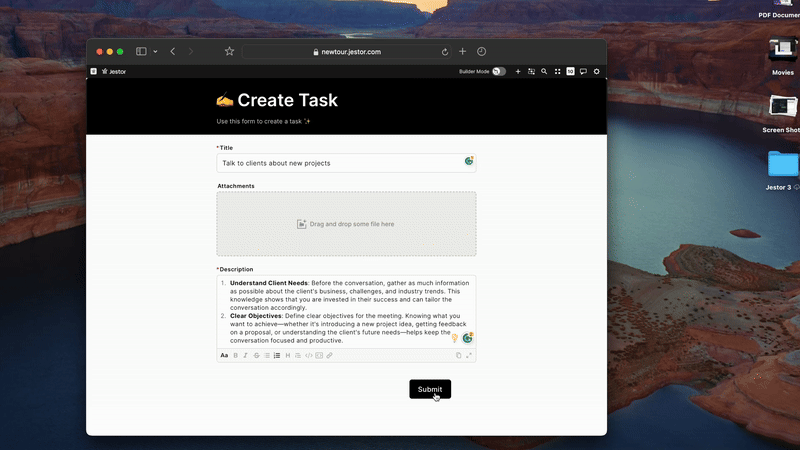
7 Mar 2024
- Public forms can add more than 1 address.
- Internal forms will automatically get a copy.
Why did we create this?
We designed this feature to enable users to recall and access their response details easily, particularly through public links. Even without a Jestor account, public users can save their responses.
You can now download card information directly from the Kanban with just 1 click
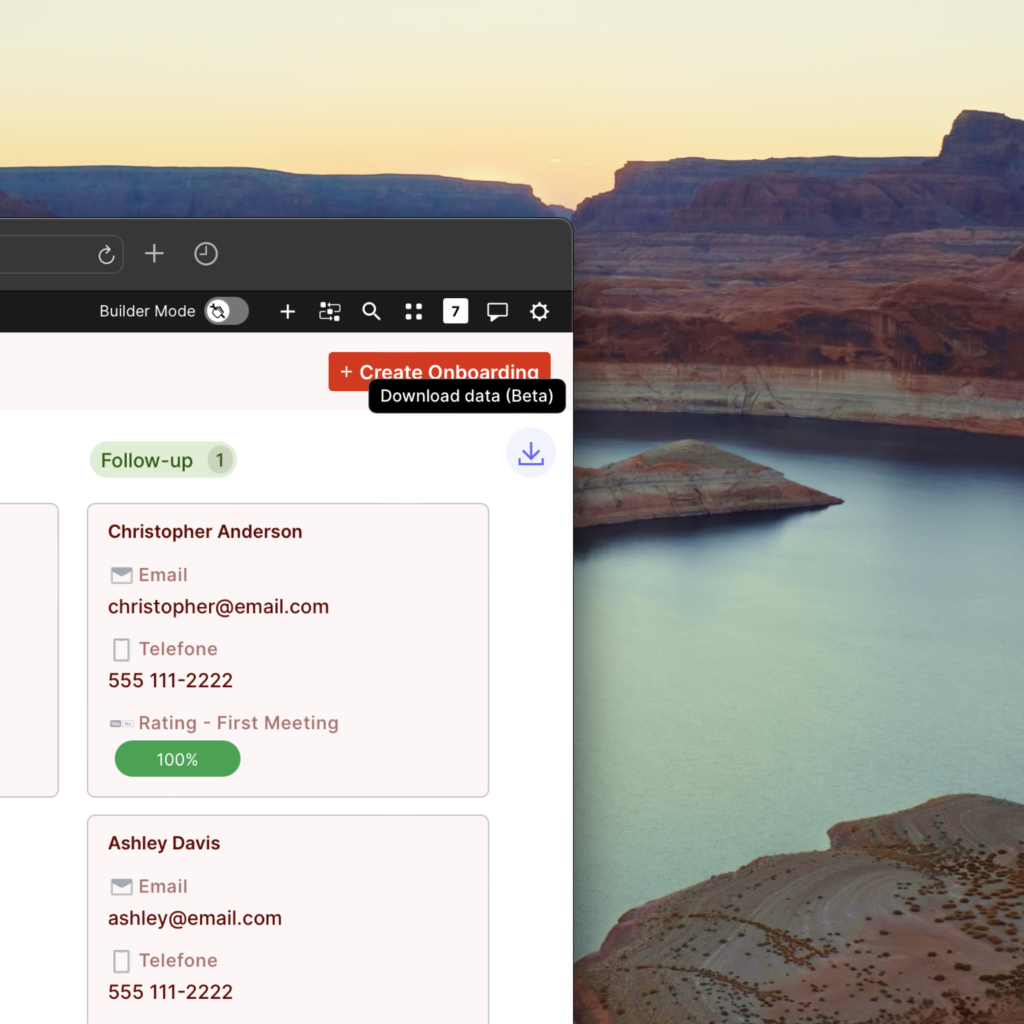
7 Mar 2024
⬇️ Download
Go to app > edit > select a kanban block > Allow data download
Why did we create this?
You don’t need to create a report just for your kanban. It’s easier to just download it with 1 click.
Lists can generate Reports, and there are 20+ new supported fields
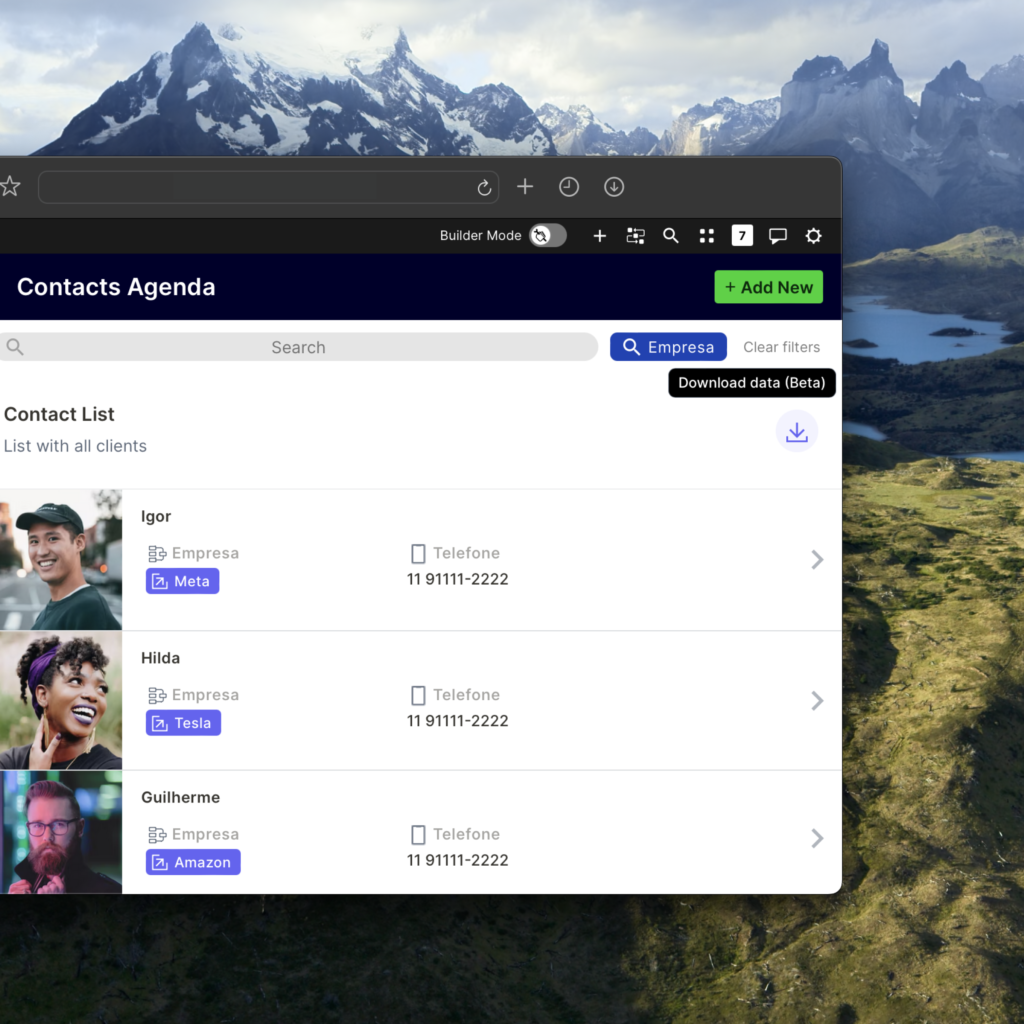
4 Mar 2024
⬇️ Download
Go to app > edit > select a table block > Allow data download
Why did we create this?
Sometimes, it’s better to maintain a list block instead of a table to make data more easily accessible.
Preview Mode for App Blocks
1 Mar 2024
✅ Forms
✅ Kanbans
And more app blocs soon!
Why did we create this?
It’s much easier for builders to see the changes in real-time while they are editing the app. It’s something we’ve wanted to build for a long time, and now it’s live!
Super Forms has been updated to include compatibility with three new buttons
29 Feb 2024
1️⃣ Connected Records
2️⃣ Open Record
3️⃣ Add Connected Record
Why did we create this?
We aim to empower our users with greater customization capabilities. Super Forms have proven to be incredibly effective for adding new information and were highly requested by our clients.
Huge update for Members: Download data (Reports) from app tables and Upload spreadsheets shortcut
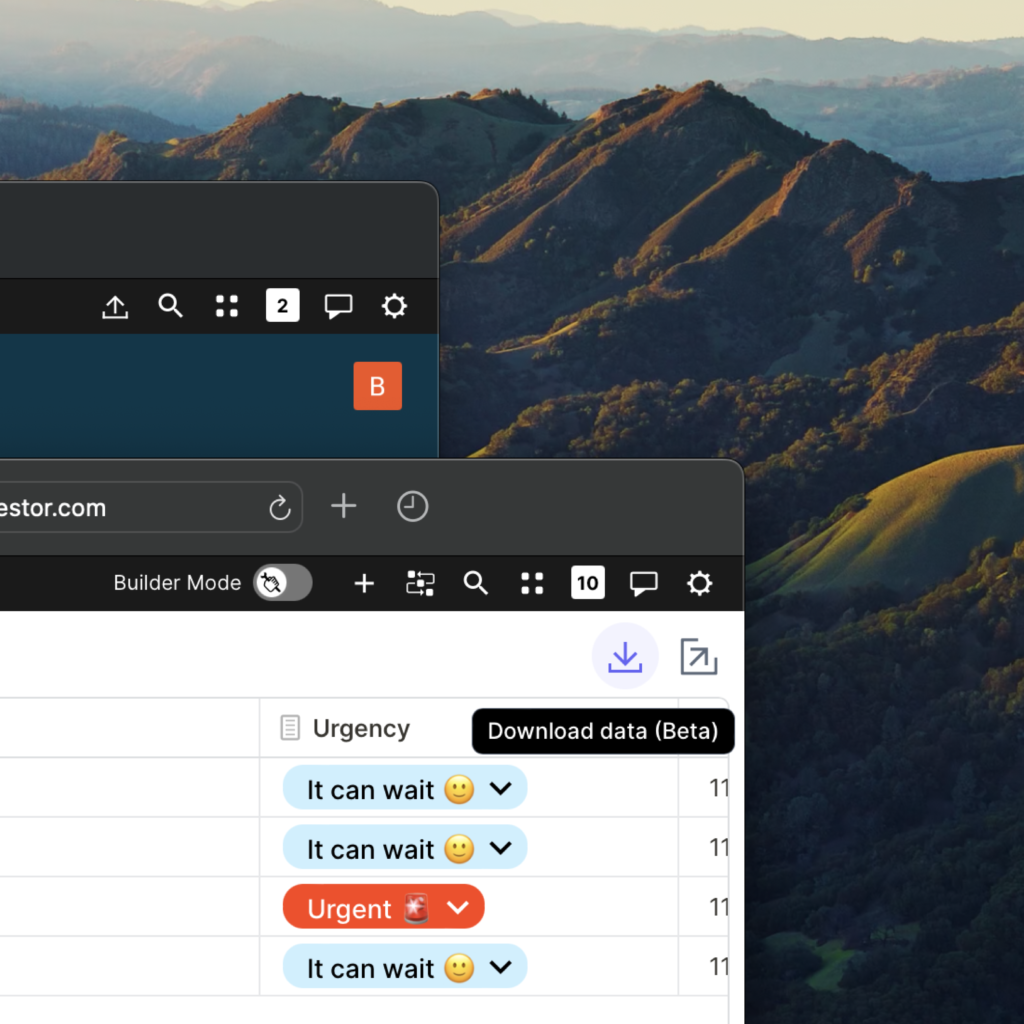
28 Feb 2024
⬇️ Download
– Tables from any app can be downloaded by members and builders.
– Choose which fields can be downloaded and viewed.
Go to app > edit > select a table block > Allow data download
⬆️ Upload
– Enable members to access the data upload shortcut in the builder bar.
– Only members with table access permissions can upload data.
Go to settings > behavior > Show Upload Data shortcut to members
Why did we create this?
Previously, only builders had the ability to download and upload data on Jestor, not members. Given that members frequently update data, we’ve developed an improved method for everyone to retrieve data from Jestor. The former report feature will now be superseded by the ability to download data directly from app tables.
Builder Bar now also available to Members
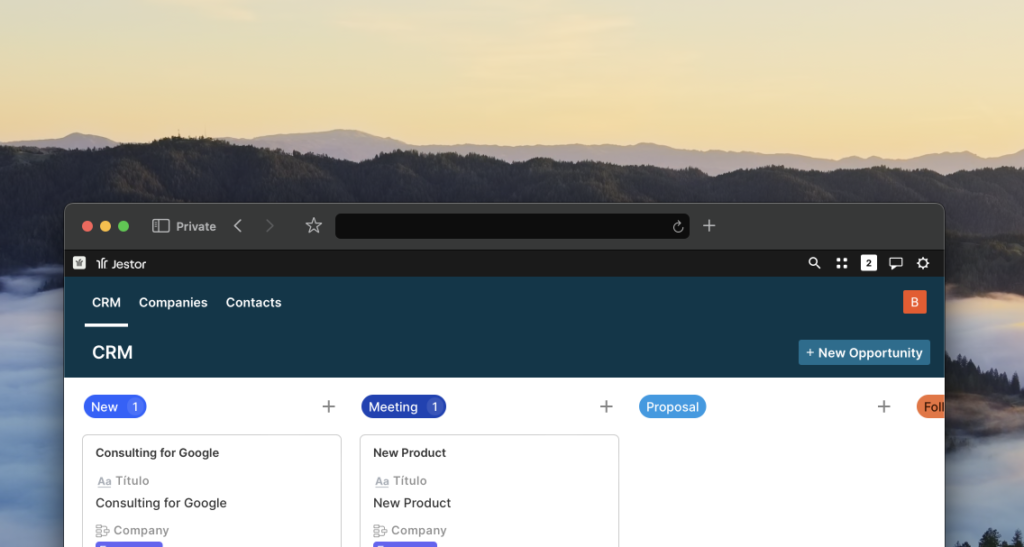
27 Feb 2024
– Pre-built navigation to all members.
– Go to Settings > Behavior > Show Builder Bar to Members
Why did we create this?
The goal is to enable builders to bypass the constant need to construct navigation within their apps or to offer a quicker solution while they develop a more extensive navigation system.
Introducing Multi-Organization Navigation
26 Feb 2024
Perfect for agencies handling numerous Jestor clients, side projects, and personal accounts.
– Switch between Jestor accounts effortlessly with a single click.
– Centralize all your accounts in one convenient location.
Why did we create this?
We’ve recognized that many users, such as those with both company and personal accounts, found it challenging to switch between accounts, especially via the app. Additionally, our clients managing multiple accounts for their own clients expressed a need for a simpler way to oversee all accounts in one location. We aimed to address these concerns by facilitating easier account management.
App Building UI/UX Upgrade: Fewer Elements on Your Screen, More Tools at Your Disposal
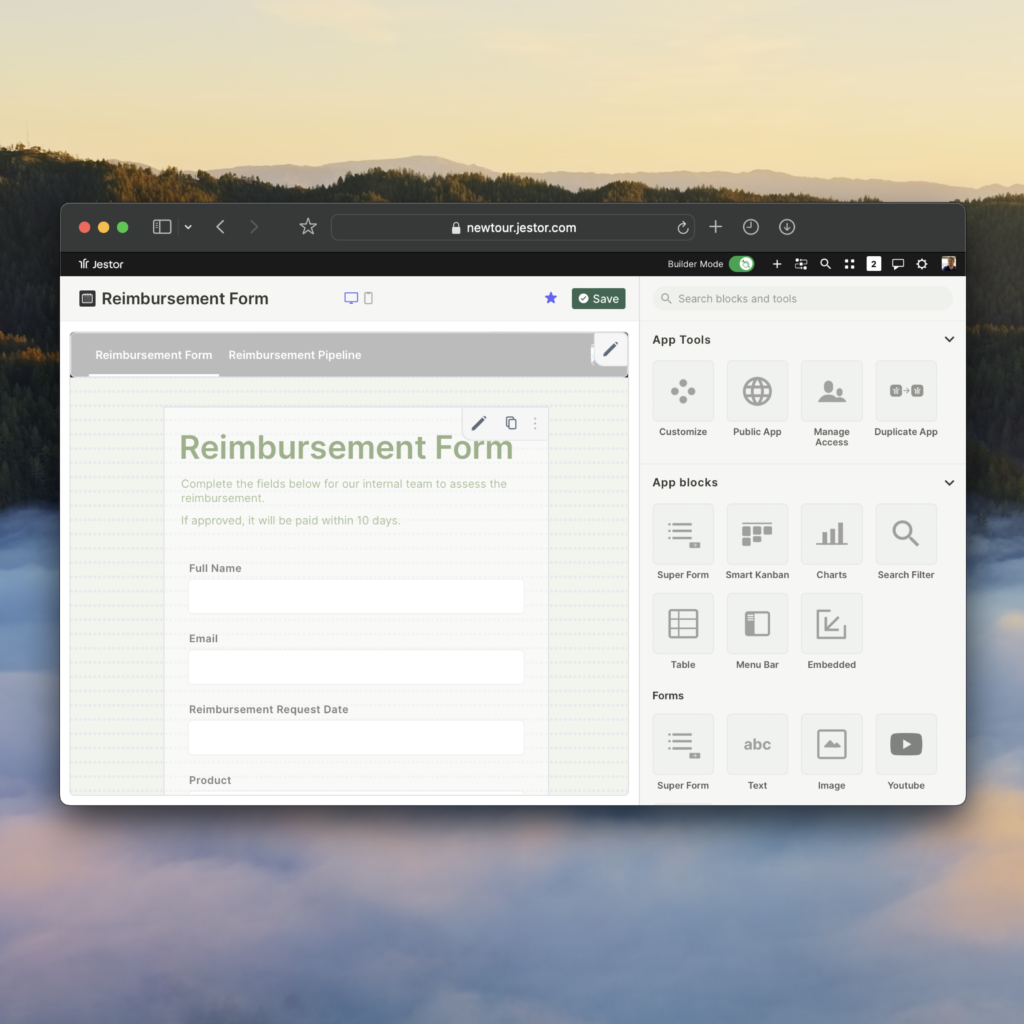
8 Feb 2024
- We’ve removed the left bar (~27% more screen for editing).
- Duplicate app button.
- New smoother colors.
If you are using the old configuration, go to settings > behavior > deactivate the first 2 switches.
Why did we create this?
Previously, our editing tools took up too much space on our users’ screens, and we had too many buttons. This was especially troublesome for users with laptops and smaller screens. We’ve redesigned it by removing the left editing bar and creating a leaner, easier-to-use app editing mode.
New No-Code Automations

31 Jan 2024
Actions
2 OpenAI automations + 2 Spreadsheet automations:
- Generate a CSV with a connected
- Generate a CSV from a table
- Review a text and improve grammar
- Translate a text
Why did we create this?
We’re adding more AI to help our users write and CSV to create and export custom reports.
New Builder Bar Shortcuts and UI Improvements
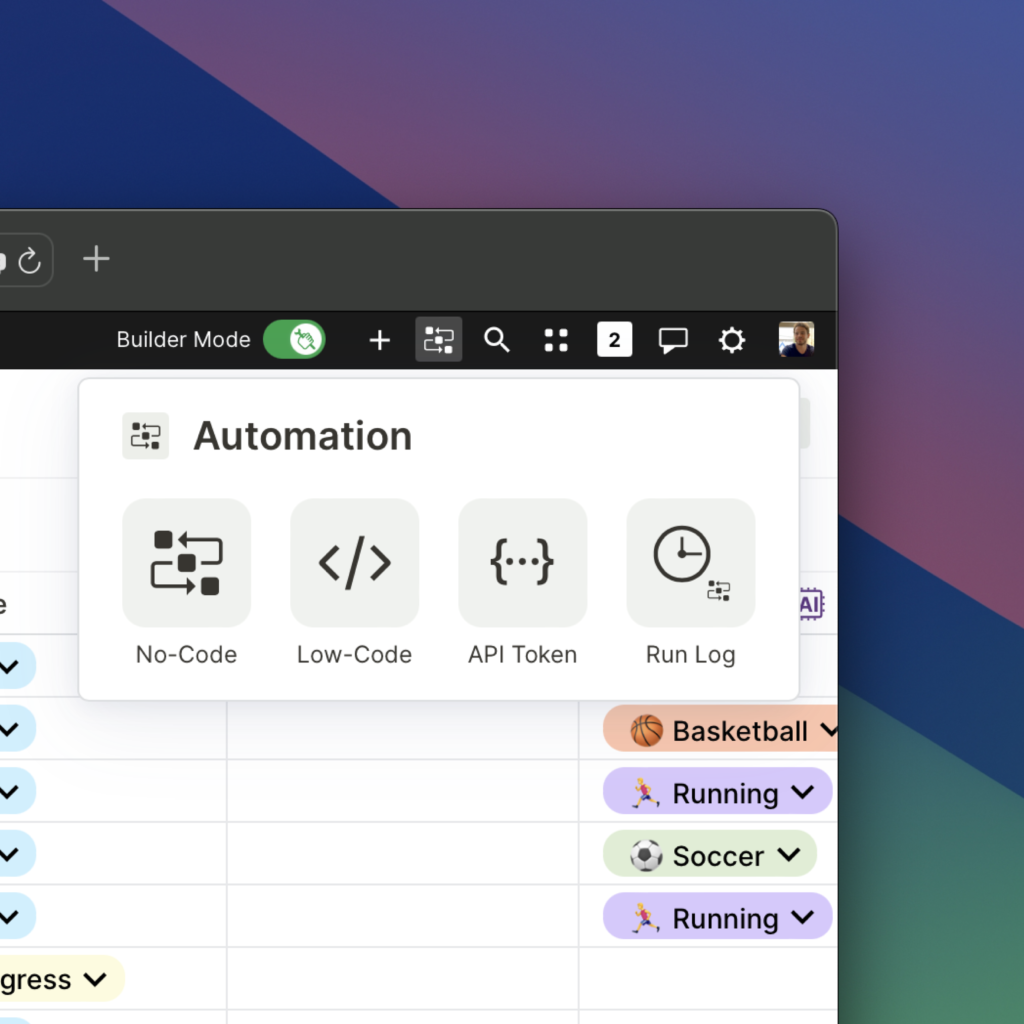
28 Jan 2024
New Shortcuts
- Automations
- No-code
- Low-code
- API Token
- Run Log
- Create
- Upload Data
- Templates
- Settings
- Usage
- History Log
- Roles
- Manage Users
UI Improvements
- Reports moved to Settings > Data.
- Automations reorganization and new icons.
Why did we create this?
We’re concentrating builder tools in the builder bar instead of the left lateral bar. It’s faster and better for smaller screens.
New No-Code Automations

10 Jan 2024
Actions
- Assign values to a tag
- Assign values to a to-do item
- Assign values to a single select option
Triggers
- When a multiple-select field option is unmarked
- When an empty multiple-select field has an option marked
- When a multiple-select field option is marked
Why did we create this?
More automation, less code :)
Mobile Upgrades 📱: notifications, home, and (a lot) of bug fixes.
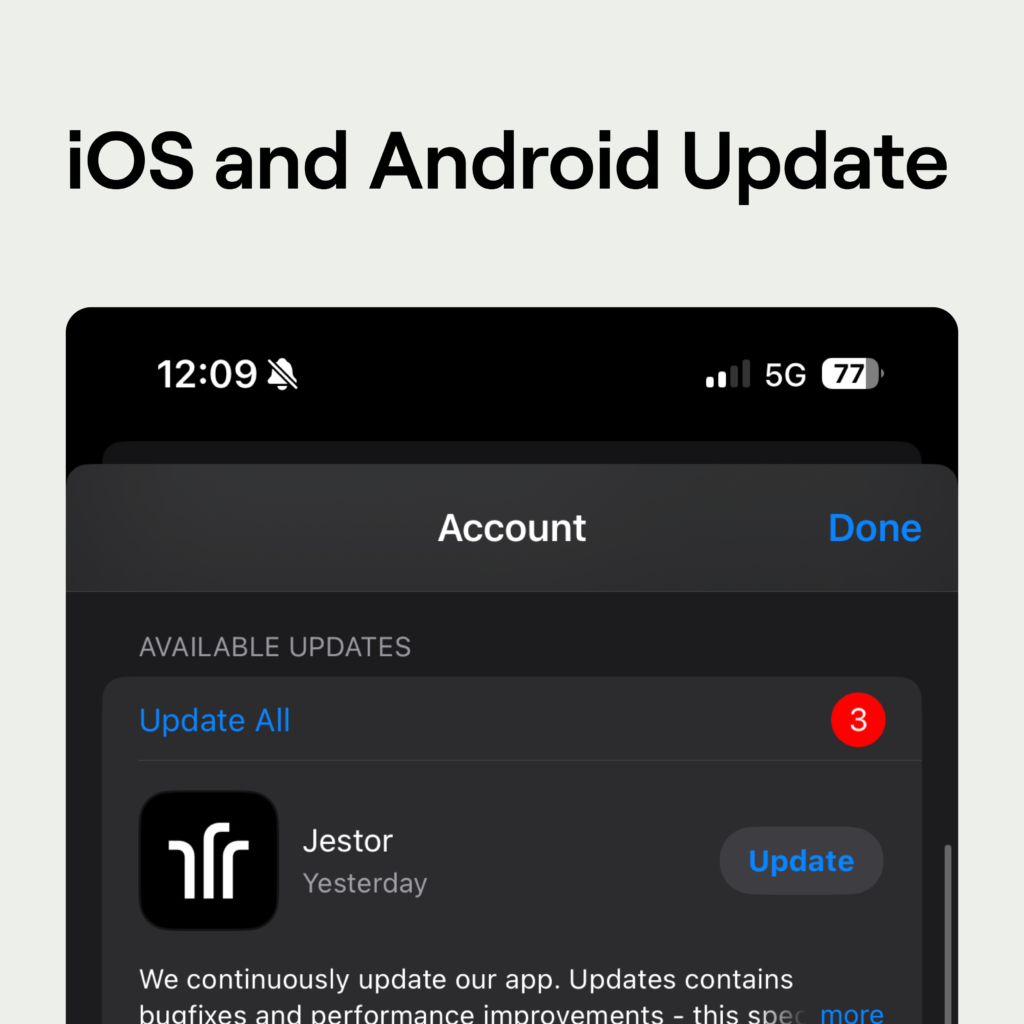
10 Jan 2024
- Home now directs you to the “all apps” page.
- Tasks were replaced by “updates”.
- Bug fixes.
Why did we create this?
It’s been some time since our last mobile update. We’ve addressed numerous bugs, especially in navigation, that needed fixing.
Introducing 4 New Buttons + Customization: Clone, Open, Delete, and Copy Record.
20 Dec 2023
– Customize the colors and icons of all buttons, including those for connected records and automation.
– Utilize these new buttons in your apps and forms.
Why did we create this?
Buttons play a crucial role in managing data and customizing the user experience in custom apps. As clients often use multiple buttons within the same table, the ability to customize colors and icons becomes vital for distinguishing different actions.
13 New No-Code Native Automations (261 Total)

19 Dec 2023
Total: 261 Native No-Code #Automations and Integrations ⚡️
New Actions
- Send a comment on a card
- Generate a pre-filled link to a form
- Generate a pre-filled link to a public form
- Generate a link for record update in super form
- Generate a link for record updates in public super form
- Generate a link for record update in super form – Free input
- Generate a link for record update in public super form – Free input
New Triggers
- When the tag field is emptied
- When a specific tag is added
- When a tag is removed
- When a tag is added
- When an empty tag field is filled
- When a specific tag is removed
Why did we create this?
The more no-code automations, the better :)
Introducing Recovery: Revive ‘dead’ tables and app pages.
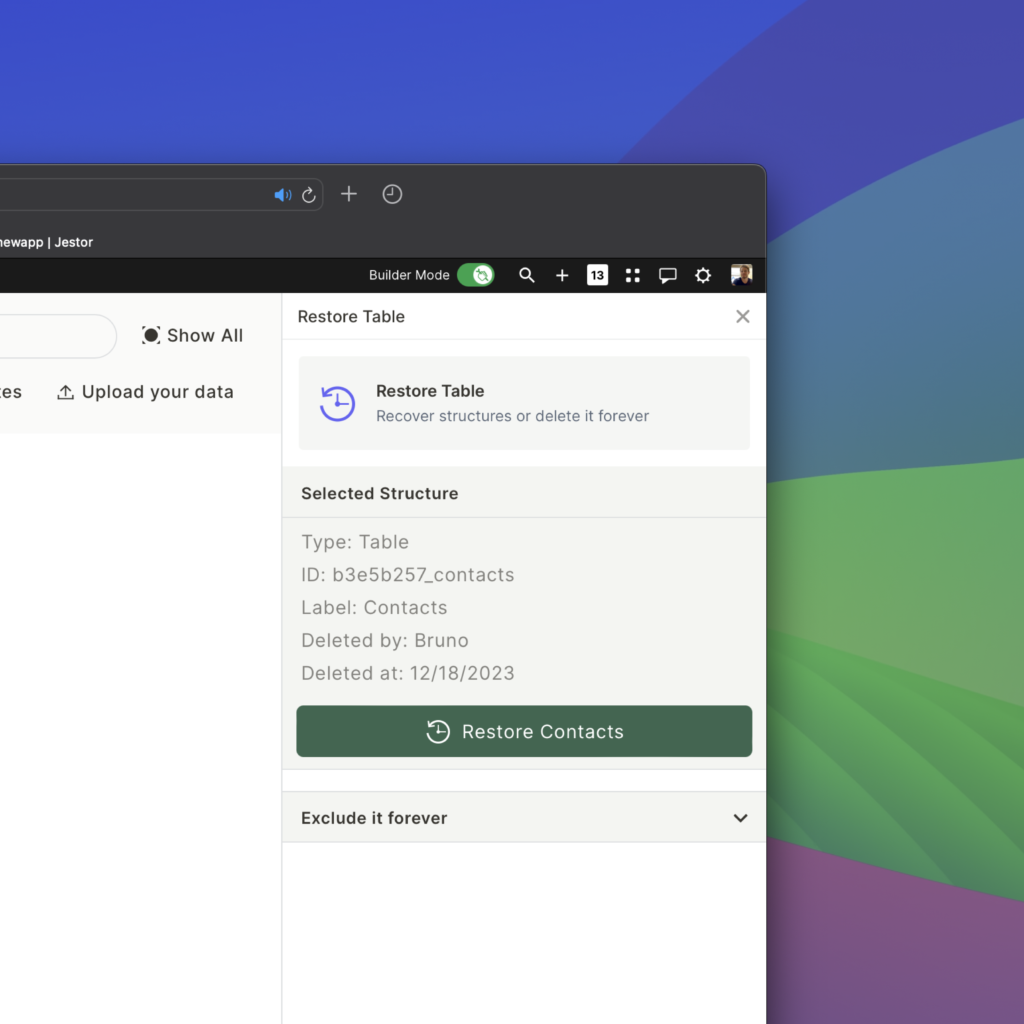
18 Dec 2023
You can restore tables and app pages with a few clicks.
In addition, you have a second layer of deletion if you need this data to never be retrievable. If you exclude it twice (“exclude if forever), you’ll not be able to restore your data.
Why did we create this?
We had a few tickets for users deleting tables and apps by mistake. Now they can restore without needing to talk to our team. It’s faster, safer, and better for all.
SuperForm V6: View as for tags and single select, buttons, and formulas.
15 Dec 2023
📝 6 new single-section styles.
🏷️ 9 new tag styles.
🔘 6 new button styles.
🔢 Formulas fields available for update records.
Styles include standard, horizontal standard, # standard horizontal, standard vertical, round horizontal, round vertical, checklist horizontal, checklist vertical, button-like, and more!
Go to super form > edit > select a question > edit > view as.
Why did we create this?
It’s important to collect information in the most optimized format possible. The “view as” feature helps you to optimize your forms for higher response rates.
New WhatsApp Native integrations
14 Dec 2023
New Automations with WhatsApp with our partners (and clients) SURI by Chatbot Maker.
💬 Send a message on WhatsApp
💬 Send a message on WhatsApp with a template
💬 Send an attachment on WhatsApp
Why did we create this?
WhatsApp is the most popular messaging tool in many countries, including for companies to sell more or communicate directly with their customers and suppliers.
New Roll-Up Feature: Filters
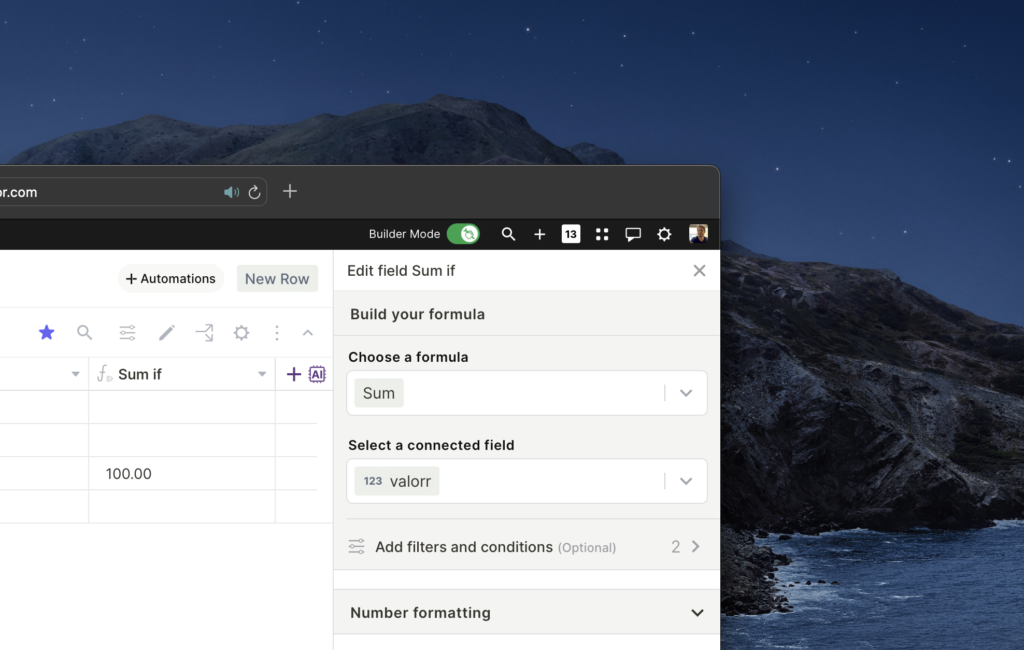
10 Dec 2023
Add filters to create formulas and add filters to connected records such as:
- Sum if.
- Example: Sum all revenues if clients are active.
- Count if.
- Example: Count items if the expiration date is after today.
- Average if.
- Example: Calculate the average price of products created this year.
- Max/Min value if.
- Example: Select the lowest value of a sale made this month.
Why did we create this?
The filter is an essential part of calculations using connected records. In addition to being widely used in the old Query field, it helps to maximize the advantages of organizing data relationally.
New Roll-Up Function: Count
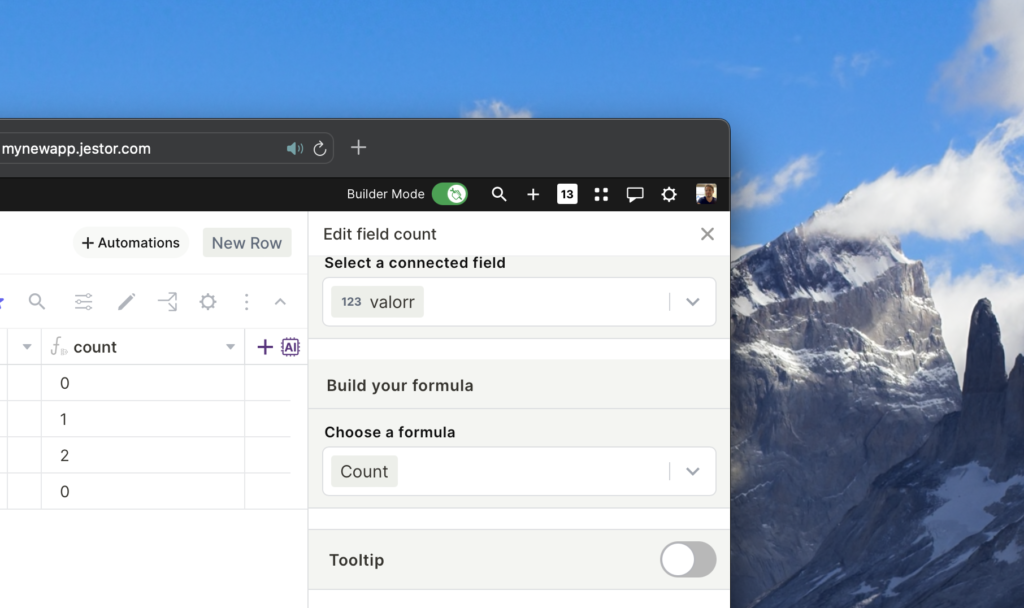
7 Dec 2023
Count the number of connected records to a record.
Why did we create this?
Counting was one of the most used functions in the query field and low-code functions, and now we are also bringing it to no-code.
New Field: Roll-Up
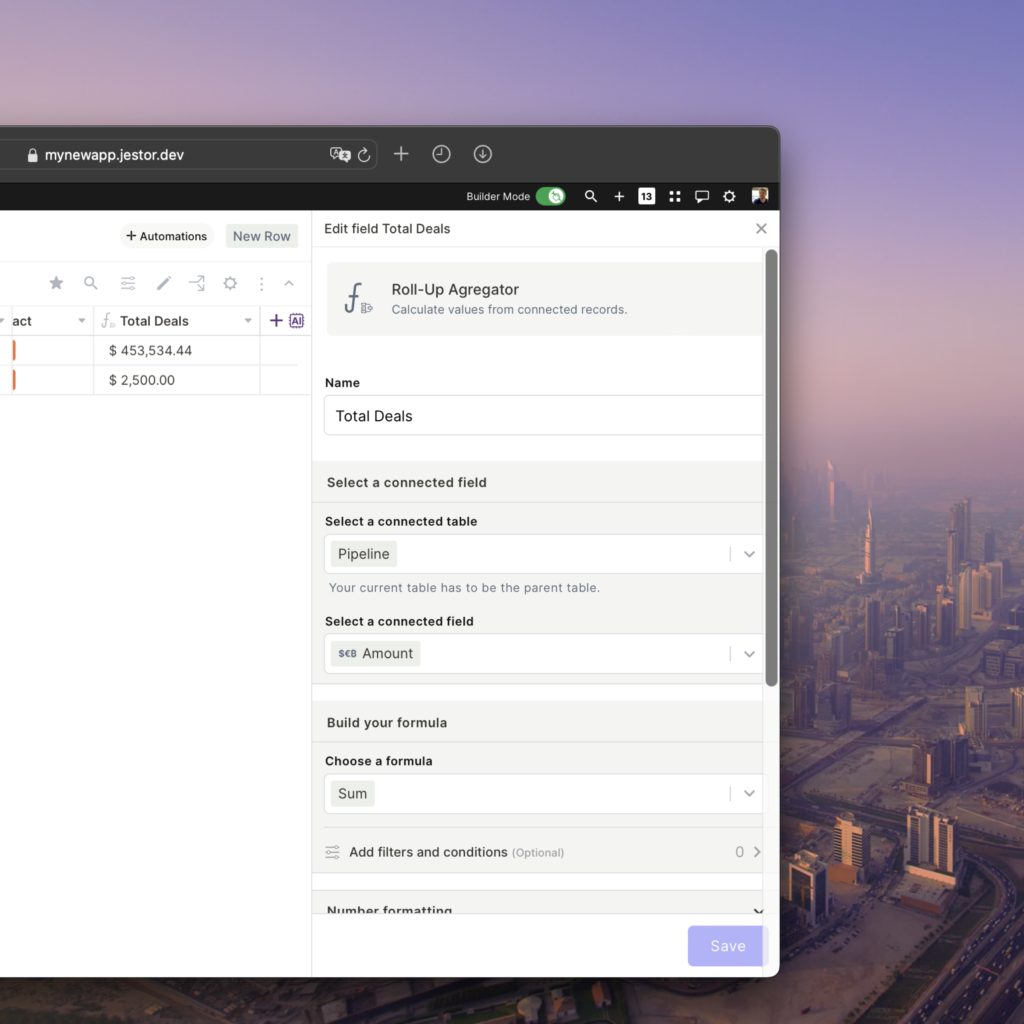
29 Nov 2023
Do calculations with your connected fields, without code.
- Choose between sum, average, maximum, and minimum values.
- Define the formatting of the answer: number, currency, %, and how many decimal places.
Why did we create this?
Our goal is always to reduce the amount of code or structures that seem like code or are complicated. Previously, this operation was only possible via lowcode or the Query field. The Query field used to use SQL for these types of operations, which requires prior technical knowledge. In addition, we found potential flaws in the mechanism of the Query field, and it is being deactivated and replaced by fields like the Roll-Up.
Another highly requested feature is the formatting of results, now present in this field as well with decimal places.
New Conditionals: Form Tools, All Fields, Read-Only
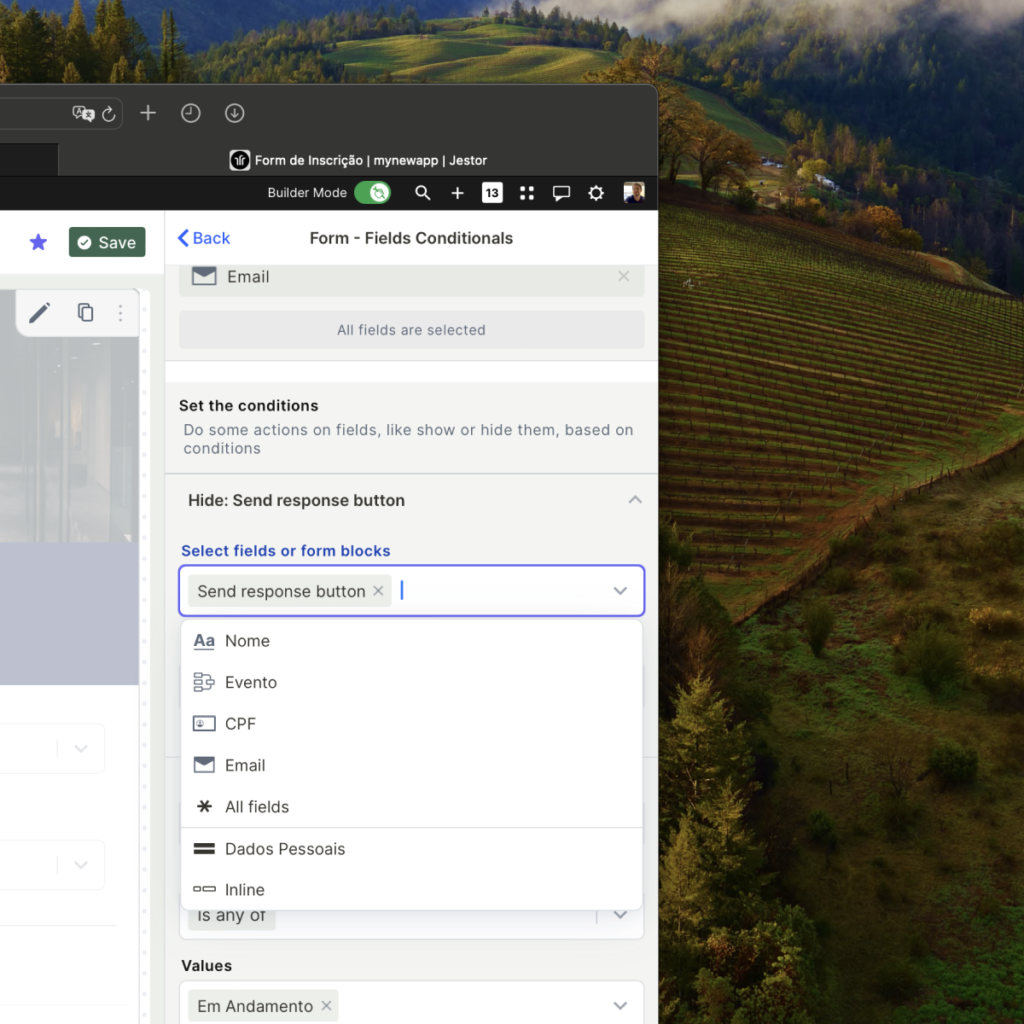
28 Nov 2023
Add conditionals to your form tools such as response buttons, pages, images, videos, and others.
Example: When the status is ‘in progress’, hide the images and set the form fields to read-only without the send changes button.
In addition, set the fields to read-only when the condition is met and easily select them with the ‘all fields’ option.
Why did we create this?
With the recent updates to forms for Kanbans, our customers requested that we add options to hide the form’s submission button so that their users could just follow the information as read-only. We took this opportunity to add a few more conditions that we had already planned.
SuperForm 5.0 Upgrade
23 Nov 2023
- Inline fields
- YouTube
- Images
- Wider view
- Long text.
All in your form.
Why did we create this?
We are increasingly adding features to SuperForm; these 5 were customer requests to improve their experience with recruitment forms, reimbursement, supplier registration, and more.
SuperForm for Record Update
20 Nov 2023
Tailor-made forms for each kanban, table, and list.
– Choose a Super Form for creating and updating records.
– Embed Super Forms into elements like the title bar and button blocks.
– Display cards in various layouts: full screen, wide, standard, and side view.
Why did we create this?
Before, it was only possible to edit records using the system’s standard modal, and that’s how all other systems do it. This makes the process rigid, assuming that just changing fields would be enough to build financial or HR processes.
We believe that each process and company is unique, customizing how your user fills in this information is very important to increase accuracy (and make your system look nicer). There are processes where you want a different form for creation and another for updating information. And there are times when you want a process to have 100% focus and use the entire screen to fill in information; now you can configure this.
We are evolving the superform, so everything new in it will also reflect in your internal and updating processes, not just in creation.
With this new functionality, you can customize your process more, being able to edit phase conditionals, add a cover, change the card color, and much more.
Builder Shortcut: Create New
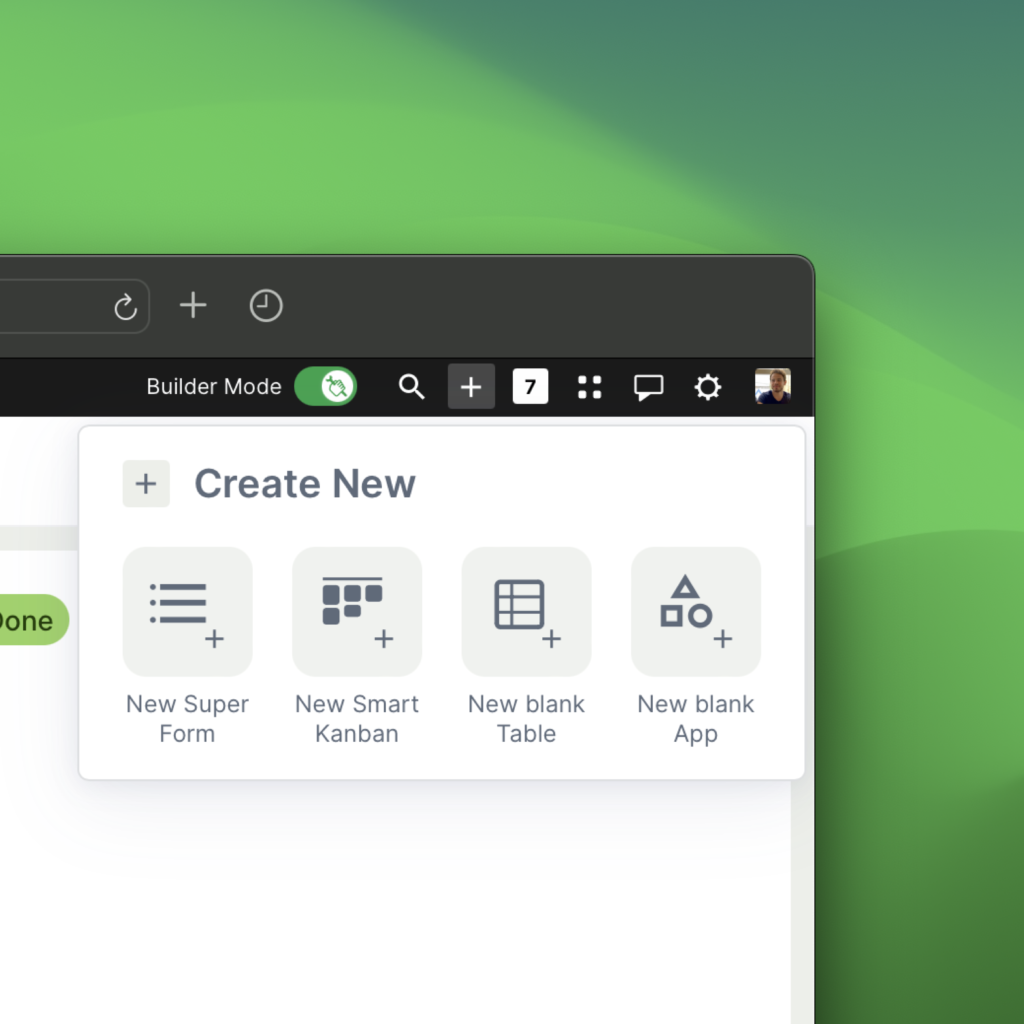
17 Nov 2023
Effortlessly Create Super Forms, Smart Kanbans, Tables, and App Pages.
With just a single click from anywhere within the platform, you can now quickly launch new Jestor blocks.
Why did we create this?
The top builder bar is to make things practical for the builder. Before, they had to activate builder mode and go to ‘apps’ and select what to build new. Now they do this directly from the builder bar, 2 clicks to create without leaving the screen.
Especially those who were testing the system for the first time took a while to find the button, so we moved it to a place where you always have access.
App-Only Mode
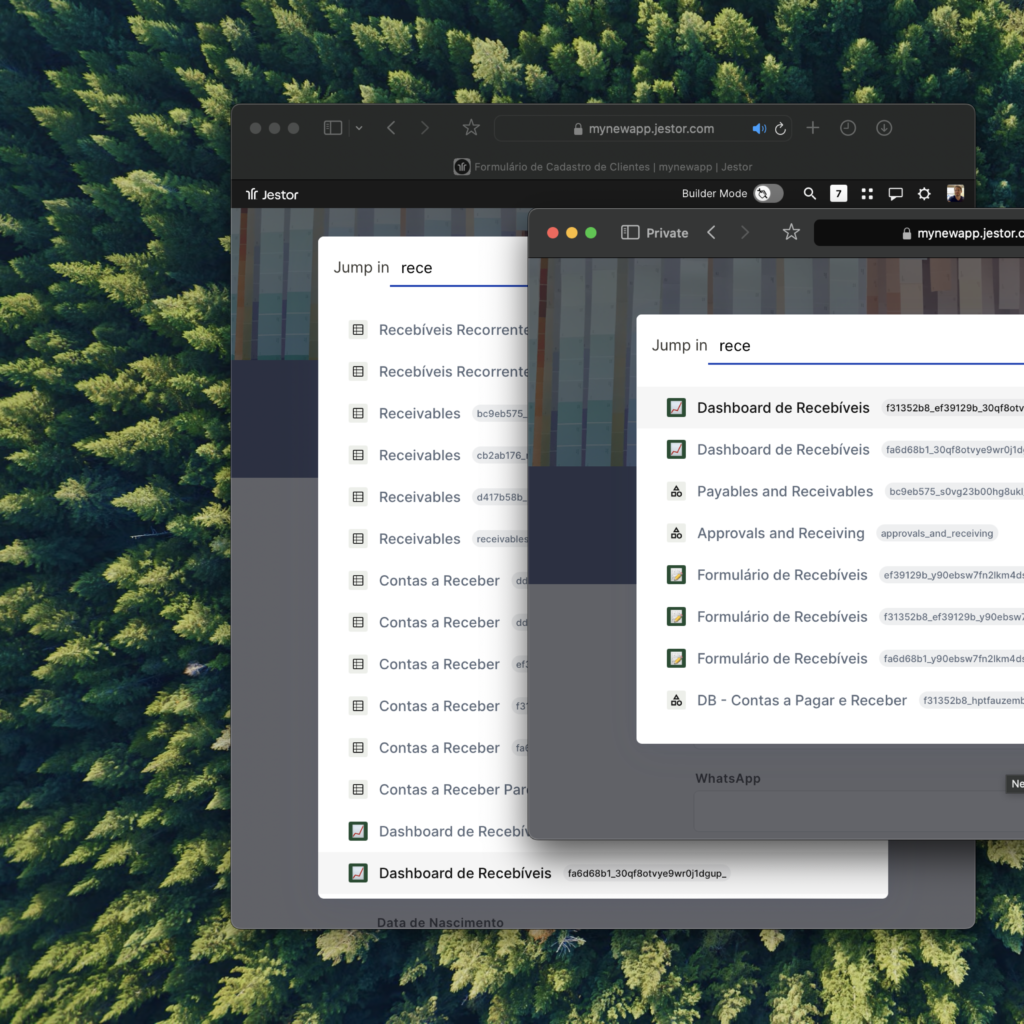
17 Nov 2023
Restricting Member Access to Tables.
– Once enabled, members will be unable to access tables directly through a table link.
– Members will still have access to all the data you have granted them permission to view and edit, but this will be via apps.
⚙️ Go to Settings > Behavior > Data to activate it.
Why did we create this?
Many customers (rightly so) asked for members to only have access to apps, without being able to view tables directly. This helps you have more control over how they access information and manage the company via a collection of apps, which is what we recommend.
You can see in the image above that even in the search engine (commnd K) it doesn’t list the tables for the members, only the apps.
It’s important to emphasize that this functionality is not about permissions, but UX. To use it safely and protect all your internal data, you necessarily need to add a layer of permissions.
Our suggestion is to combine both: permissions + members only using apps. This is the ideal scenario.
New No-Code Integrations
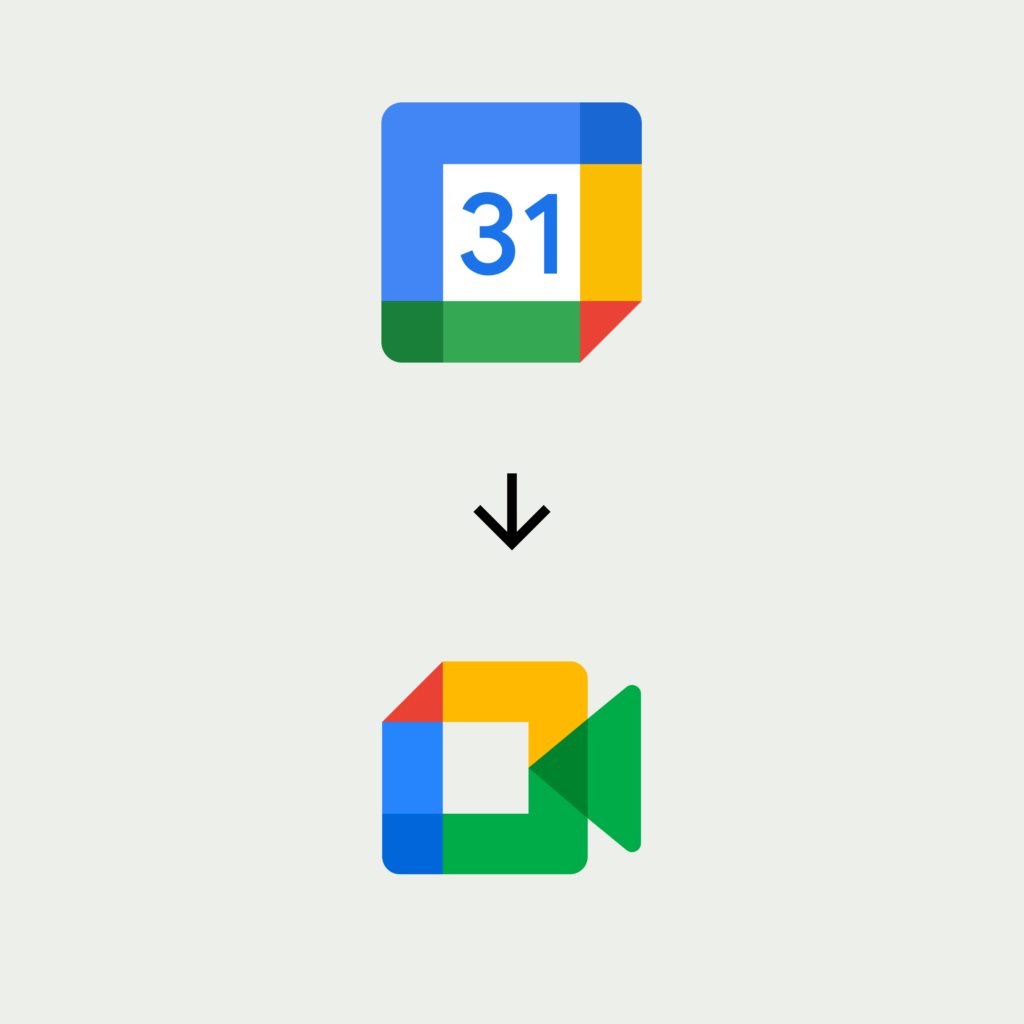
16 Nov 2023
🎥 Create a Google Calendar event with a Google Meet room
📧 Send an email to your ticket
📜 Generate a table as PDF
Why did we create this?
Weekly, we seek to add new automations for you. So, if you have suggestions, send them!
A lot of people have been asking for email and PDF-related automations.
Upgrades Superform
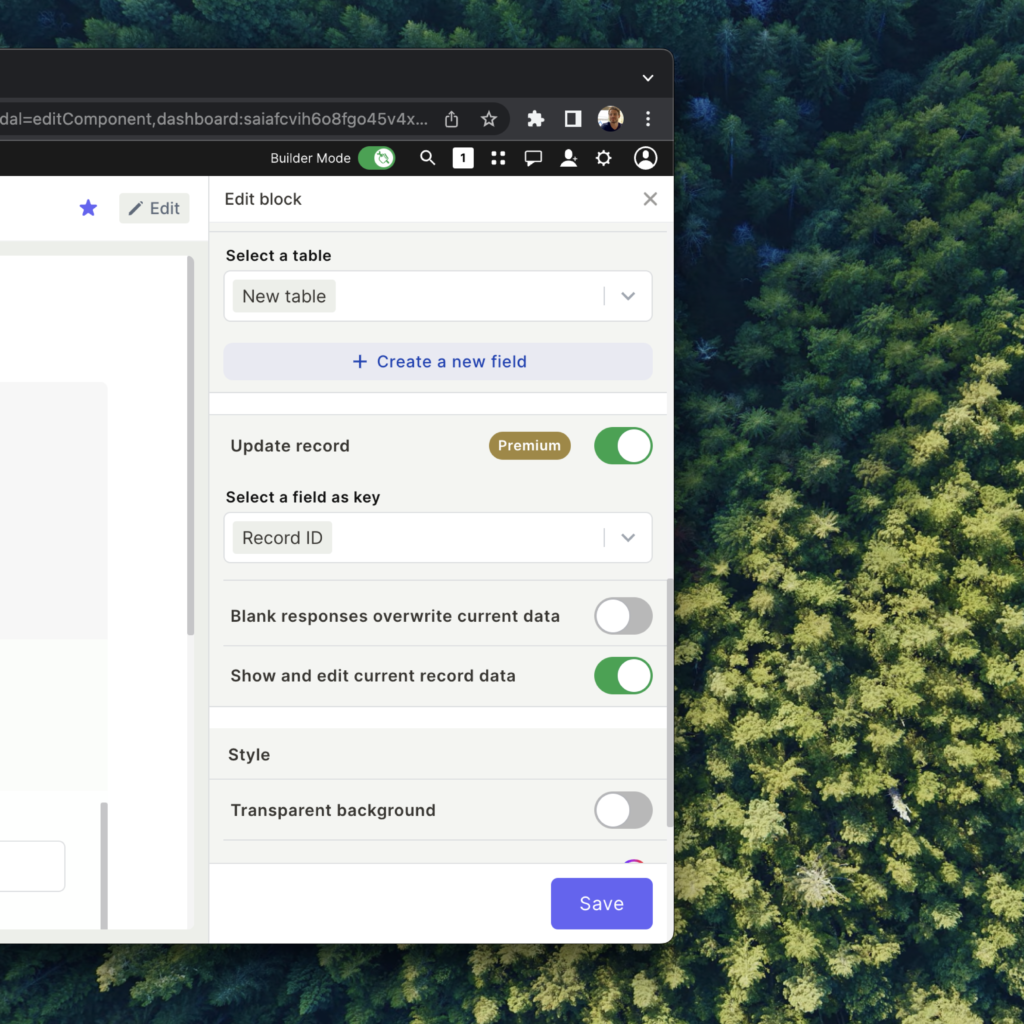
16 Nov 2023
🐣 Create fields (and tables) straight from your form
🔗 Select a custom update key for the form update link
Why did we create this?
It’s much more practical when you are creating a form to also create fields and have it automatically create a table for you, so we added this creation part directly from the form. The table is created behind the scenes with the label ‘responses from form x’ and you can later use it as a normal table.
Choosing another value for the update record was both to avoid using the sequential id (1, 2, 3, …) and to increase security (so the link isn’t easily found) and for the practicality of being able to tell your client it’s the ‘link + your email’, for example.
Conditional Colors
15 Nov 2023
Ex: if priority is high, color the card as 🟪.
Why did we create this?
Colors help us quickly see what’s happening with a card just by looking at the kanban quickly. The colors add a new dimension to your kanban, helping in the management of your processes.
Menu Bar
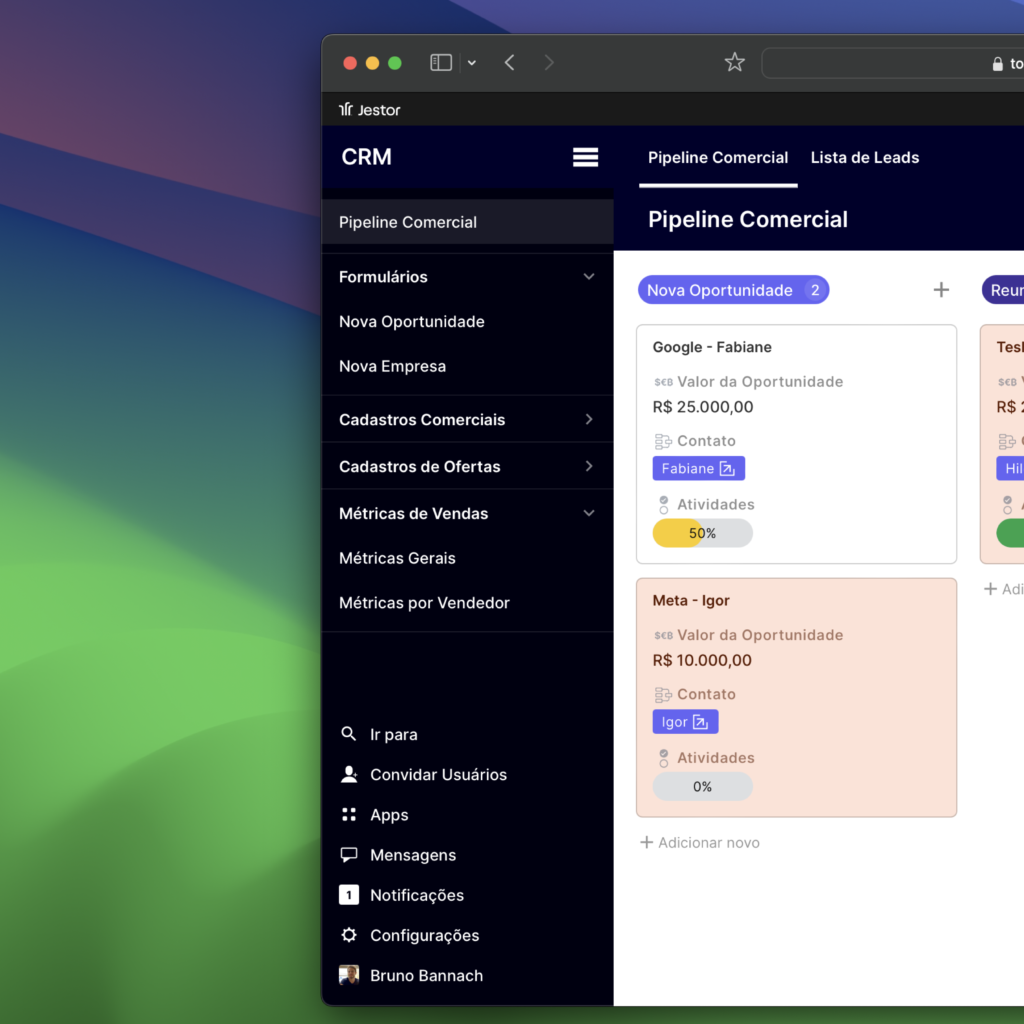
1 Nov 2023
Custom navigation for your apps with your logo and brand colors.
– Combine the menu bar with the top bar for navigation between apps.
– Define options for the menu behavior.
– Hide it with a hamburger menu.
Why did we create this?
Before, the side navigation was standard for the system, but this made it very rigid for some users. Sometimes they wanted to change how it behaved, change the color, or change what options it showed there. So, we took the opportunity to add a new app page block, which helps even more to make apps from apps. We internally use 1 ‘large app’ that navigates between apps in the tabs of the side menu bar.
It helps you build apps with more of an ‘app feel’ for the members, many people like to have both top and side navigation.
Note: We have many other updates, but I went back to November ones to start tracking here 😉

