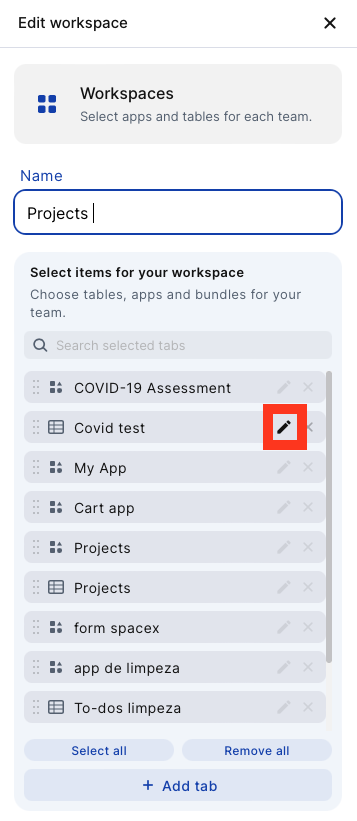2022-07-15
Launching Workspace customization
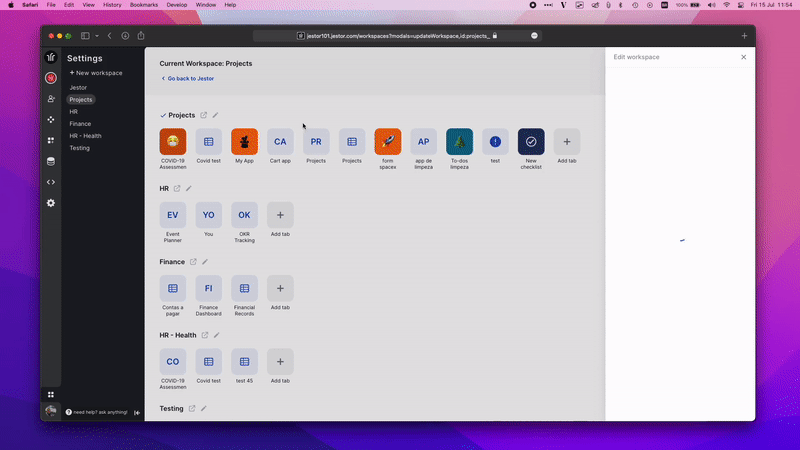
Emojis and Colors for apps: customize your workspace for a more intuitive experience.
- Select any color with our new color picker, including HEX.
- Better mobile experience.
- Add icons or emojis to differentiate shortcuts for apps and tables.
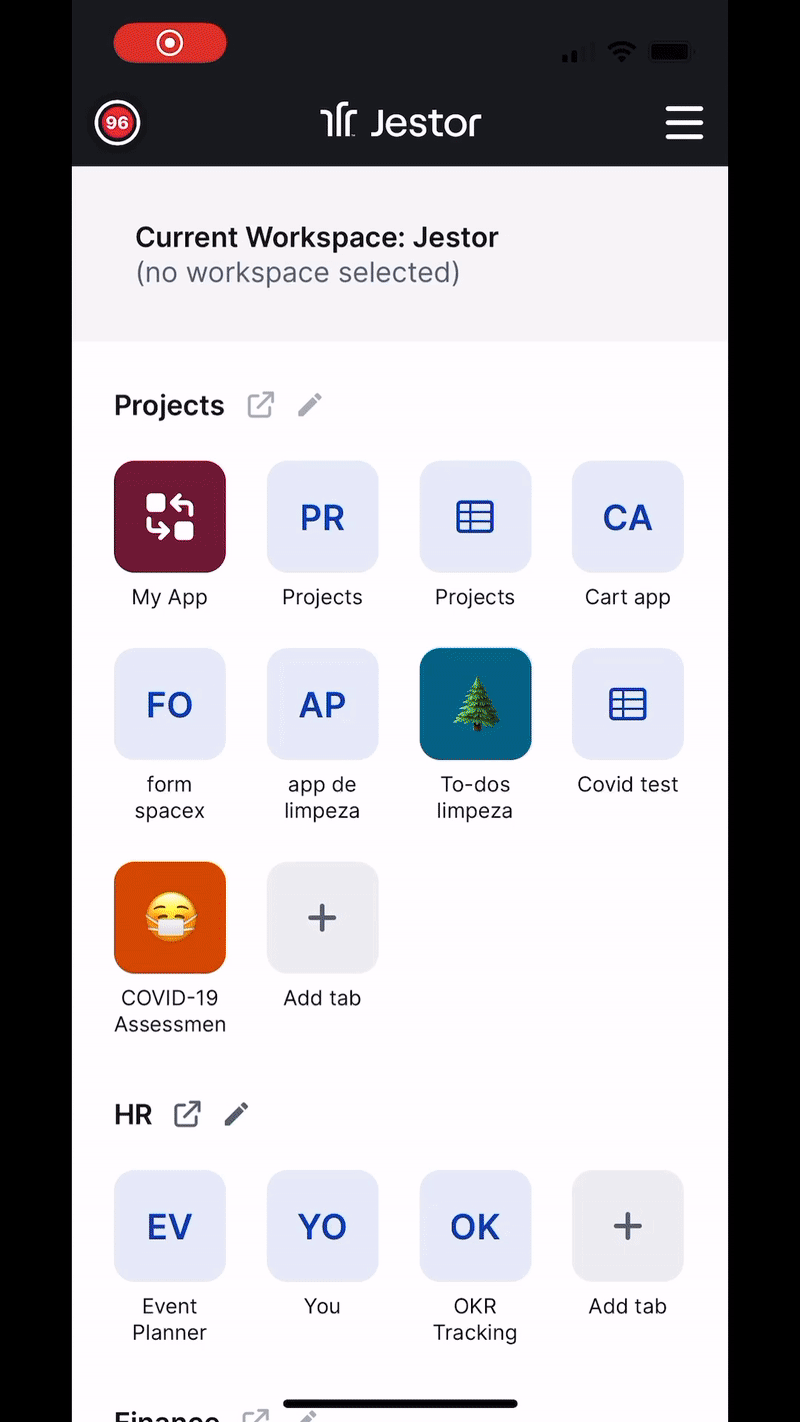
How to customize?
- Access your workspace by clicking the icon bellow in the left menu
- Click the edit icon on the right side of the workspace name
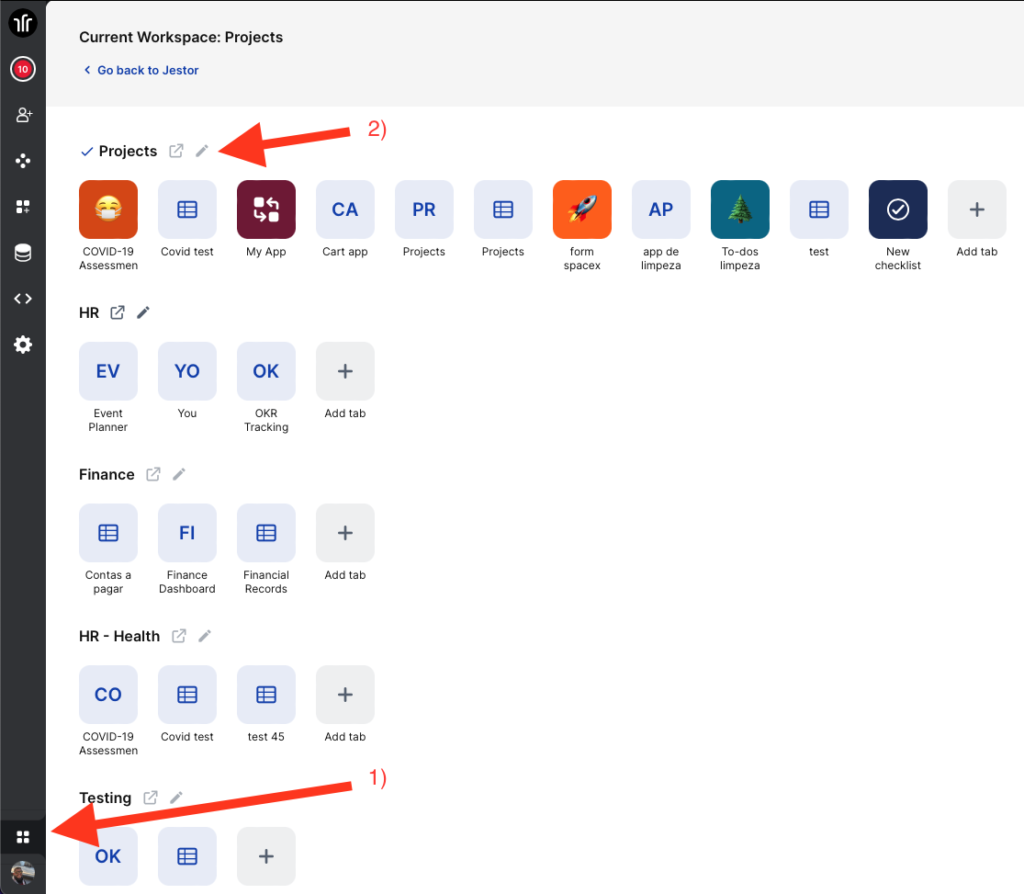
And then click the edit icon next to the apps and tabs name to open the icon and color options