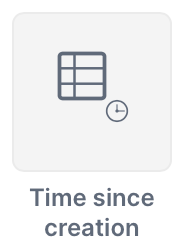New Jestor’s building blocks icons
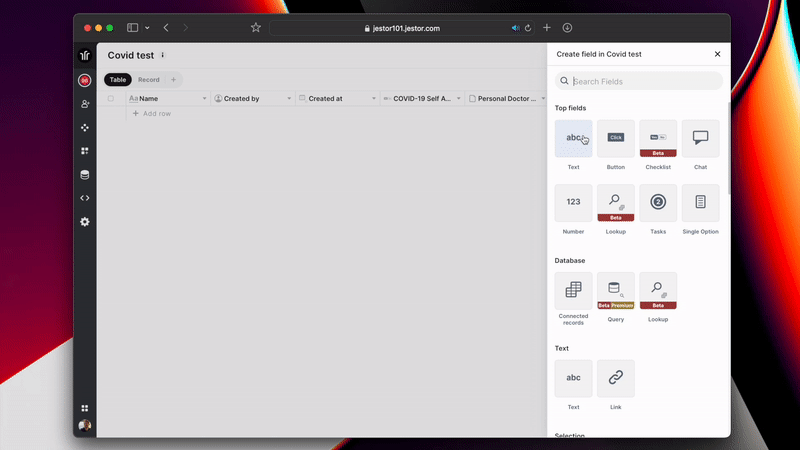
Launching a fresh UIUX for Jestor’s building blocks! We now have over 50 building blocks for apps and tables. We’ve reorganized, categorized, and redesigned all the icons.
(We’ll have more UI/UX upgrades soon!)
Here are the icon changes:
App Blocks:
List view
Visualize and update records in a list.
From:
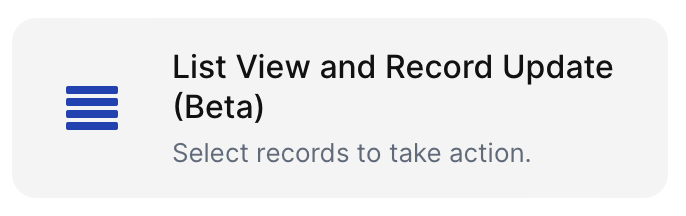
To:

Maps
Visualize your data in a map.
From:
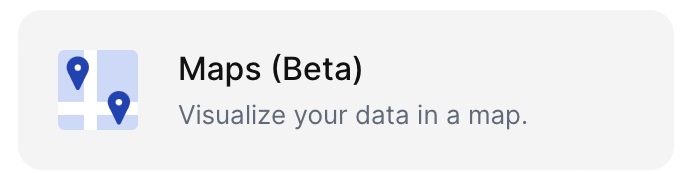
To:
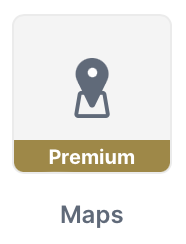
Chat
Bring all your chats in one place.
From:
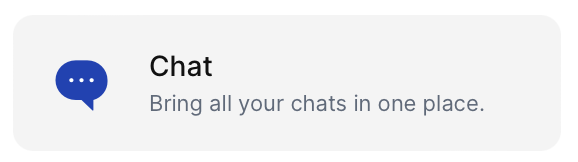
To:
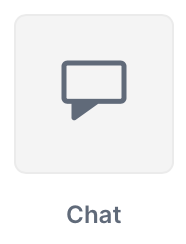
Search Filter
Filter your data with a simple click.
From:
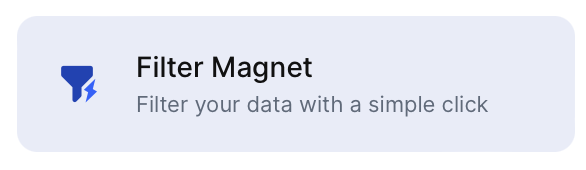
To:
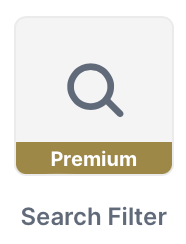
Forms
Create a form using any field in your system.
From:
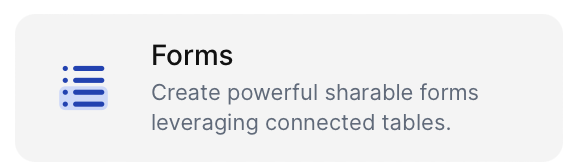
To:

Charts
Track the evolution or distribution of your variables.
From:
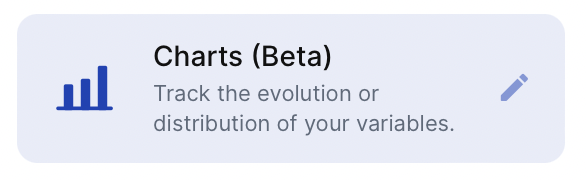
To:

Record view
Visualize specific record information.
From:
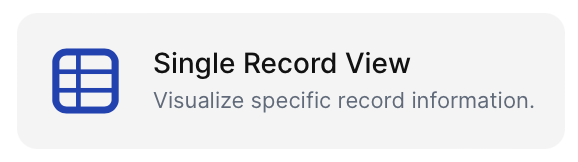
To:
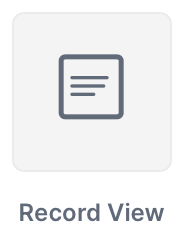
Embedded
Access other applications and widgets using iframes.
From:
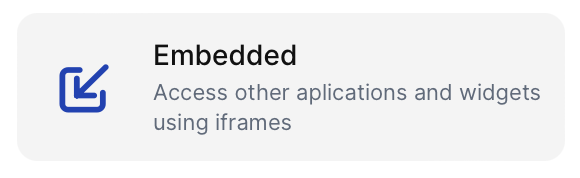
To:
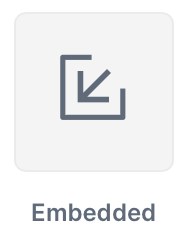
Table
Track a shorter and filtered version of your tables right from the dashboard.
From:
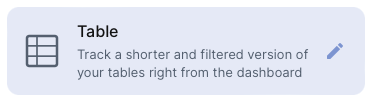
To:
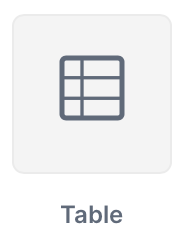
Kanban
Bring your kanban view to your app.
From:
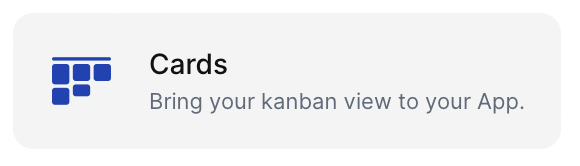
To:

Tab Bar
Add a dock to easily navigate between pages and apps.
From:
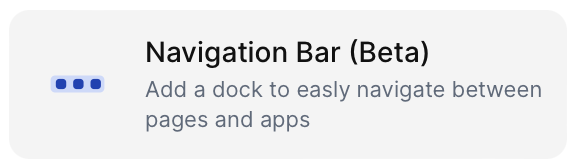
To:
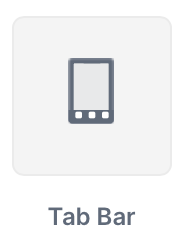
Hamburger Menu
Connect different apps with a navigation bar.
From:
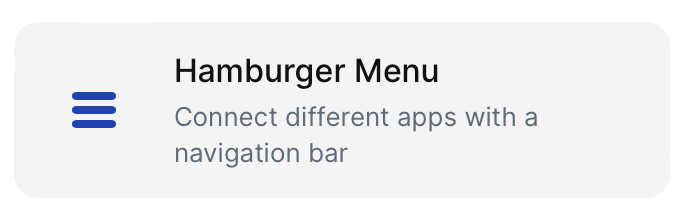
To:
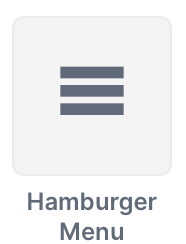
Button
Go to a website, create a record or navigate in your system.
From:
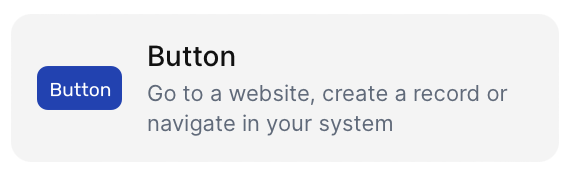
To:
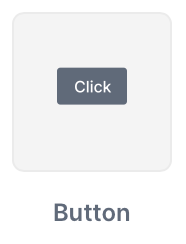
Simple indicator
Track the main data and goals with big numbers.
From:
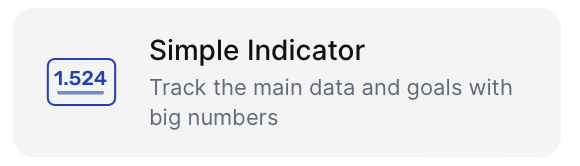
To:

Complex indicator
Analyze two variables at the same time to generate the resulting indicator.
From:
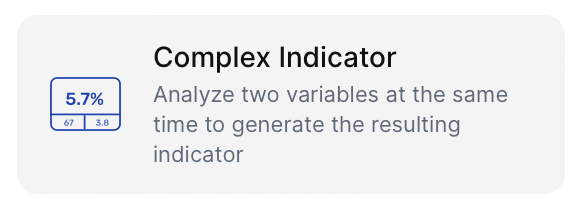
To:
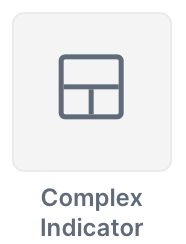
Pie Chart
Measure the proportion of each variable against the total.
From:
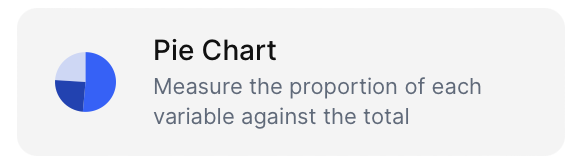
To:
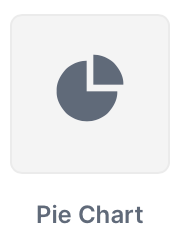
Multi-table Form
Create powerful sharable forms leveraging connected tables.
From:
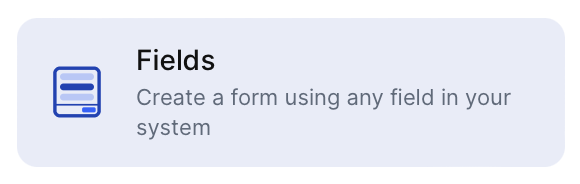
To:
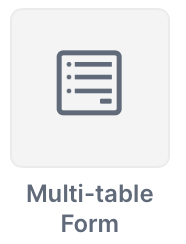
Single Automation
Run an automation creating your own set of variables.
From:
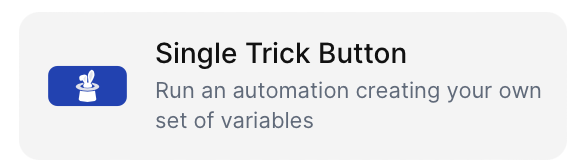
To:
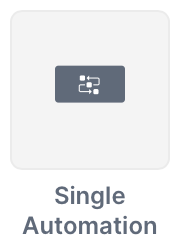
Calendar
Calendar view for your records and events.
From:
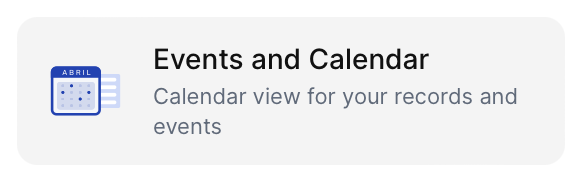
To:
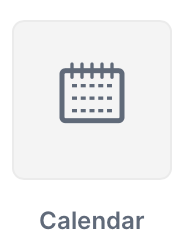
Order Generator
Create new orders just like a cart in an e-commerce.
From:
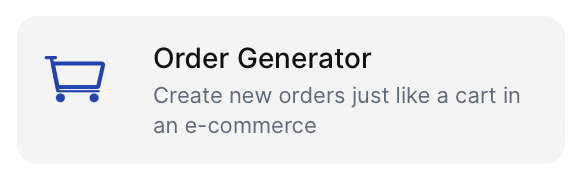
To:
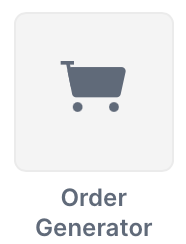
Text
Add texts or titles to your App.
From:
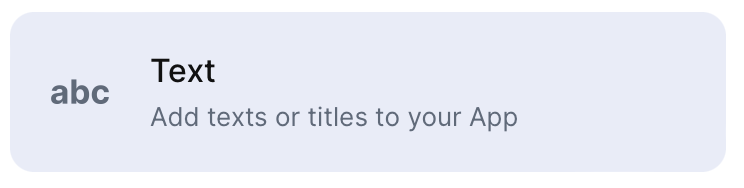
To:
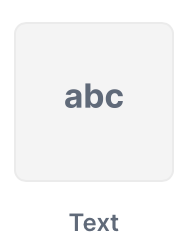
Image
Add any picture to your App.
From:
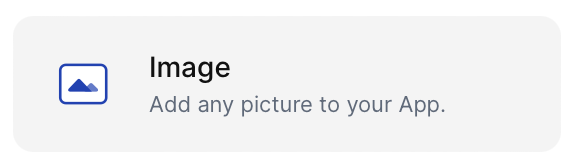
To:
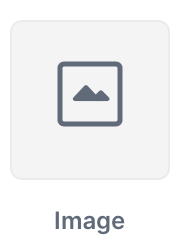
Low-code App
Add Low-code to your App.
From:
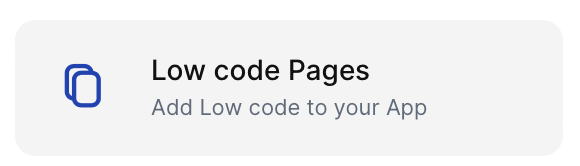
To:
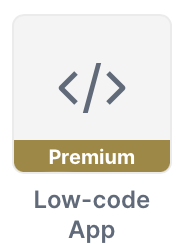
Table Blocks
Text
Write comments, descriptions, drafts, long remarks and more.
From:
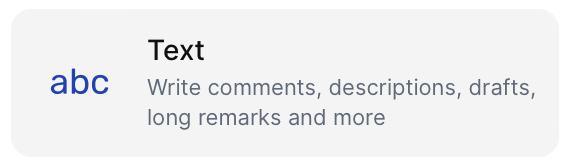
To:

Button
Triggers an automation or goes to a link when pressed.
From:
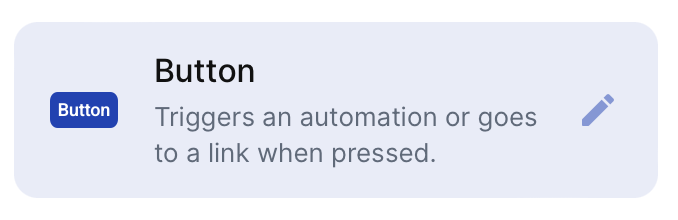
To:
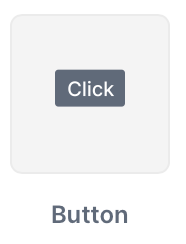
Checklist
Make sure that your team will follow the steps on a specific process.
From:
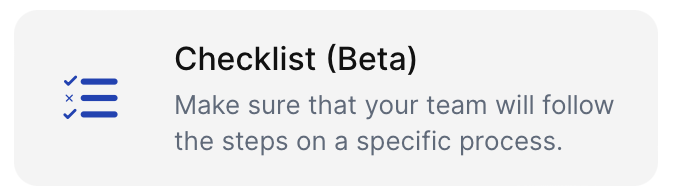
To:
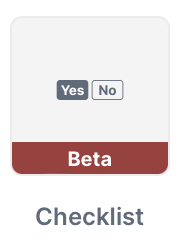
Chat
Communicate with other users sending messages.
From:
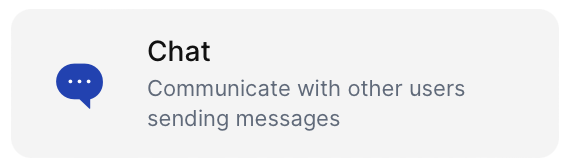
To:
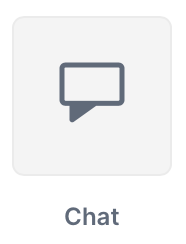
Number
Decimal number.
From:
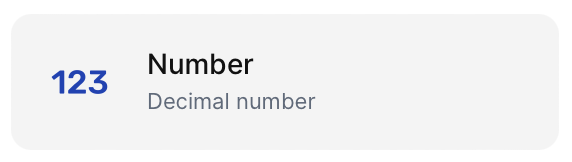
To:
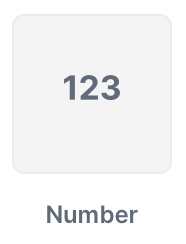
Lookup
It brings values from connected tables to facilitate data visualization.
From:
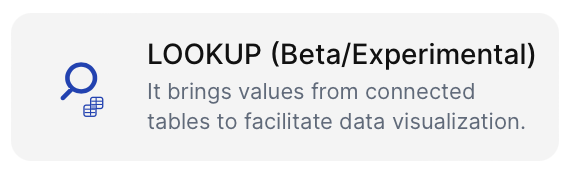
To:
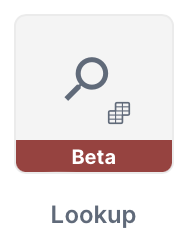
Tasks
Create a task connected to a record and select an owner.
From:
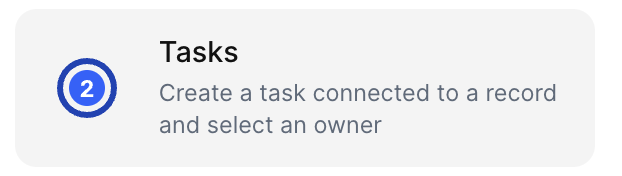
To:
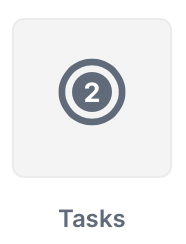
Single Option
List options, create stages to the card view and add weights to each option.
From:
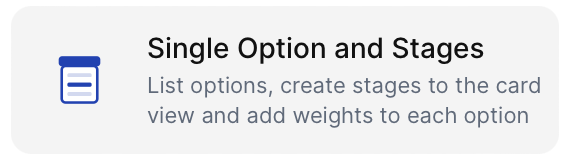
To:
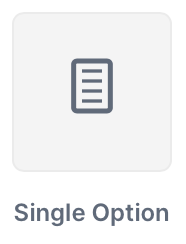
Connected Records
Connect your data with different tables using the power of a relational database.
From:
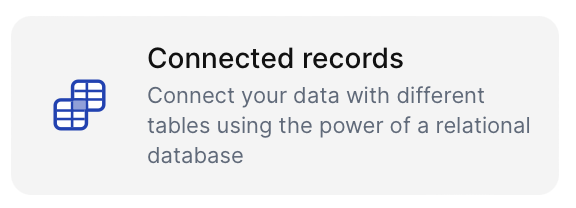
To:
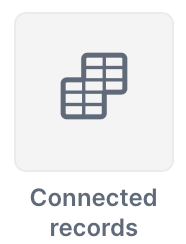
Query
Use SQL language to create complex formulas and analyze data.
From:
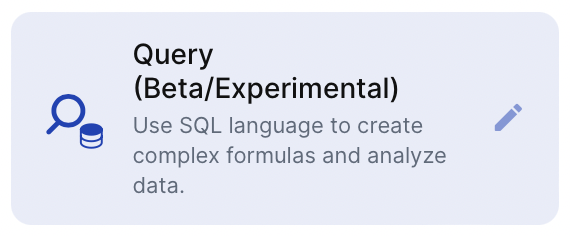
To:
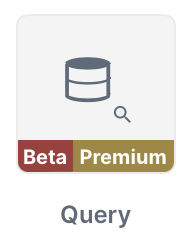
Link
All text will be considered a hyperlink.
From:
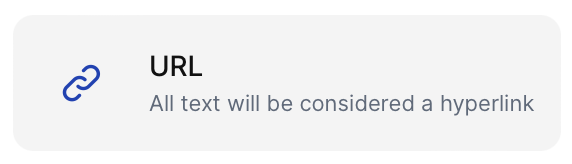
To:
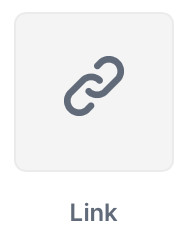
Tags
Qualify your record with tags.
From:
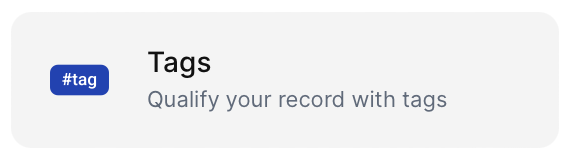
To:

Currency
Interprets the number as a currency.
From:
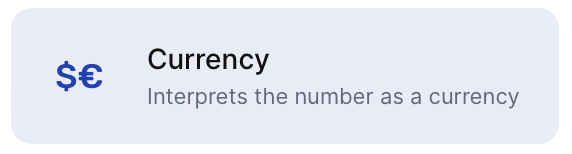
To:

Percentage
The number will be considered a percentage.
From:
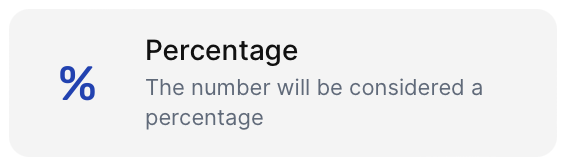
To:
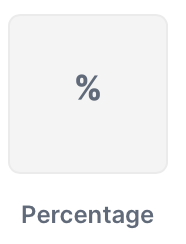
Formulas
Free form field to create your own formula
From:
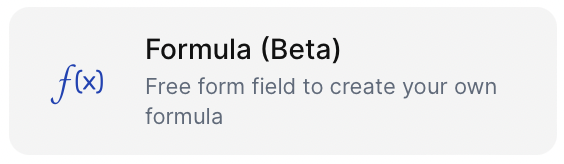
To:
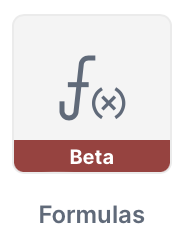
Takes into account the use of “@“ and “.com”
From:
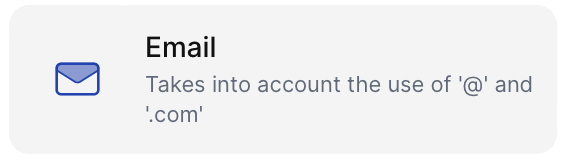
To:
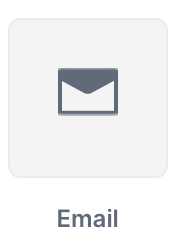
Phone Number
(11) 9999-9999
From:
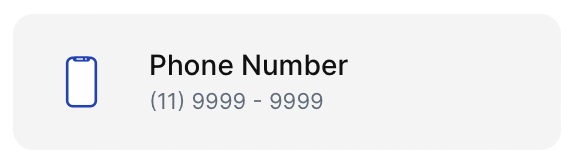
To:
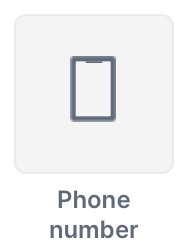
ID – CPF
111.222.333-44
From:
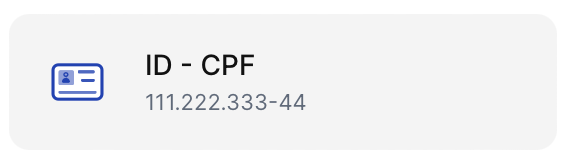
To:
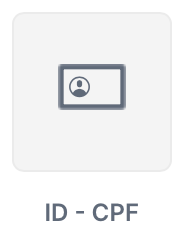
ID – CNPJ
11.222.333/4444-55
From:
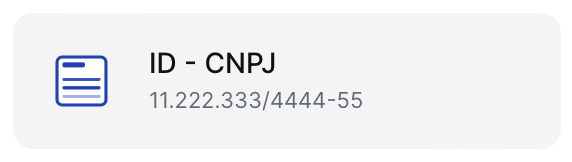
To:
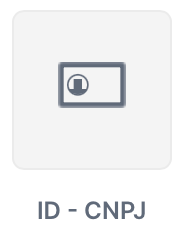
Address
Automatically identify the address and its coordinates with a map link.
From:
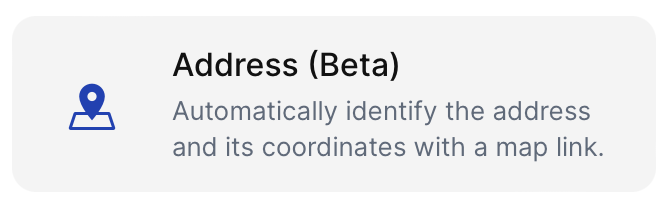
To:
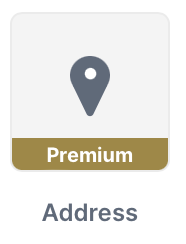
Checkbox
For binary variables such as done / undone, yes / no.
From:
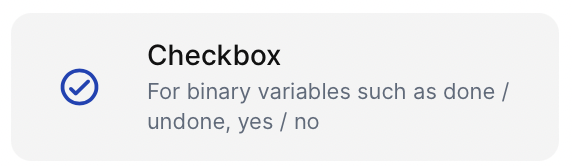
To:
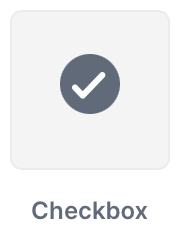
Add Connected
Add a record from a specific connected table.
From:
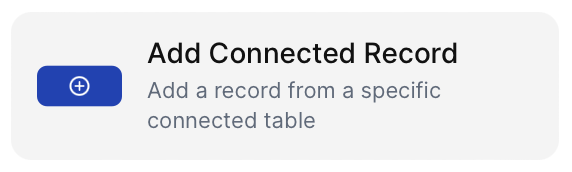
To:
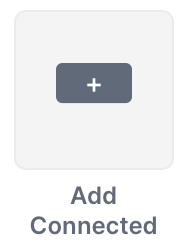
To-dos
Create to-dos list to track the progress of your work.
From:
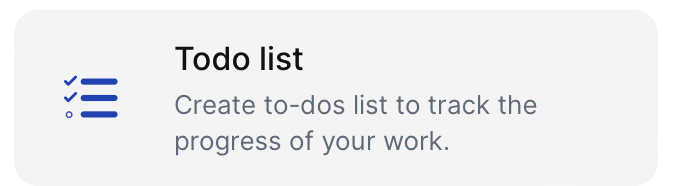
To:
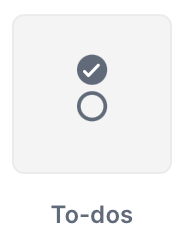
Goal
Measure how much money, time or units you need to achieve a goal or reach a deadline.
From:
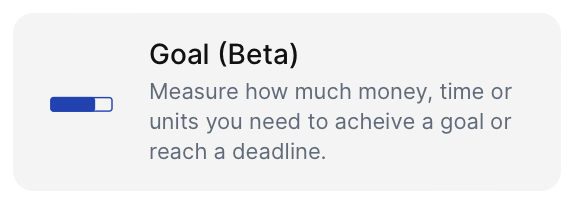
To:
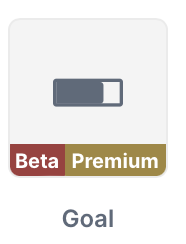
Files
Attach multiples files, pictures, videos or any type of media you want.
From:
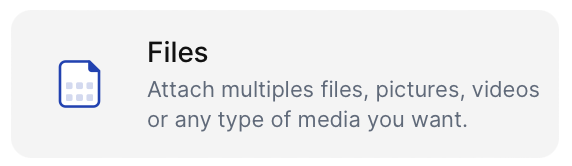
To:
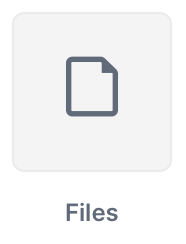
Image
You can view a small preview or maximize it.
From:
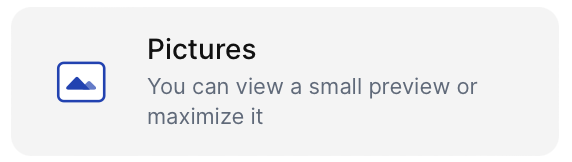
To:
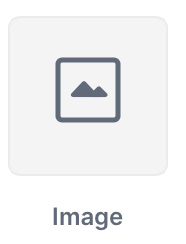
Users
Tag the record to members of your organization.
From:
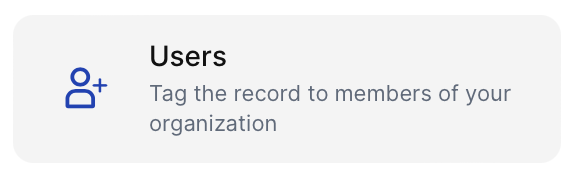
To:
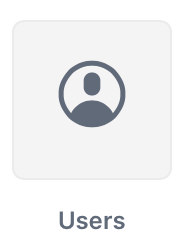
Last Edited By
Find out who last edited the record.
From:
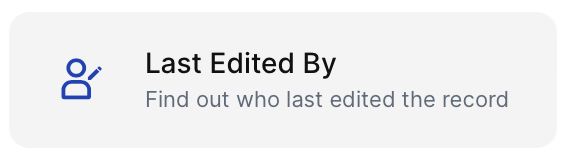
To:
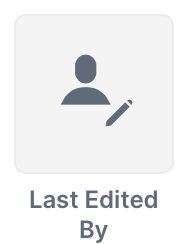
Date
Date in the format: yyyy-mm-dd.
From:
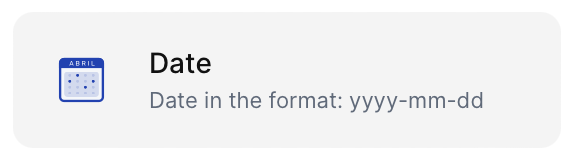
To:
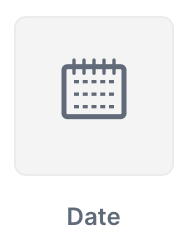
Date and Time
Date and time with time field.
From:
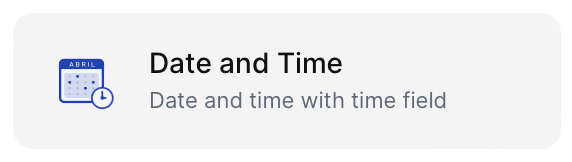
To:
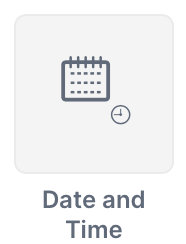
Time in a status
It generates a time count since the record is in a specific section.
From:
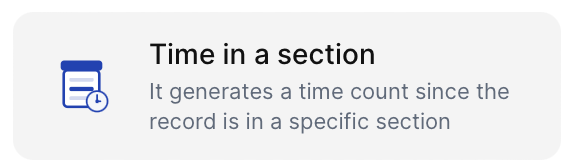
To:
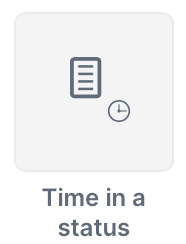
Time since update
It generates a time count since the last update of each record.
From:
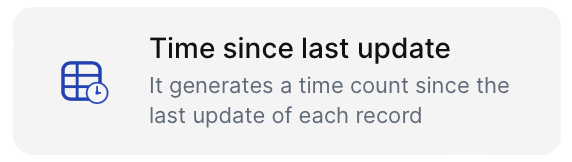
To:
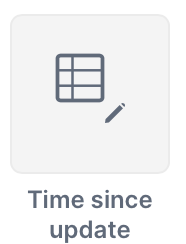
Time since creation
It generates a time count since the creation of each record.
From:
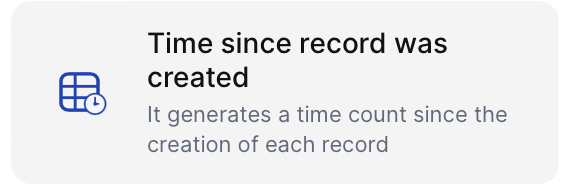
To: