What is no-code? No-code and low-code tools guide 2023
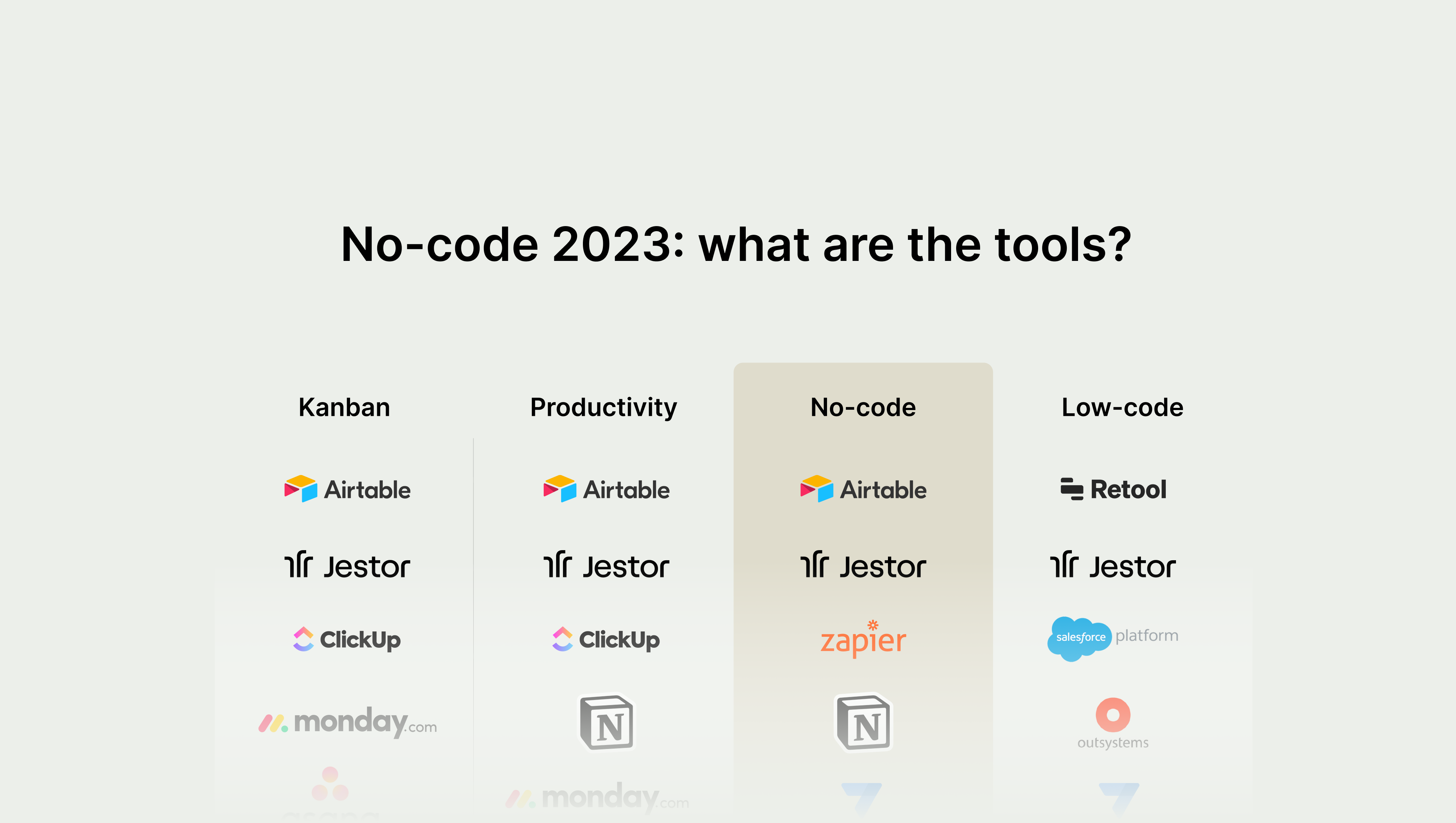
The no-code industry is booming. Products have started to present themselves as no-code, or at least add no-code features. Discover what is no-code, what the hype is all about, and which companies are classified as no-code or low-code.
What is no-code?
No-code means building without code something that was previously only possible to build through code. This means a non-developer, without any coding skills, can perform tasks that only the IT team, developers, or consulting companies could perform before.
Does this mean that every SaaS tool is no-code? No. In this article, we’ll talk about some known tools and how they are categorized between kanban, no-code, and low-code.
No-code tools are sets of blocks and solutions that allow you to build your own tool, they are not the “end tool”. They become the end tool only after you’re done building them. No-code, in this manner, behaves a lot like Lego bricks, and not like swiss army knives. A swiss army knife allows you to do many different things with the same tool, but it doesn’t allow you to build a boat or a castle out of its parts. For that, you’ll need the Lego bricks. As such, the purpose of no-code companies is to create more and more Lego bricks so their users carn build even bigger and more complex Lego structures.
Who is no-code for?
It’s for everyone. All you need to know is what you want to build, with little to no previous knowledge required.
Why is no-code important?
It’s the biggest revolution in tech after the cloud computing-based SaaS model was created in the 2000’s. It instantly bestows the superpower of programming to thousands of people globally. It’s currently one of the greatest tools for digital inclusion worldwide. No-code allows any person to build products and tools to earn money or to be more efficient in their processes.
Is it only for MVPs?
No. This is an outdated notion that is based on previous entries of no-code such as Bubble. Modern no-code tools are your end solution. They’re robust and scalable.
For example: back in the day, if you wanted to capture leads through your website and save them in a Google Sheets file, you’d probably need to write a script by yourself. Nowadays, you can just use Zapier to automatically send information collected in your Webflow-made website directly to Google Sheets.
Synonyms: nocode, without code, codeless. Depending on the context, graphic coding and UI coding can also be interpreted as no-code.
What is low-code?
Low-code means creating something using less code or coding just part of what is being developed. Low-code tools traditionally blend draggable elements in the user interface (drag-and-drop) with code in different languages.
Who is low-code for?
The purpose of low-code is to make developers more efficient, so it’s not exactly for everybody. You will need some technical knowledge in order to use it.
For example: you can create interfaces for internal tools with few lines of code by using something like Retool. Previously, you would need to fully code the back-end and front-end parts of your application, but Retool makes the front-end part faster to build. However, you’ll still need a developer to be able to use it. For non-technical people, even completing the platform’s onboarding tour is not a trivial task.
What is NOT no-code?
Many tools want to benefit from the hype and present themselves as no-code without really satisfying all the requirements to be considered a no-code tool. Those tools generally have “no-code features”, something that doesn’t necessarily classify them as a no-code solution (let alone as low-code).
For example: if a tool lets you set up an automation, conditional field, or lets you code without providing you with auxiliary tools for building and customizing, or ways to use these tools in other general contexts, then this tool is neither no-code or low-code.
Requirements for no-code:
- Can you build something that was previously only possible through coding?
- Do you have no coding background and are still able to use it?
- Were you able to do something complex on your own that only the IT team would be able to pull off?
- Was the time you took for building your solution short?
If the answer for all four questions was “yes”, then you’re looking at a no-code tool.
Another way of looking at it is considering the number of tasks that were traditionally done by developers and are now possible without code. The higher the number of tasks you can perform without coding, the more no-code a tool is:
- Super no-code: creating apps AND relational databases AND no-code automations.
- No-code: creating apps OR just no-code automations.
Are kanban tools no-code? No. Kanbans were previously operated with post-it notes and were later only digitized. It’s different from building apps, for example, which was only possible to be done with code and now you can do it 100% without coding.
Aside from that, just because you can set up automations in a given platform does not necessarily make it no-code. That’s why terms such as “niche no-code” or “no-code for sales” don’t make much sense: no-code tools are always generic/generalist.
Nowadays a lot of productivity tools allow you to create a lot of things, such as kanbans, gantt charts, forms, dashboards, task lists, etc. This is all very interesting, and it really helps boos productivity, but that’s not the concept. In this guide, we’ll categorize these “all-in-one” tools as Productivity.
Guide and Categories for No-code Tools 2023
In this post, we’ve categorized some currently available tools according to our concept of no-code. They’re great tools, but while some of them may sometimes be mislabeled as no-code or low-code, not all of them are truly part of the movement.
Some tools will be in more than one category because they not only fulfill the requirements to be considered no-code, but also may fit into other categories, like Productivity for example. Obviously, we’re only bringing forth some examples to help classify these tools. Even in the realm of no-code, there are different subcategories such as automation, app building, etc.
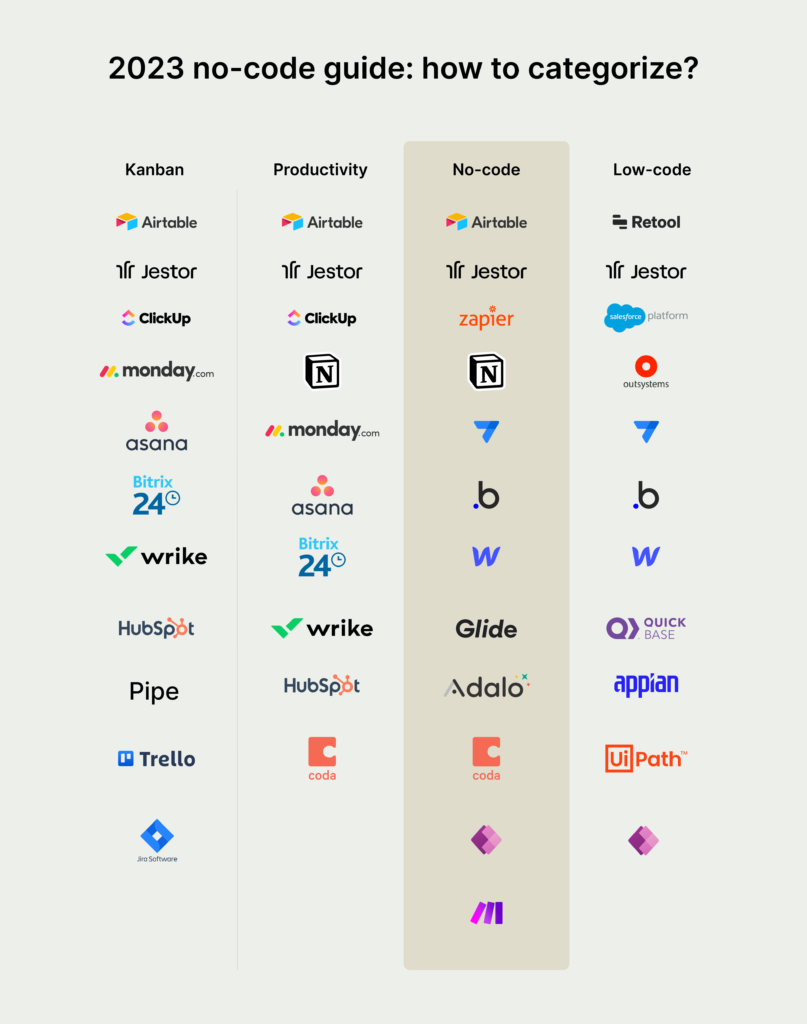
Do you want to know of the best super no-code platforms currently available? You can start using Jestor for free by clicking here and build an automated app within 10min.

