Competitor Analysis Template – Pros and Cons

Pros And Cons of Using the Competitor Analysis Template
Using the competitor analysis tracker template to keep track of your competitors gives you essential information about their business plans and strategies. It also helps you locate flaws in your own business and marketing strategies.
Have a look at how using the competitor analysis tracker template brings advantages and disadvantages to your company.
Pros
- Better Prepared
You store all sorts of information about the company on the competitor analysis tracker template. It creates a profile that you later use to predict the competitor’s future moves. You are never caught off-guard and develop strategies to counter your competitor’s actions. - Discover New Market Avenues
Constantly analyzing your competitors means you are aware of your target audience. This means you evaluate what works for the competitors and incorporate them into your business objectives. - Locate New Threats
The competitor analysis tracker template helps you find the patterns between incidents. This assessment ensures that you can quickly assess any new threat to your company. Then you can take the necessary steps and keep your position secure in the market.
Cons
- No Feature for Analysis
You can only store information on the competitor analysis tracker template. No tool analyzes the data, so you must do the analysis yourself. - Tunnel Vision
A massive amount of collected data can prevent you from taking a little risk. You can disregard the uniqueness of your products and alter or don’t introduce the product in the market.
What Is the Competitor Analysis Template?
The competitor analysis tracker keeps track of your competitors’ marketing strategies. It also allows you to record incidents that negatively affected the competitor company. Using the tracker template, you can save unlimited information that helps you understand your competitor’s business strategy.
The tables have different sections where you can save all the vital information about other companies. For example, competitors’ product prices, target audience, platforms used to reach the audience, and advertising methods.
How To Build the Competitor Analysis Template and use for free?
Install the template from Jestor to start tracking your competitors. This template creates a timeline of your competitor’s business decisions monthly and yearly.
Step One
Visit the Jestor website and log in. locate the “Templates” option on the list of features. You can find the list on the left side of your computer screen. The option for “Templates” is the third one from the top.
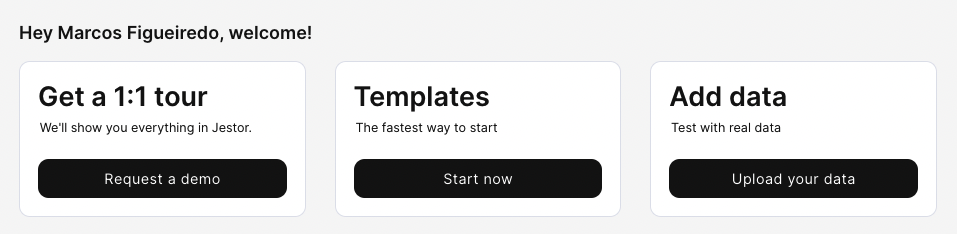
Step Two
Write “competitor analysis tracker” and press search in the search bar. You will find a suitable template in the search results. Now open it in the existing or new tab.
Step Three
Install the template for free to start using it immediately.
Step Four
The competitor analysis tracker template allows you to categorize companies according to their country of origin.
The template allocates an individual table for each company. You can set a short description of the company, date of establishment, and any new incident (news) in the tab. You can also add the official website for easy access.
Step Five
This template has three categories, companies and reports incidents. These categories allow you to access only incidents or information about companies directly. You don’t have to open a company to see incidents individually. You can also have the option to save report incidents in the company’s file automatically.
Step Six
The template has two tables of incidents and companies that provide a quick overview of companies, incidents, the company’s logo, website, and your recorded notes.
You can also find the total number of companies you have saved as your competitors. In addition to that feature, the competitor analysis tracker template shows the sum of reported incidents by using the template.

