Social Media Management Tool Template – Pros and Cons

Pros And Cons of Social Media Management Tool Template
Social media posts are the best way to expand your business and reach the target audience on the national and international levels. The social media management tool template provides immeasurable assistance from creating new and engaging content to posting it on multiple social media channels.
Take a look at the advantages and disadvantages of using the social media management template to manage your social media marketing strategy.
Pros
- Achieve Goals
A business company creates different goals for its content based on its popularity on various social media forums. The social media management template allows you to categorize your objectives and present content ideas accordingly. - Credible Social Media Profiles
The template helps you create credible social media profiles for all social media platforms. You can track your content creation progress to follow a publication schedule that engages your audience. Frequent and high-quality content posting is essential in presenting a credible social media presence. - Timely Publication
You can create a fixed posting schedule for an entire month using the template. This way, you have a deadline for all posts, which gives you ample time to plan the content ahead of time.
Cons
- No ROI Measuring Tool
The template claims to increase your customers, sales, and brand awareness. However, the template does not have a tool that measures these results. So, there is no way of knowing how much ROI results from using the template. - Active Participation
The template requires you to create new content ideas manually. It is not automated, and you have to change the content-creating phases by yourself.
What Is Social Media Management Tool Template?
This template maintains content production and publication on social media platforms. It allows you to produce consistent and engaging content ideas that result in regular social media posts. It is essential to regularly post on social media forums to ensure better audience engagement.
In addition to content creation, the template helps you schedule and maintain the deadline for social media posts publication. You can also monitor the progress of every task and ensure that it completes on time.
How To Build a Social Media Management Tool Template?
Jestor helps you create a social media management template that simplifies content planning and content publication. You must install the template from Jestor’s website to smoothly control your brand’s social media image.
Step One
Visit the Jestor website and log in with your email ID. After logging in, you will reach Jestor’s main dashboard. On the dashboard’s left side, locate the “Templates” icon (the third option on the icon list).
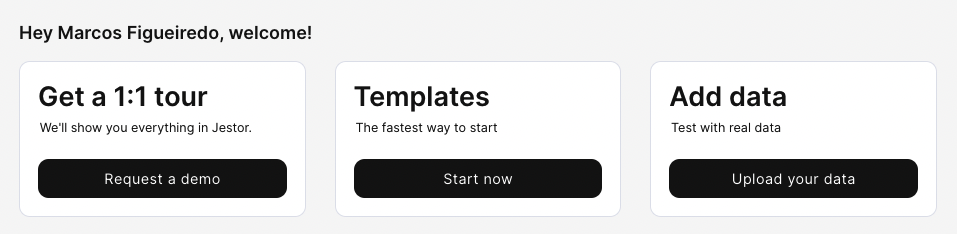
Step Two
Clicking on the “Template” icon leads to the free templates page.
If you can not locate the social media management template manually, write “social” in the search engine. You will see different templates related to social media in the results section. Click on the template named “social media management.”
Step Three
You can install it for free after opening the template for free and start using it immediately.
Step Four
Once you have installed the app, you can submit your new ideas and additional notes and media attachments for further work.
The template shows you the number of ideas generated in a week and a month. Moreover, you can find to post your ideas during the week successfully. The template also informs you of the total amount of social media posts you published in a month.
Step Five
The Jestor template has different calendars for content ideas and social media posts. The calendars help you ensure that every content idea reaches the posting phase at the right time. It is also handy in keeping track of posting schedules according to your social media marketing strategy.
Step Six
The social media posts table allows you to access any content idea with only one click.
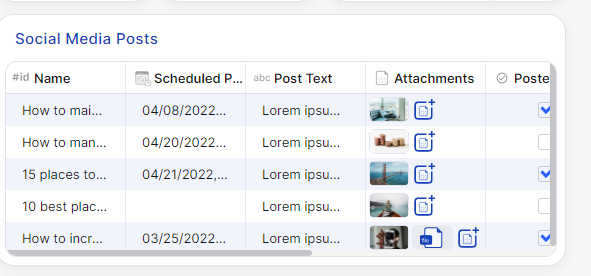
The template also has a search engine that quickly singles out the content idea you want to access.
In addition, an idea status board helps you track the progress of each content idea, e.g., planning, working, and posting phase.

